Storing pauses in a phone book entry – Samsung 20040414141622906 User Manual
Page 59
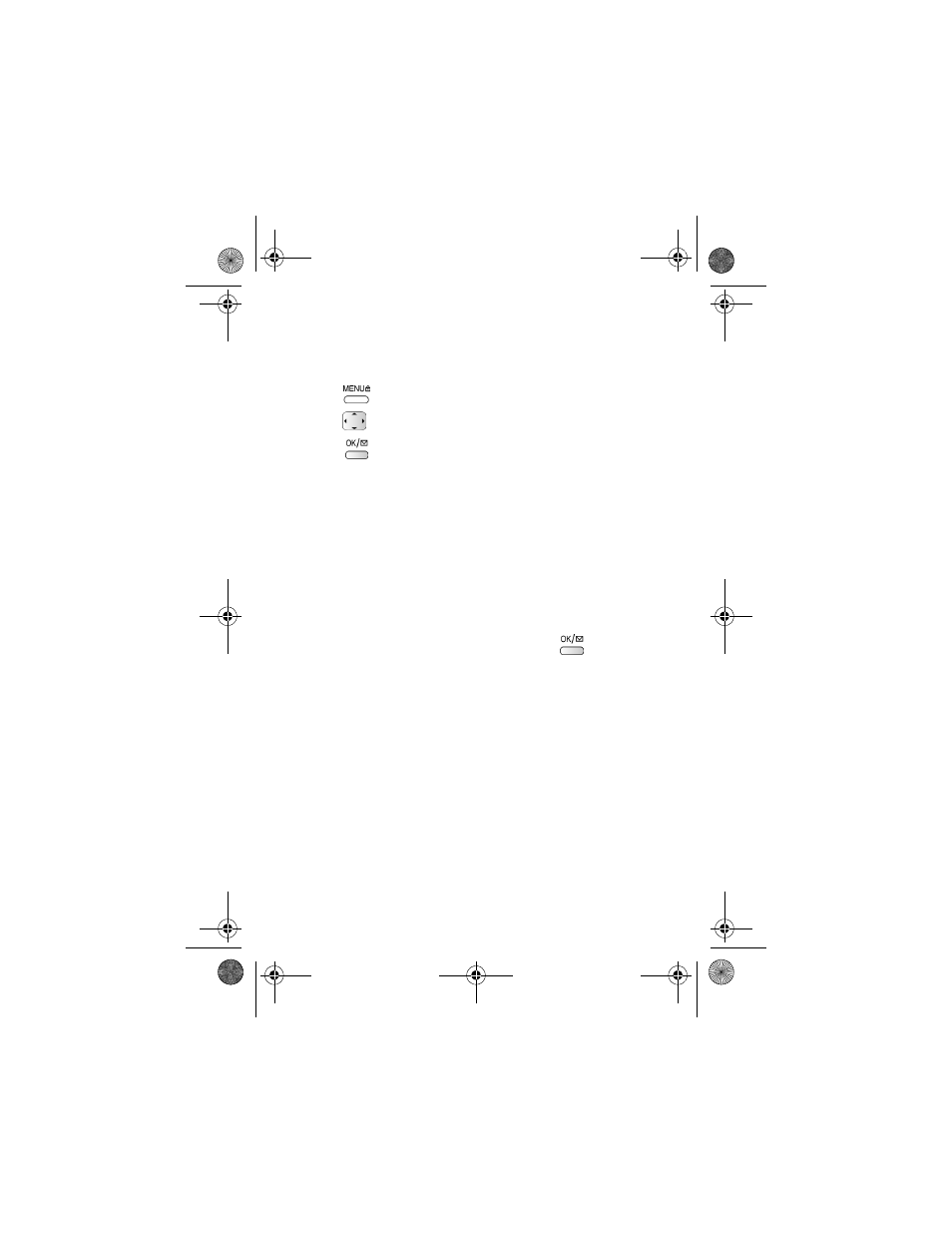
59
Storing pauses in a phone book entry
To store a number in your Phone Book that contains pauses.
1.
Enter the phone number you want to store (such as the bank’s teleservice
phone number).
2.
Press
. The pause menu options display.
3.
Press
to highlight one of the three pause menu options offered.
4.
Press
to select an option.
•
“P” Pause
: The letter “P” displays within the number, meaning that
a hard pause will occur at that point in the calling sequence. Enter
the digits that need to follow the pause (such as your account
number).
•
“T” pause:
The letter “T” displays in the number, meaning that a
“Timed” (2 second) pause will occur at that point in the calling
sequence. Enter the digits that need to follow the pause (such as
your account number).
•
Hyphen:
Places a hyphen between characters.
5.
When the number and pauses are complete, press
to store the
number in your
Phone Book
.
canadaN370.book Page 59 Monday, May 20, 2002 2:57 PM
