Samsung 20040414141622906 User Manual
Page 11
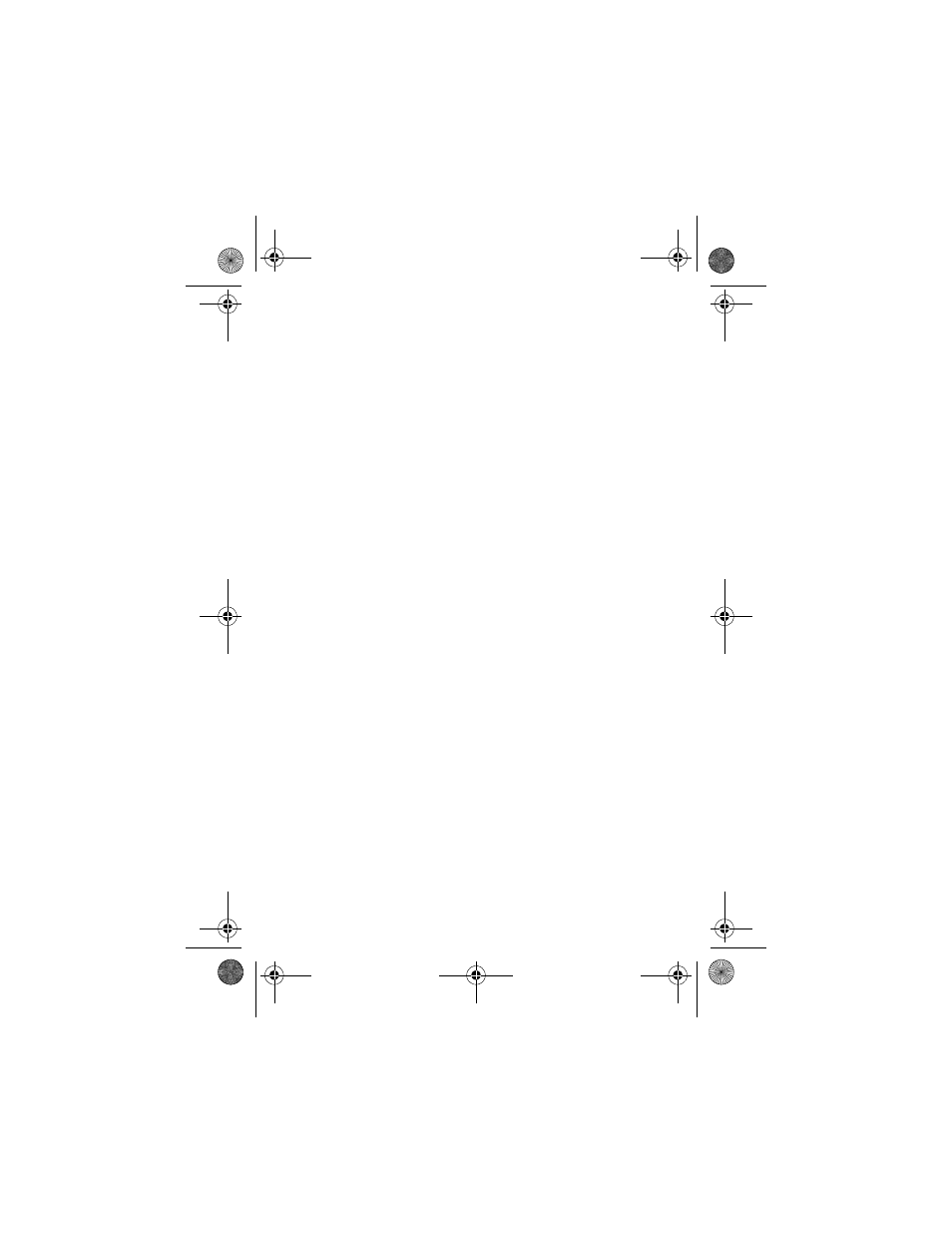
11
How to access information features...................................... 74
Scheduler ............................................................................. 74
Today ................................................................................... 74
How to schedule an event..................................................... 75
How to add, edit, or erase an event ...................................... 75
View month .......................................................................... 76
How to view an event............................................................ 76
Jump to date......................................................................... 76
Using jump to date ............................................................... 77
To do list .............................................................................. 77
Creating a to do list item....................................................... 77
How to view, edit, add or erase a
to do list item ....................................................................... 77
Count down .......................................................................... 77
How to view, edit, add or erase a
count down timer ................................................................. 78
World time ........................................................................... 78
Checking current time world wide........................................ 79
Calculator............................................................................. 79
To perform a calculation...................................................... 79
Alarm ................................................................................... 80
Sounds..................................................................... 82
Ringer options...................................................................... 82
Adjusting ringer volume (rapidly) ........................................ 82
Adjusting voice volume during a call .................................... 82
Ringer volume...................................................................... 82
Ringer type........................................................................... 83
Ringer type — Delete WAP download .................................. 85
canadaN370.book Page 11 Monday, May 20, 2002 2:57 PM
