Moving a zone between a sun4u and a sun4v system – Sun Microsystems SOLARIS 10 User Manual
Page 109
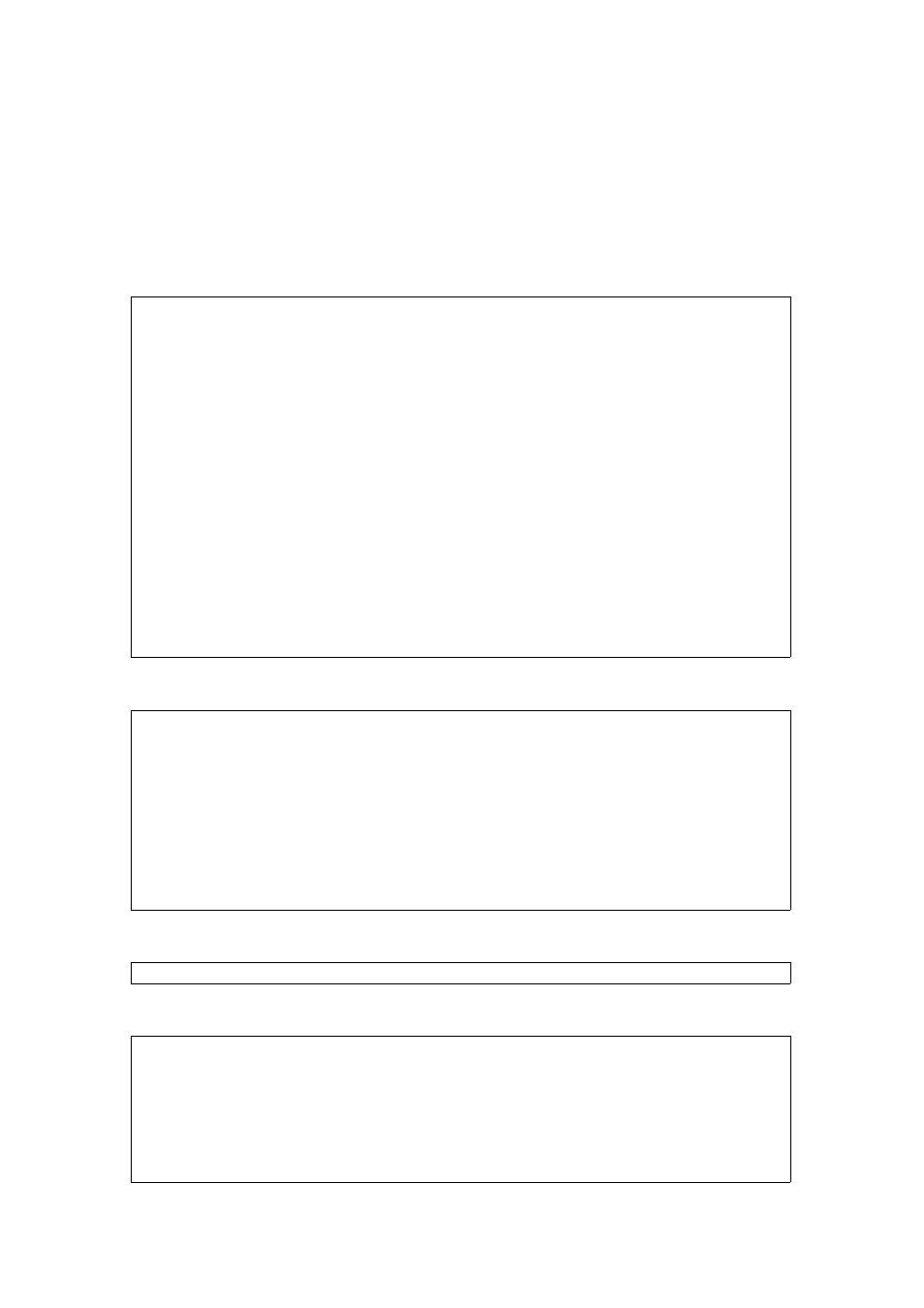
Version 3.1-en
Solaris 10 Container Guide - 3.1 5. Cookbooks
Effective: 30/11/2009
5.3.9. Moving a zone between a sun4u and a sun4v system
[ug] Currently, two architectures with SPARC-processors are available from Sun Microsystems that
are both supported by Solaris 10. The sun4u architecture in the larger data center computers with
higher single processor performance, and the sun4v architecture in the CMT computers (Chip Multi
Threading) with many cores and threads as well as virtualization support. The computer architectures
differ slightly at the HW/SW interface, a fact that is reflected in a Solaris 10 installation by different
contents in the filesystem.
It can be necessary in data centers for zones to be moved among the various architectures.
First, a zone is created as a template on the sun4u system tiger; the configuration looks as
follows:
root@tiger [6] # zonecfg -z template-u info
zonename: template-u
zonepath: /zone/template-u
brand: native
autoboot: false
bootargs:
pool:
limitpriv:
scheduling-class:
ip-type: shared
inherit-pkg-dir:
dir: /lib
inherit-pkg-dir:
dir: /platform
inherit-pkg-dir:
dir: /sbin
inherit-pkg-dir:
dir: /usr
inherit-pkg-dir:
dir: /opt
The installation:
root@tiger [8] # zoneadm -z template-u install
Preparing to install zone
Creating list of files to copy from the global zone.
Copying <2968> files to the zone.
Initializing zone product registry.
Determining zone package initialization order.
Preparing to initialize <1515> packages on the zone.
Initialized <1515> packages on zone.
Zone
The file
contains a log of the zone installation.
Next, the configuration is saved for reuse as a file (under /zone):
root@tiger [18] # zonecfg -z template-u export >template-u.export
A new zone with the same configuration can be created as follows on the sun4u system tiger:
root@tiger [19] # zonecfg -z u0
Use 'create' to begin configuring a new zone.
root@tiger [20] # zonecfg -z u0 set zonepath=/zone/u0
root@tiger [21] # zoneadm -z u0 clone template-u
Cloning zonepath /zone/template-u...
102
