StarTech.com MATRIX SV3254DX4I User Manual
Page 9
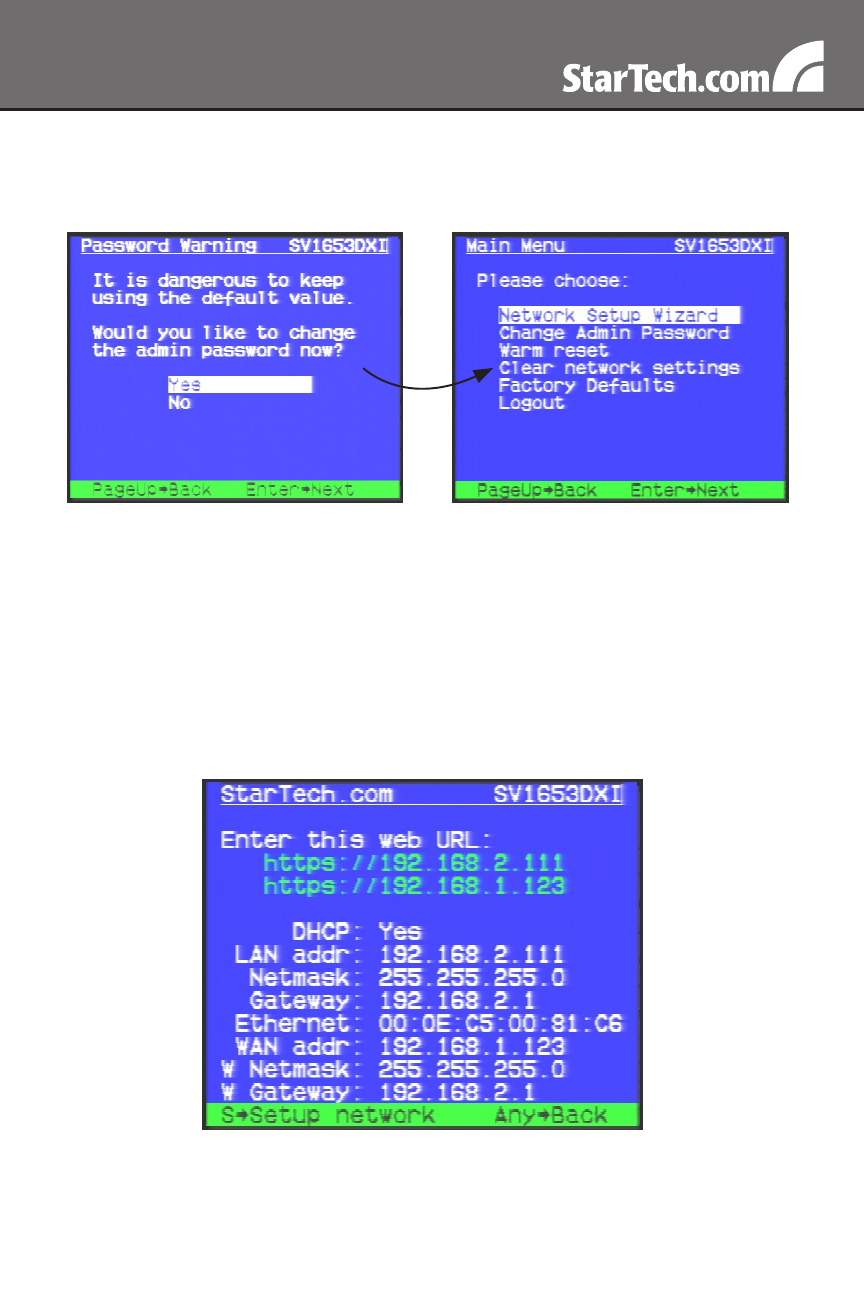
4
DHCP connection is present, press the Setup button on the rear panel of
SVxx54DX4I to display the Main Menu screen, where you will be given
several basic setup options:
If static IP addresses are assigned, you will likely need to change the
Net Mask, IP Address and other details, prior to connecting via your Web
browser. If this is the case, connect a local keyboard (USB or PS/2) and
press the Enter key.
To configure SVxx54DX4I to your required network settings, use the
Network Setup Wizard. To select from the menus provided, use the
arrow keys on your keyboard. At any time, you can return to the previous
menu by pressing the Page Up key.
This manual is related to the following products:
