StarTech.com MATRIX SV3254DX4I User Manual
Page 18
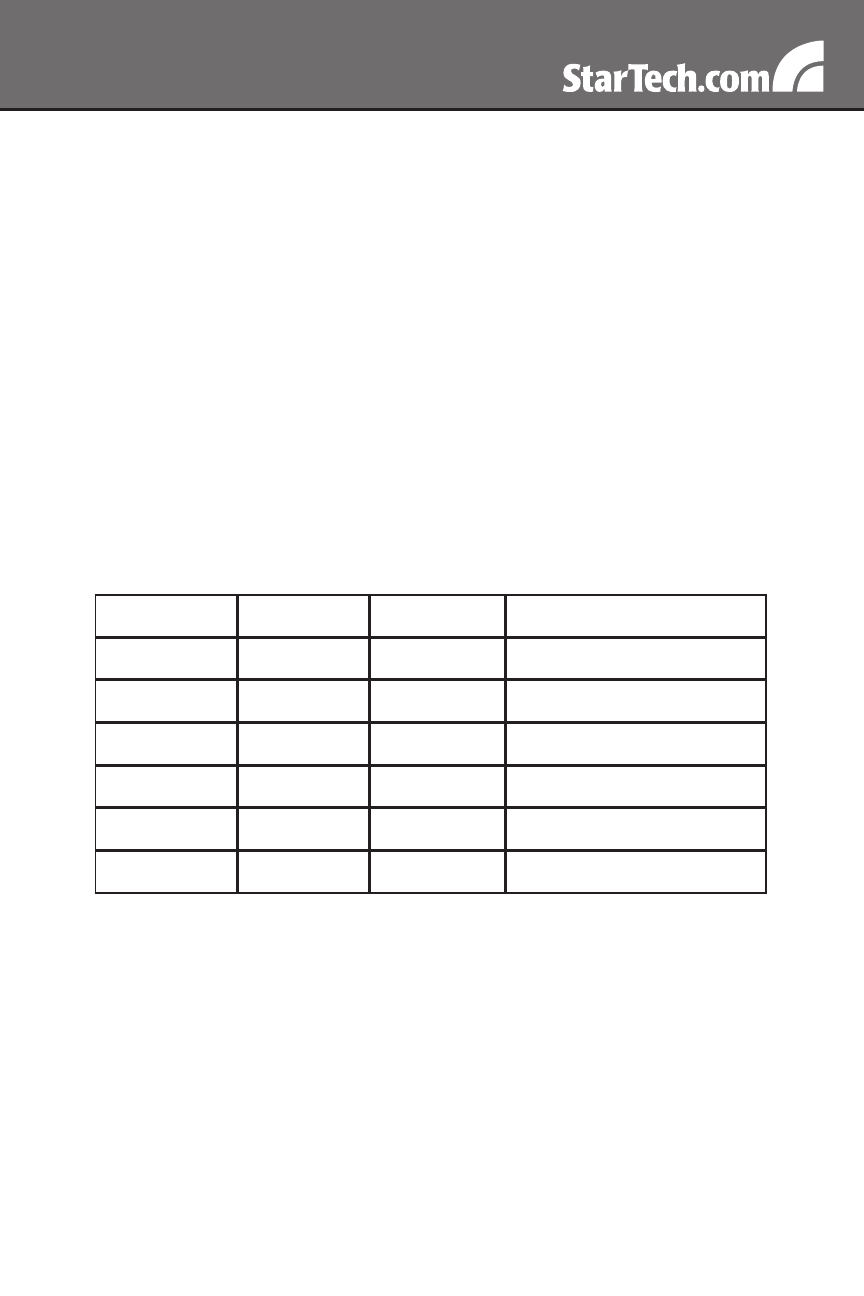
13
Name: At the top of the screen, the name of the machine being controlled
is displayed
Tip line: The area directly below the Name indicates what function
each selection from the Main Menu performs. “Hover” the mouse pointer
over each individual listing in the Main Menu to update this message
according to the function performed by each listing.
Main Menu: At the left-most side of each page, the Main Menu is
displayed, allowing users to choose functions offered by the Web
Interface.
The following elements of the Web Interface may not be available, based
on assigned user priveleges (i.e. non-admin users will not see any items
under the Admin category.)
Current users
The SVxx54DXI4 supports four / five independence non-blocking
accesses to 16/32 servers. These four / five independence non-blocking
accesses can be controlled from six different sources, and these are one
Local VGA, one User 1, and four VNC-(A, B, C and D)s.
The access priority and combination from these six sources to the four
/ five independent non-blocking accesses is shown in the following
diagram:
The SV3254DXI4 has two 16:4 (16 input and 4 output) matrices. The
1.
SV1654DX4I CAT5 switch has one 16:4 matrix.
Port
User
Viewing
From
Local VGA
admin
10
n/a
User 1
admin
5
n/a
VNC-A
admin
1
10.0.0.144:3317
VNC-B
admin
1
10.0.0.144:3326
VNC-C
admin
(none)
10.0.0.125:3044
VNC-D
admin
1
10.0.0.125:2999
