Connecting syncthru™ web service – Samsung SCX-4600 Series User Manual
Page 40
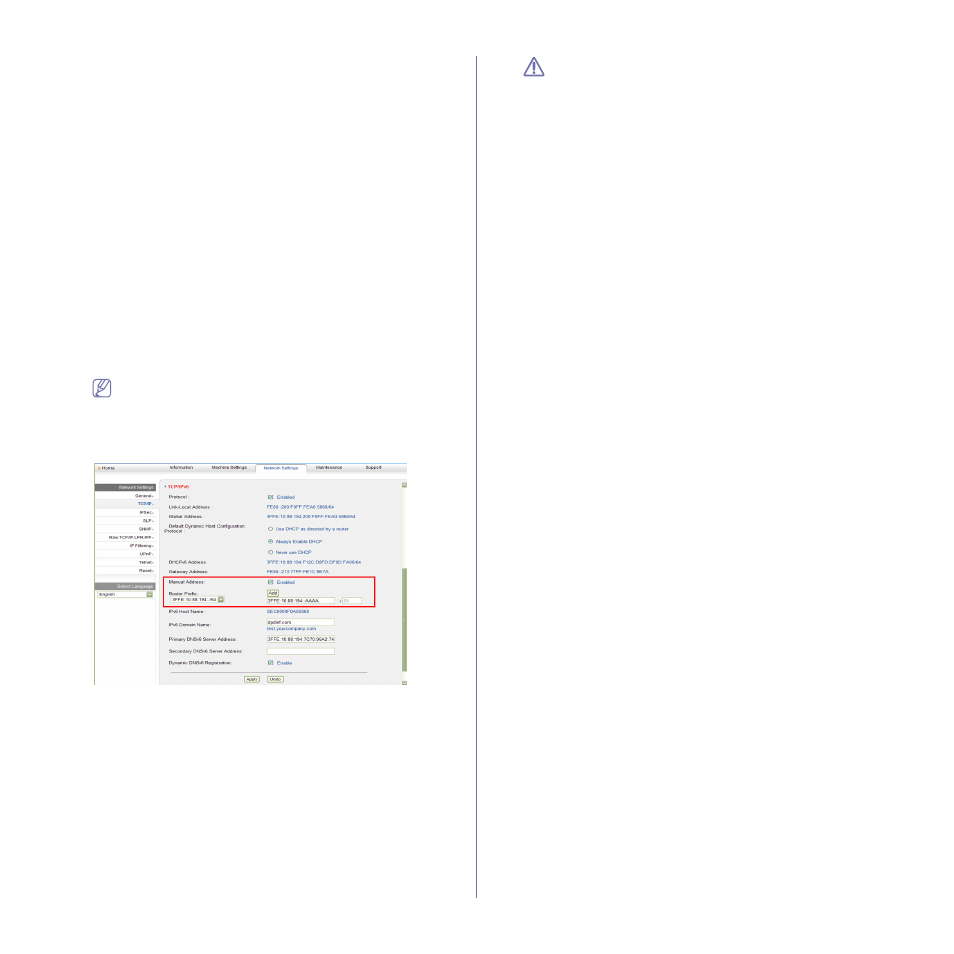
Network setup_ 40
•
Stateful Address: IPv6 address configured by a DHCPv6 server.
•
Manual Address: Manually configured IPv6 address by a user.
DHCPv6 address configuration (Stateful)
If you have a DHCPv6 server on your network, you can set one of the
following option for default dynamic host configuration:
1. Press Menu on the control panel.
2. Press the left/right arrow until Network appears and press OK.
3. Press the left/right arrow until TCP/IP (IPv6) appears and press OK.
4. Press the left/right arrow until DHCPv6 Config appears and press
OK.
5. Press the left/right arrow to access the required value.
•
Router: Use DHCPv6 only when requested by a router.
•
DHCPv6 Addr.: Always use DHCPv6 regardless of router
request.
•
DHCPv6 Off: Never use DHCPv6 regardless of router request.
6. Press OK.
Manual address configuration
1. Start a web browser such as Internet Explorer that supports IPv6
addressing as a URL (See "Connecting SyncThru™ Web Service"
For IPv4, enter the IPv4 address (http://xxx.xxx.xxx.xxx) in the
address field and press the Enter key or click Go.
2. When the SyncThru™ Web Service window opens, click Network
Settings.
3. Click TCP/IP.
4. Enable the Manual Address In the TCP/IPv6 section.
5. Select the Router Prefix and click the Add button, then the router
prefix will automatically be entered into the address field.
Enter the rest of address (ex:3FFE:10:88:194::AAAA. “A” is the
hexadecimal 0 through 9, A through F).
6. Click the Apply button.
Connecting SyncThru™ Web Service
1. Start a web browser such as Internet Explorer that supports IPv6
addressing as a URL.
2. Select one of the IPv6 addresses (Link-local Address, Stateless
Address, Stateful Address, Manual Address) from Network
Configuration Report.
3. Enter the IPv6 addresses (ex: http://[FE80::215:99FF:FE66:7701]).
Address must be enclosed in '[ ]' brackets.
