Content – Samsung SCX-4600 Series User Manual
Page 4
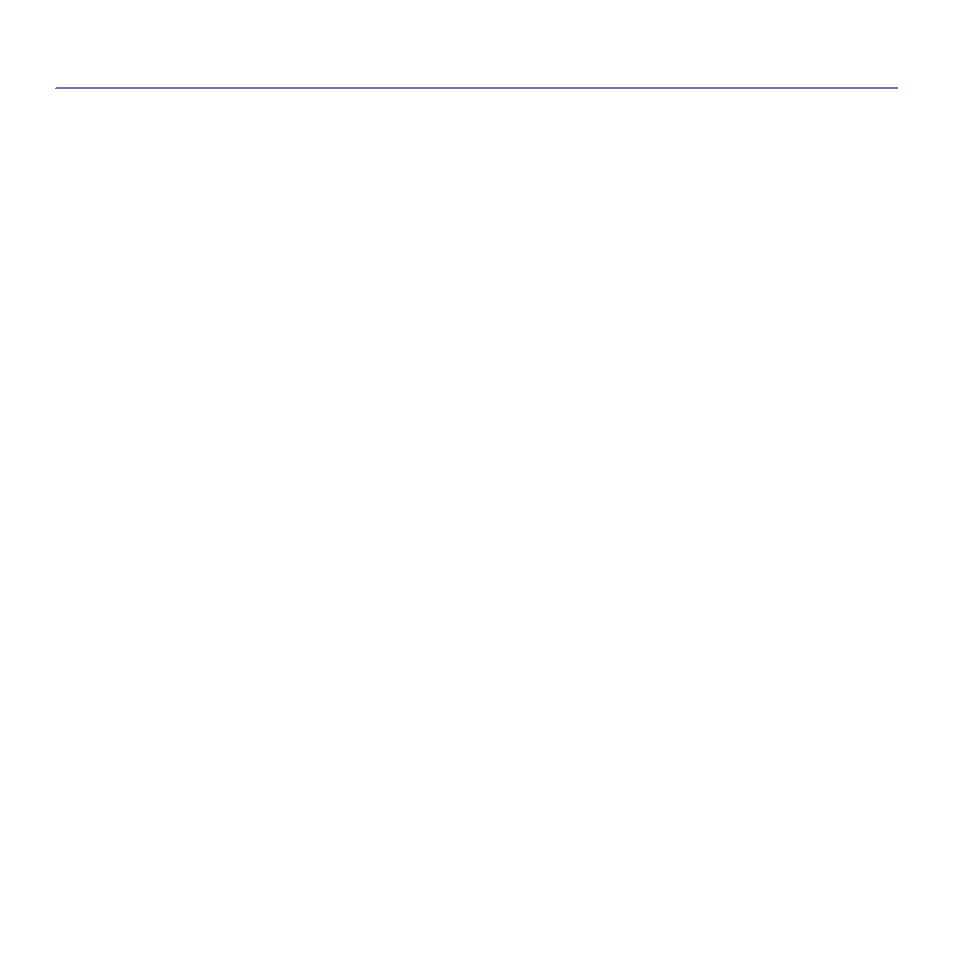
Content
Content_ 4
Connecting SyncThru™ Web Service
41
41 Altitude adjustment
41 Changing the display language
41 Setting the date and time
41 Changing the clock mode
42 Changing the default mode
42 Setting sounds
Speaker, ringer, key sound, and alarm sound
42 Entering characters using the number keypad
Entering alphanumeric characters
Using the toner saving feature
Using the power saving feature
43 Setting the default tray and paper
45
45 Preparing originals
45 Loading originals
Guidelines to select the print media
Media sizes supported in each mode
46 Changing the tray size
47 Loading paper in the tray
50 Setting the paper size and type
Getting the small sized printout
52
This manual is related to the following products:
