Launching the minibrowser – Samsung SCH-3500 User Manual
Page 89
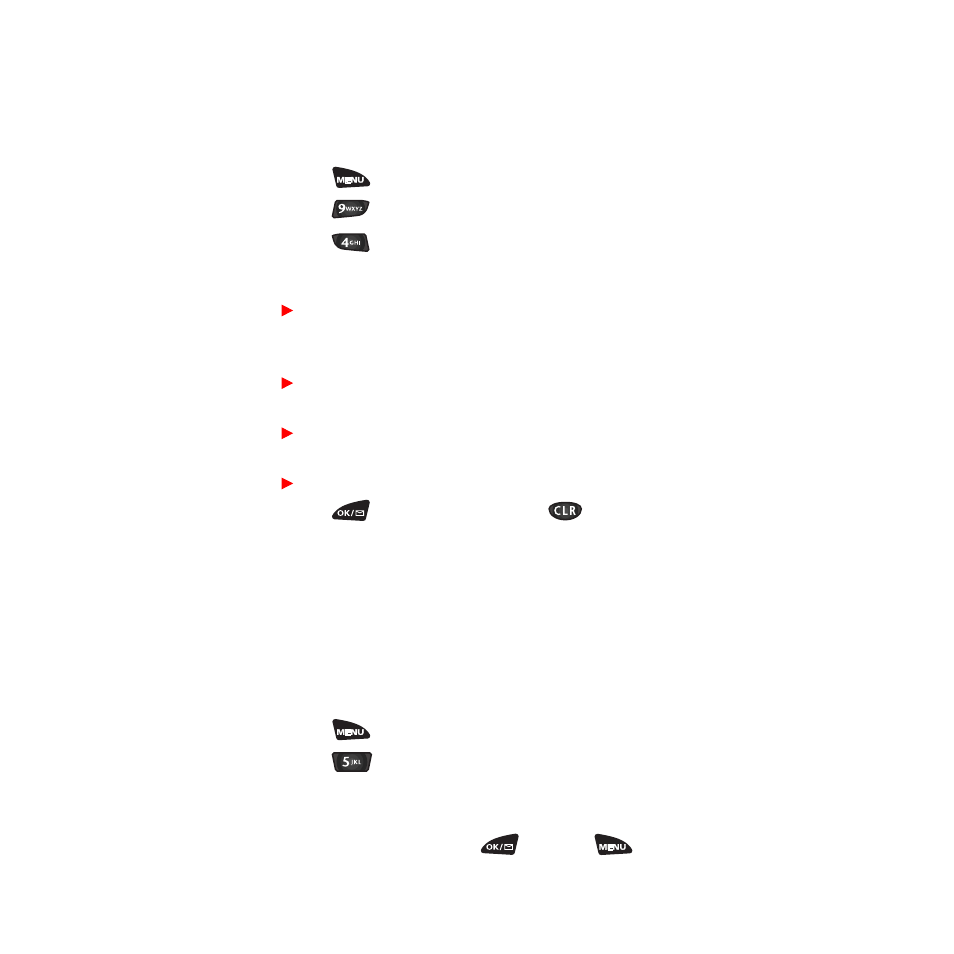
86
Each time you start the Sprint PCS MiniBrowser, you will
view a reminder that you will be billed for the connection
time. You have the option to change if and when this
message appears.
1. Press to display the Main Menu.
2. Press for Setup.
3. Press for MiniBrowser.
4. Use the scroll keys to select one of the four options:
Prompt to start (The default setting. You will see the
prompt when you enter the browser, but not when
you exit it.)
Prompt to end (You will see the prompt only when
you exit the browser.)
Prompt both (You will be prompted when you enter
or exit the browser.)
Prompt none (You will never see the prompt.)
5. Press to save your setting or to cancel.
Launching the MiniBrowser.
Note: The first time you use the Sprint PCS MiniBrowser,
you will go through a security setup process that takes 3 to
5 minutes. Please follow the on-screen prompts to
complete the security setup process. This initial setup
process occurs only the first time you access the service.
1. Press to display the Main Menu.
2. Press for MiniBrowser. Your Sprint PCS Phone
will access the MiniBrowser network.
3. A reminder of the charge will appear. Using the soft
keys, simply answer yes ( ) or no ( ) .
