Storing pauses in an internal phone book entry – Samsung SCH-3500 User Manual
Page 73
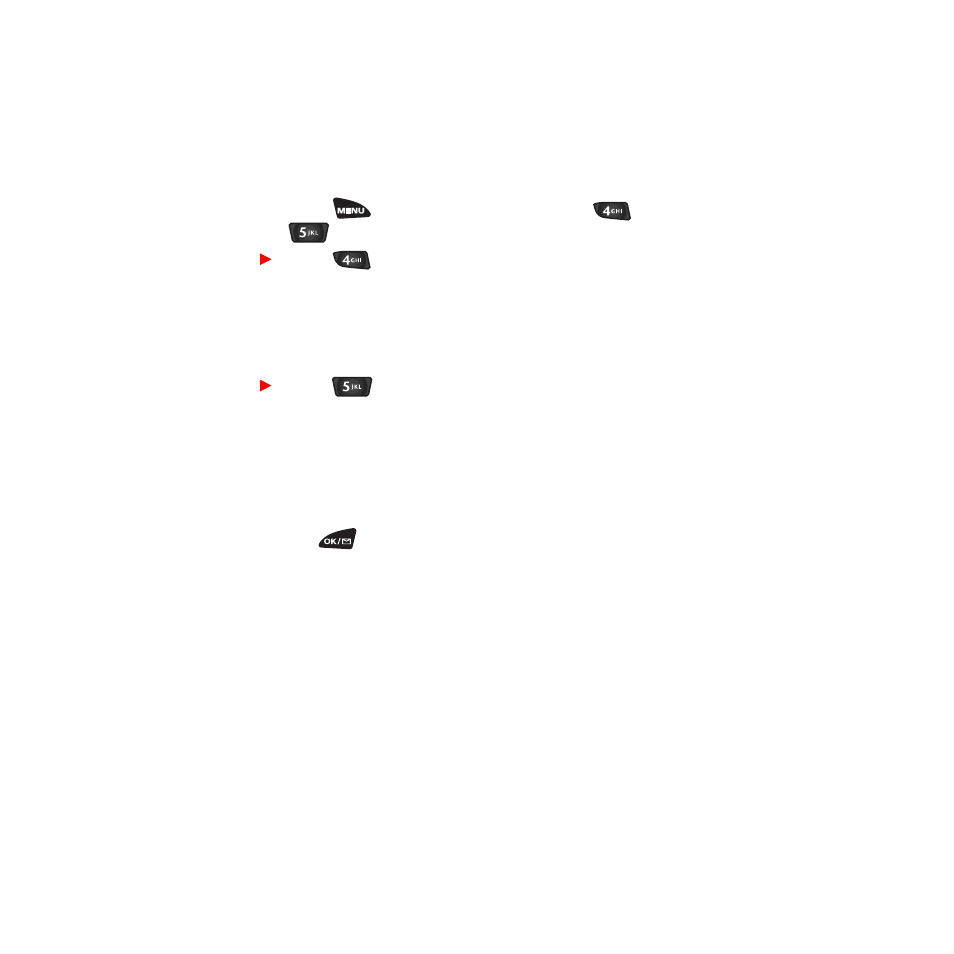
70
Storing pauses in an Internal Phone Book entry.
To store a number in your Internal Phone Book that
contains pauses:
1. Enter the phone number you want to connect to (such
as the bank’s teleservice phone number).
2. Press . More options display. Press or
to enter the desired pause:
Press to enter a Hard Pause. The letter “p”
displays in the number, meaning that a hard pause will
occur at that point in the dialing sequence. Enter the
digits that need to follow the pause (such as your
account number).
Press to enter a 2 second pause. The letter “T”
displays in the number, meaning that a “Timed” pause
will occur at that point in the dialing sequence. Enter
the digits that need to follow the pause (such as your
account number).
3. Store the number as you normally would by pressing
the key and entering a name.
Pause dialing from a stored Internal Phone Book
entry.
Dialing from the Internal Phone Book is easy:
1. If you stored the number using a 2 second pause(s),
simply dial the number as you normally would, and you
are finished. The phone transmits the number that
follows the “T” pause two seconds after connection.
“Tpause” displays when you dial the number.
2. If you stored the number using a hard pause(s), then
dial the teleservice number and wait to be prompted
