Backlit display, ok / messages key – Samsung SCH-3500 User Manual
Page 16
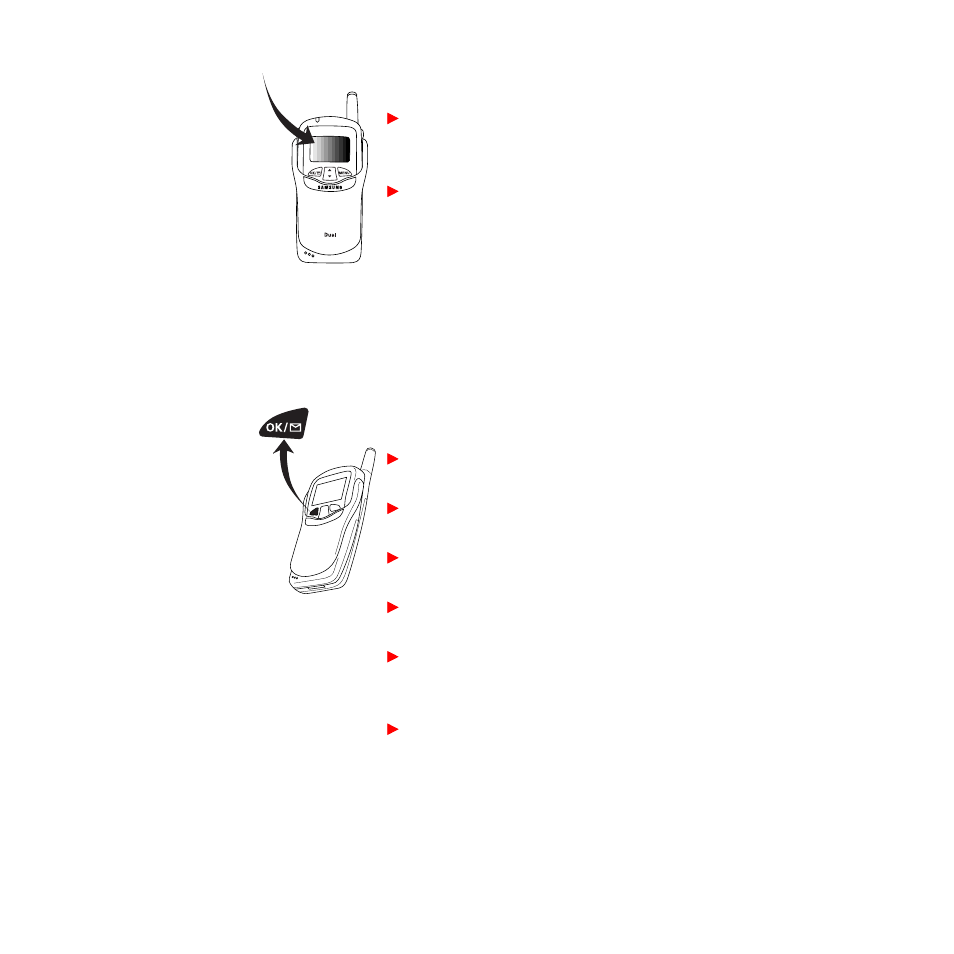
13
4. Backlit Display Screen:
The Display
screen contains two areas:
The top line displays indications
about your phone’s operating mode
(see “Display indicators.” on page 18).
The lower area displays in-use
information such as the other party’s
number, the call timer, the name and
number of the other party (if
available), Mute, Call Waiting, etc.
Your menus also display in the lower
area.
5. OK / Messages Key:
This key
performs several useful functions:
During incoming calls, press it to
mute the ringer.
When the alarm goes off, press it to
silence the alarm.
From Standby mode, press it briefly to
access the Messages Menu.
From Standby mode, press and hold it
to access voicemail.
When entering a phone number,
press it once to save the number to
the Internal Phone Book.
When navigating a menu, press it to
select the highlighted item.
- DS-5000 (88 pages)
- SPH-M560 (117 pages)
- 5000 (8 pages)
- SCH-a610 (178 pages)
- and DS-5007S (29 pages)
- DCS-408 (41 pages)
- SPH-A540 (124 pages)
- ITP-5107SIP (86 pages)
- OfficeServ 7000 Series (46 pages)
- SCH-a600 (142 pages)
- OFFICESERV 7100 (97 pages)
- OFFICESERV 7100 (181 pages)
- SGH-X100A (87 pages)
- iDCS 500 (43 pages)
- OFFICESERV 100 (22 pages)
- SGH-t509s (200 pages)
- ITP-5012L (187 pages)
- GH68-14886A (46 pages)
- SGH-x495 Series (172 pages)
- SCH-850 Series (134 pages)
- SGH-T519 (210 pages)
- iDCS 16 (14 pages)
- DCS 50si (26 pages)
- SPH-A920 (170 pages)
- SGH-x497 (196 pages)
- SGH-D606 (185 pages)
- SCH-i730 (220 pages)
- DS-5038S (20 pages)
- Version 2.1 (54 pages)
- SP-C700R (22 pages)
- A900M (276 pages)
- SCH-u420 (246 pages)
- SGH-x475 (174 pages)
- SCH-i700 Series (194 pages)
- SGH-R220 (72 pages)
- SCH-i760 (191 pages)
- iDCS 100 (155 pages)
- STD12B (66 pages)
- iDCS SLiM (18 pages)
- MM-A940 (287 pages)
- OfficeServ (100 pages)
- DCS KEYSET (76 pages)
- LCD 24B (53 pages)
- SGH-C327 (150 pages)
