Cleaning the uf55/uf55w projector, Cleaning the projector – Smart Technologies 600i3 User Manual
Page 66
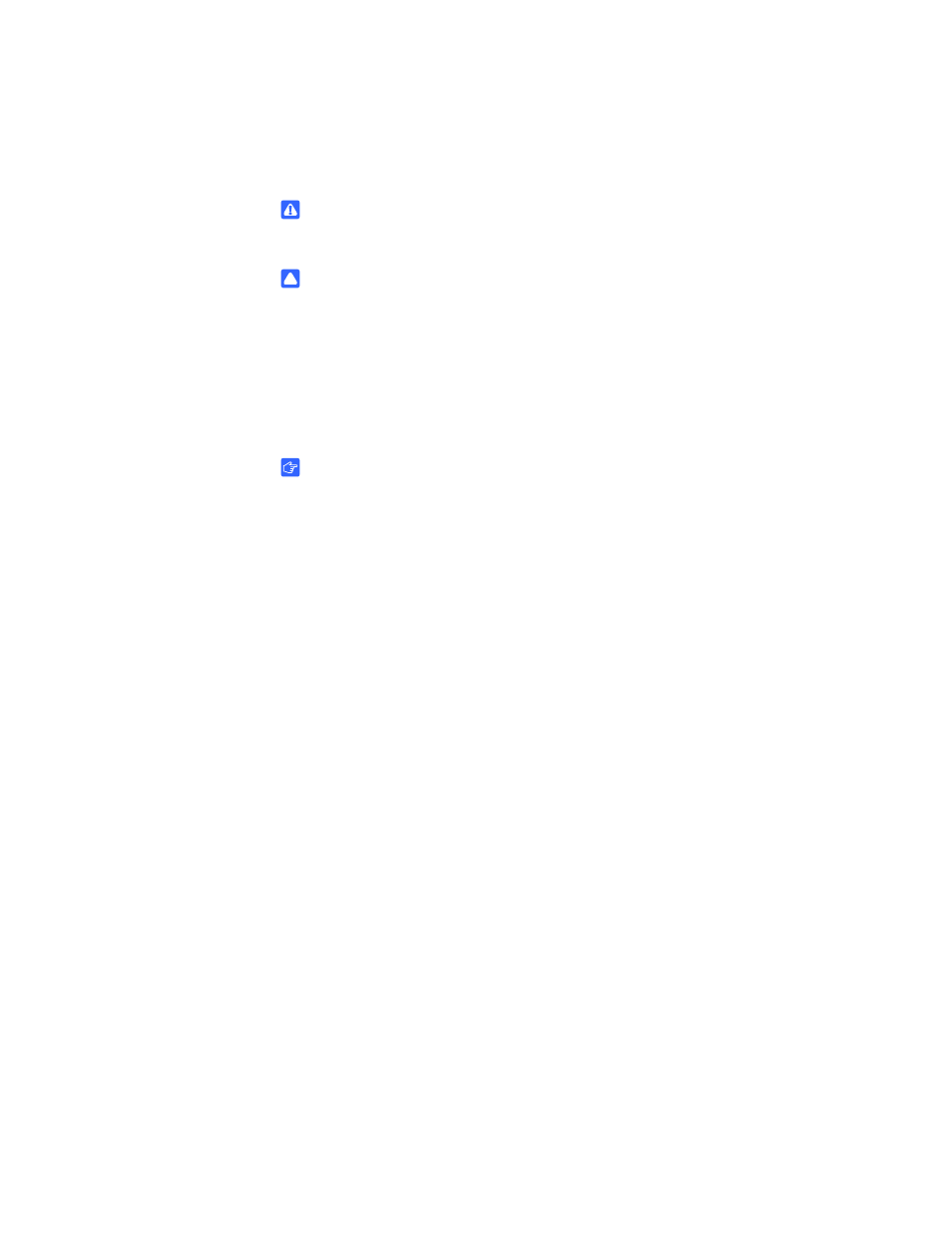
54 |
CHAPTER 7 – MAINTAINING YOUR SMART BOARD 600i3 OR SBD600I3
INTERACTIVE WHITEBOARD SYSTEM
Cleaning the UF55/UF55w Projector
WARNING
Cleaning a boom-mounted projector may result in a fall and injury.
CAUTION
•
Before you clean the UF55/UF55w projector, press the power button twice on
the ECP or remote to put the system into Idle mode, and then allow the bulb
to cool for 30 minutes.
•
Do not allow liquids or commercial solvents of any kind to flow into the
projector base or head. Do not use spray cleaners or solvents near any part of
the projector, since they may damage or stain the unit.
IMPORTANT
Wipe the exterior of the projector using a lint-free cloth.
Cleaning the Projector
Follow these guidelines to clean the projector:
•
Avoid touching the lens. If it’s necessary to clean the lens:
–
Use liquids or commercial solvents (such as glass cleaners) to clean the lens,
but don’t spray them directly on the system.
–
Use protective gloves and dip a lint-free cloth (such as Purestat® PW2004)
in an anti-static solvent (such as Hyperclean® EE-6310).
–
Make sure that you gently wipe the lens from the center to the outer area.
•
Avoid spraying cleaner on the projector system. Spraying on the projector’s
components and lamp may result in damage and poor image quality.
