Smart Technologies 600i3 User Manual
Page 44
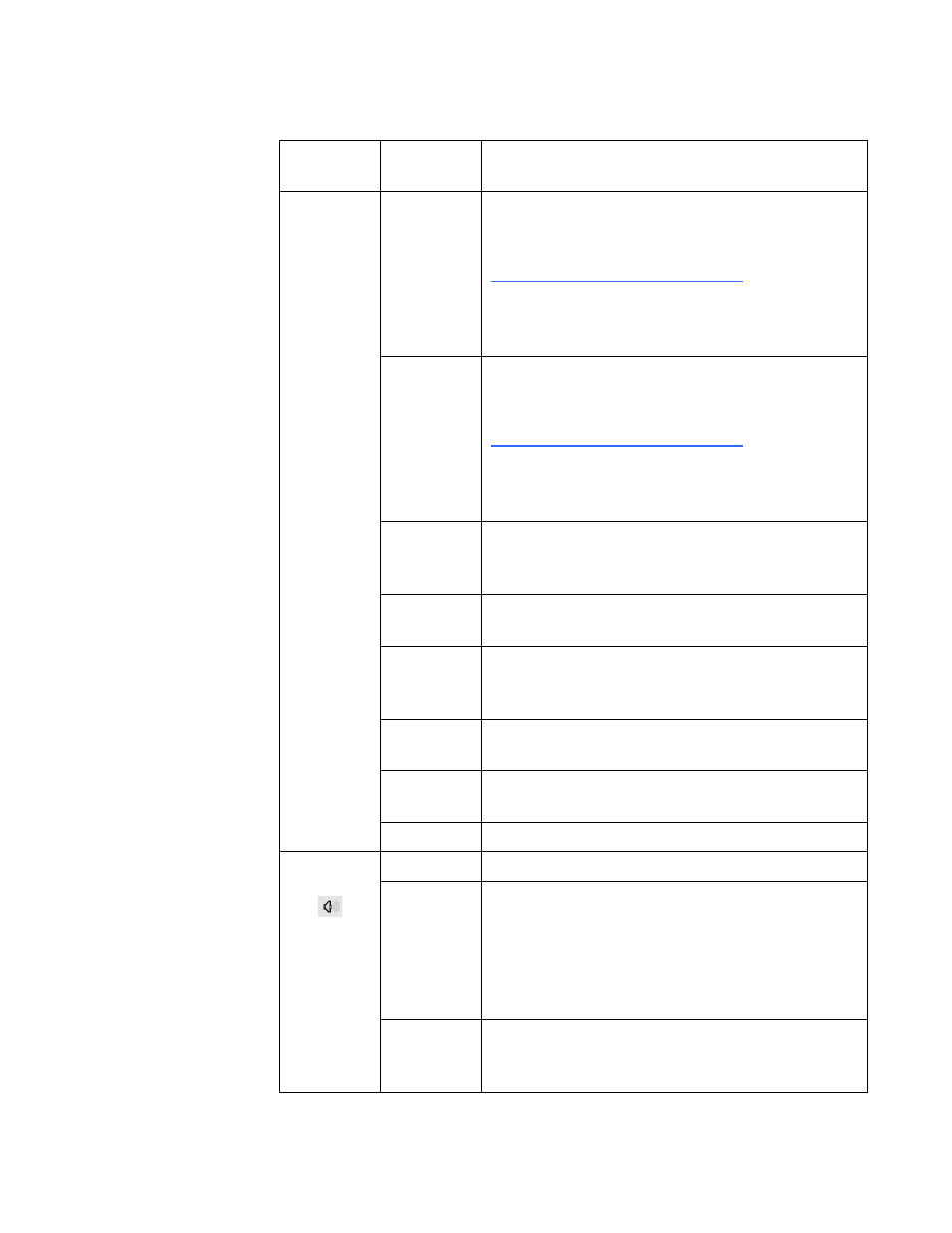
32 |
CHAPTER 4 – USING YOUR SMART BOARD 600I3 OR SBD600I3 INTERACTIVE
WHITEBOARD SYSTEM
Image
Adjustment,
cont’d.
H-position
Adjusts the horizontal position of the projected image
from 0 to 100
NOTE: Don’t adjust this option unless a certified
es you to.
You can apply these settings only after all other
changes to the boom are made. This option applies to
VGA inputs only.
V-position
Adjusts the vertical position of the projected image
from -5 to 5
NOTE: Don’t adjust this option unless a certified
es you to.
You can apply these settings only after all other
changes to the boom are made. This option applies to
VGA inputs only.
Saturation
Adjusts the image from black and white to saturated
color from 0 to 100. This option applies to S-video
and composite inputs only.
Sharpness
Adjusts projector contrast, from 0 to 31. This option
applies to the S-video and composite inputs only.
Tint
Adjusts the image color balance of red and green
from 0 to 100. This option applies to the S-video and
composite inputs only.
White
Peaking
Adjusts the image color brightness from 0 to 10
Degamma
Adjusts the color performance of the display from
0 to 3
Color
Adjusts your individual color settings
Audio
Control
Volume
Increases and decreases volume from -20 to 20
Mute,
Disable
Volume
Control and
Closed
Captioning
Turns these features On or Off
Closed
Captioning
Language
Adjusts the closed captioning language to CC1
language or CC2 language
Menu
Heading
Settings
Description
