Silex technology WLAN MODULE SX-550 User Manual
Page 41
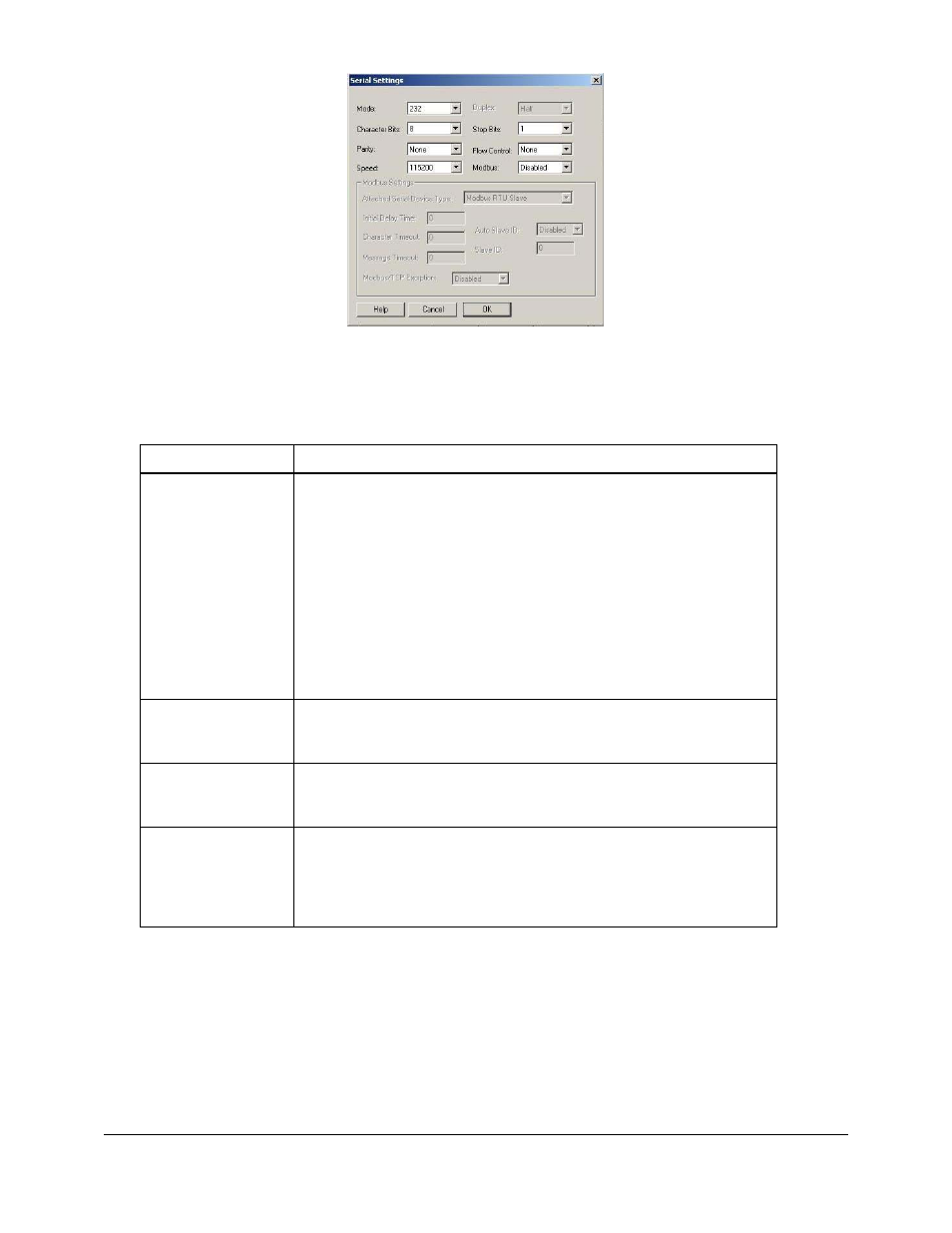
Setting Configuration Parameters
silex
Page 35
Part Number 40183-101
Figure 17 Serial Settings Window
3. Configure the serial settings, as defined in Table 20.
Table 20 Serial Setting Parameters
Parameter Setting
Mode
Sets the line mode or serial port protocol.
RS-232 provides an interface between data terminal equipment and
data communications equipment employing serial binary data
interchange over a wired connection with a maximum range of 50
feet (16.5 meters).
RS-422 provides a data transmission system using balanced
differential signals or voltages to send serial binary data over a
wired connection with a maximum range of 4,000 feet (1.2 km).
Sets the line mode or serial port protocol.
Values are:
232 (default), 422, Disabled
Character Bits
Sets the bits per character
Values are:
8 (default), 7
Parity
Sets parity checking to detect any errors in transmission.
Values are:
None (default), Even, Odd, Mark, Space
Speed
Sets the baud rate for measuring for data transmission speed
Values are:
9600 (default), 115200 (console port default) 300, 600,1200, 2400,
3600, 4800, 7200, 14400,19200, 38400, 57600, 76800, 230400,
460800, 921600
