Silex technology WLAN MODULE SX-550 User Manual
Page 30
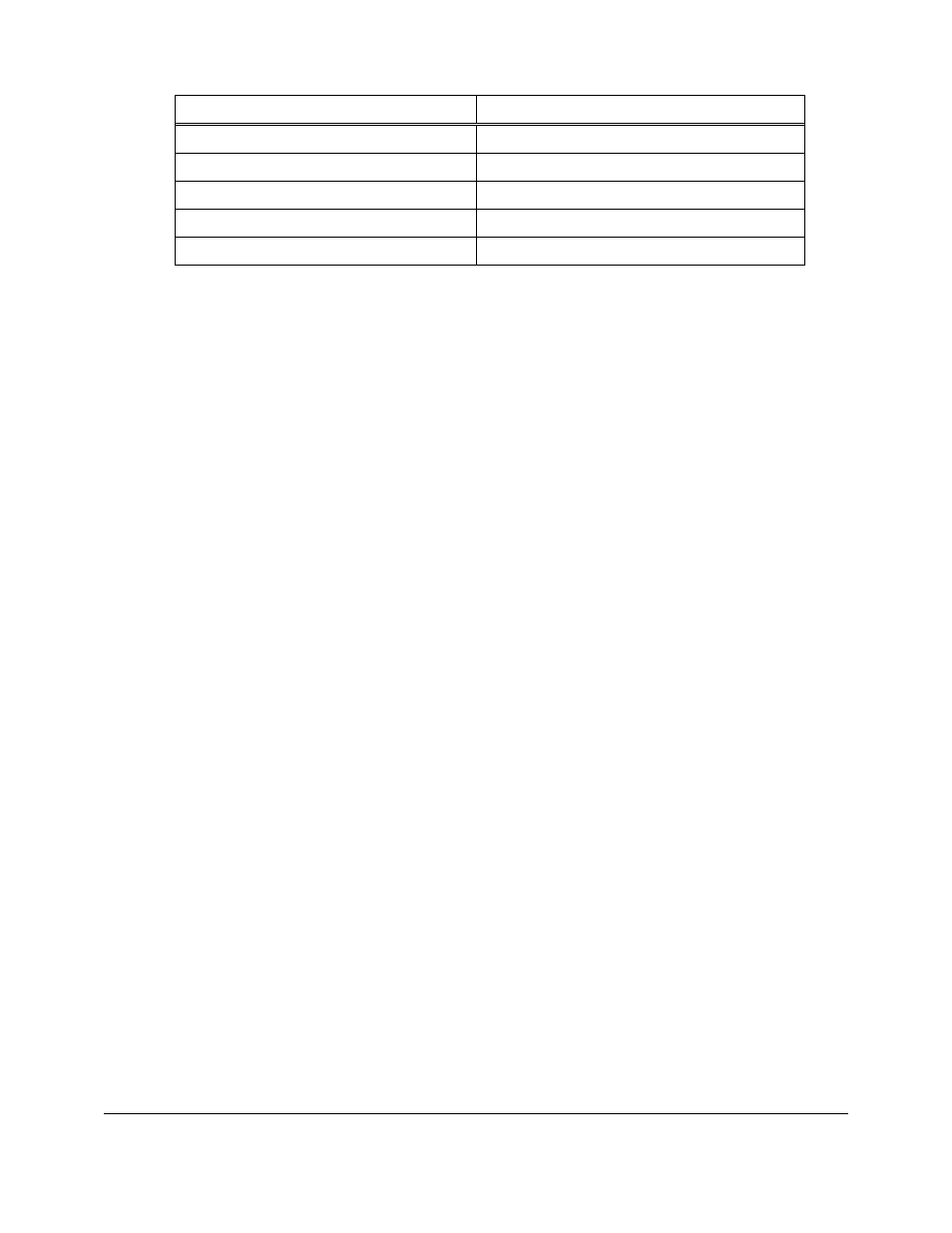
Page 24
silex
Accessing Configuration Parameters
Part Number 40183-101
Table 14 ExtendView System Requirements
Component
Requirement -- VERIFY
Personal Computer
133 MHz or higher
Microsoft Windows Operating System
98SE, ME, 2000, XP or 2003
RAM Memory
64 MB or greater
Hard Disk Space
10 MB or greater
CD-ROM Drive
The developer’s kit CD contains the ExtendView Utility software. In addition, you can download the
software from the silex websites.
Installing ExtendView Utility
You can install the ExtendView Utility using the CD contained in your evaluation kit or accessing the
website.
To install ExtendView from CD:
1. Power on the personal computer, then access the network.
2. Connect the SX-550 module to the network using an Ethernet cable.
3. Power on the SX-550 module.
4. Insert the silex CD in the CD-ROM drive of the computer. The CD should display automatically.
If not, click the Windows Start menu, and select Run>Browse, then select the CD. The Browse
window displays.
5. Select
Utilities, then ExtendView and select Setup. The Run window displays.
6. Click
OK. The InstallShield Wizard displays. The InstallShield Wizard walks through the installation
process.
7. Once install is complete, remove CD from CD-ROM drive.
8. Continue to the Using ExtendView Utility.
N
OTE
: You can also install ExtendView from the silex web site at www.silexamerica.com.
