Installing the dlc protocol – Siemens SCALANCE X-200 User Manual
Page 71
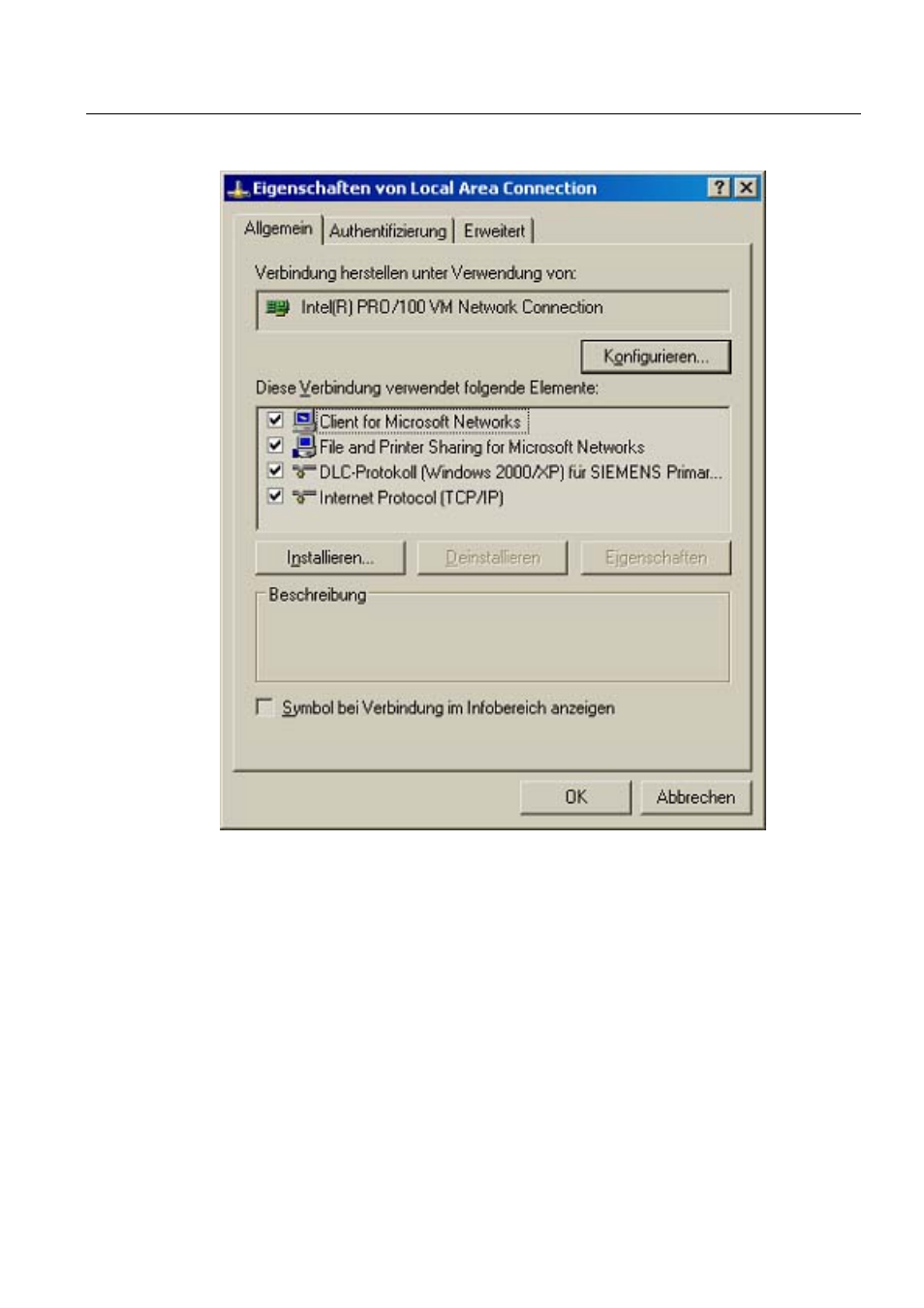
Diagnostics over Industrial Ethernet
6.1 Configuration with the Primary Setup Tool
Figure 6-1
Properties of Local Area Connection-1
6.1.4
Installing the DLC Protocol
Procedure
Follow the steps below to install the DLC protocol on a computer:
1. Select the menu Start > Settings > Control Panel > Network and Dial-up Connections.
2. Select the connection to your Ethernet communications module.
3. Open the Properties dialog using the context-sensitive menu (right mouse button).
Industrial Ethernet SCALANCE X-100 and SCALANCE X-200 Product Line
Commissioning Manual, 1,
6-3
This manual is related to the following products:
