Using e-mail – Savin 1232 User Manual
Page 21
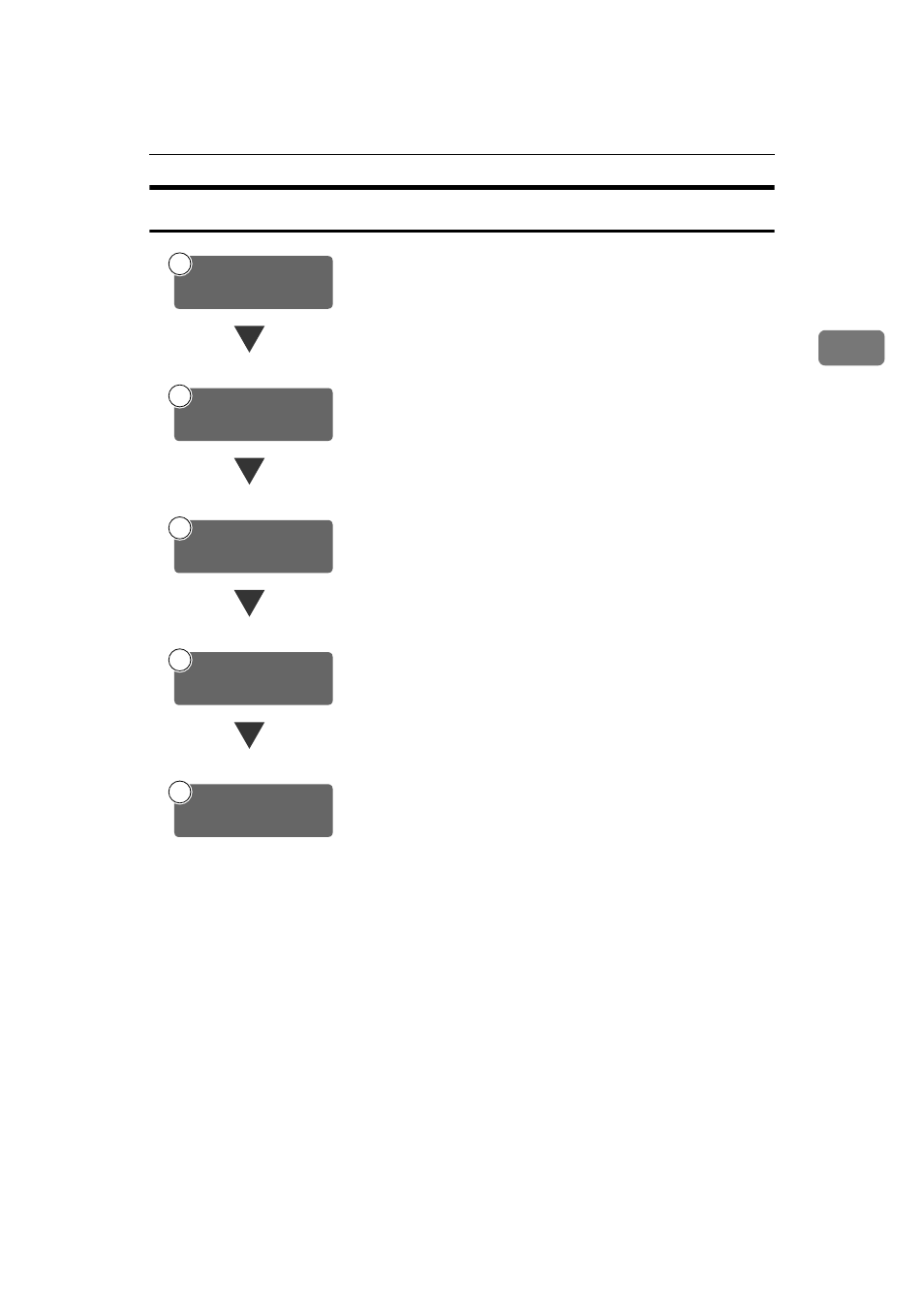
Preparation Sequence
17
2
Using E-mail
Connect the machine to the network with an Ethernet cable or
IEEE 1394(option) cable or Wireless LAN(option).
⇒General Settings Guide
Check the network or the destination settings in System Set-
tings, and change if required.
⇒General Settings Guide
Make settings for sending e-mail such as mail information lan-
guage and file type priority.
⇒ p.18 “Initial Scanner Setup”
Make settings for sending e-mail for the SMTP server using the
computer’s Web browser.
⇒ p.32 “Making E-mail Settings”.
Set up a mail server as necessary.
For information about setting up, refer to the instruction manu-
als of the e-mail server to be used and the software to be in-
stalled.
Connect to Network
1
Make System Settings
2
3
Make Scanner
Settings
4
Make E-mail Settings
5
Install Software
- C2824 (107 pages)
- 4700WD (42 pages)
- 4027 (132 pages)
- 2235 (79 pages)
- C2408 (132 pages)
- Copier SDC326 (112 pages)
- 1302f (89 pages)
- LF310 (86 pages)
- LP231cn (4 pages)
- 2555 (96 pages)
- 4090 (81 pages)
- c3224 (160 pages)
- 2515 (32 pages)
- 2585 (30 pages)
- LF515e (320 pages)
- AC205 (339 pages)
- 3150eDNP (125 pages)
- C7570 (80 pages)
- 4018 (80 pages)
- 2545/2545p (89 pages)
- AC205L (14 pages)
- DSm627 (188 pages)
- 1075 (106 pages)
- 40105 (66 pages)
- 4018d (128 pages)
- 7800W (95 pages)
- 3350DNP (230 pages)
- 8700W (69 pages)
- 2045 (104 pages)
- 1802d (56 pages)
- 3360DNP (233 pages)
- 2575 (88 pages)
- 8020d (6 pages)
- 3355 (81 pages)
- 9927DP (163 pages)
- 4035e (132 pages)
- MLP26 (180 pages)
- 7700W (90 pages)
- 1802 (102 pages)
- C3535 (167 pages)
- 5502 (27 pages)
- RCP40 (46 pages)
- SP 3300 Series (101 pages)
- SPC210SF (176 pages)
