Chapter 6: troubleshooting your smart audio system, Resetting your system, Chapter 6 – Smart Technologies SMART Audio 340 User Manual
Page 51
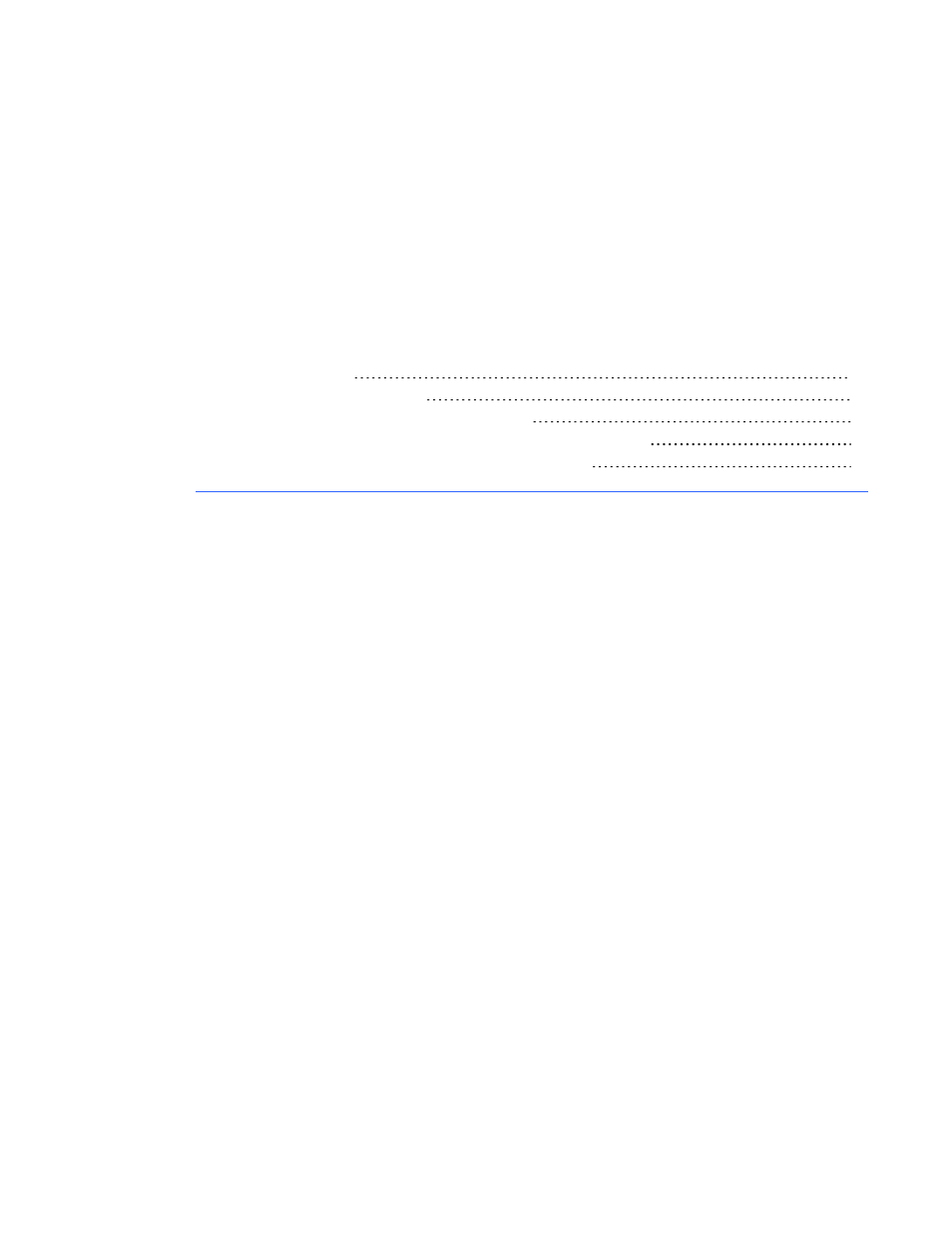
Chapter 6:
Troubleshooting your
SMART Audio system
Updating the control unit firmware
Troubleshooting using the microphone status light
Troubleshooting why your voice doesn’t come through the speakers
Troubleshooting issues with an auxiliary audio input device
You might be able to solve the issue with your SMART Audio system by performing these checks.
l
Check your cable connections.
l
Ensure SMART Audio software is installed.
l
Reset the control unit to its startup state (see below).
l
Update the control unit firmware.
Resetting your system
g
To reset the system
1. Remove the control unit bottom cover.
2. Press the labeled system Reset button for three seconds.
The system resets.
3. Replace the control unit bottom cover.
Chapter 6
45
