Smart Technologies SMART Audio 340 User Manual
Page 5
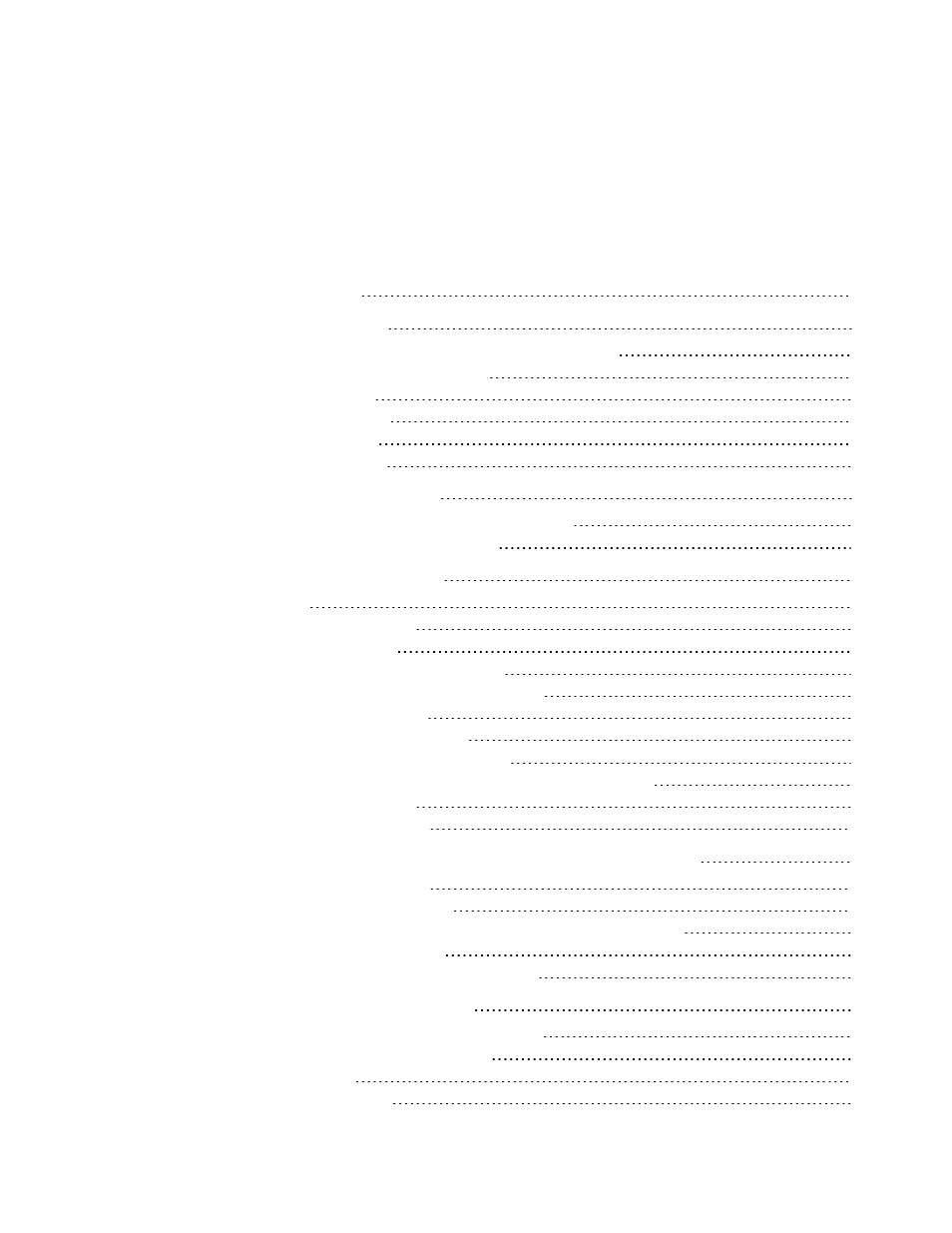
Contents
About your SMART Audio classroom amplification system
Overview of the SMART Audio system
Chapter 2: Using the control unit
Turning on or turning off your SMART Audio system
Connecting auxiliary audio input devices
Chapter 3: Using the microphone
Turning on and turning off the microphone
Connecting the microphone to the room module
Connecting an auxiliary microphone
Connecting an auxiliary audio input device
Controlling an auxiliary audio input device from your microphone
Chapter 4: Using SMART Notebook software to change your settings
Installing SMART Audio software
Integrating SMART Audio software with SMART Notebook software
Changing your SMART Audio system settings
Chapter 5: Customizing your settings
Installing SMART Audio configuration software
Using SMART Audio configuration files
v
