About using smart software, Chapter 4 – Smart Technologies SMART Audio 340 User Manual
Page 29
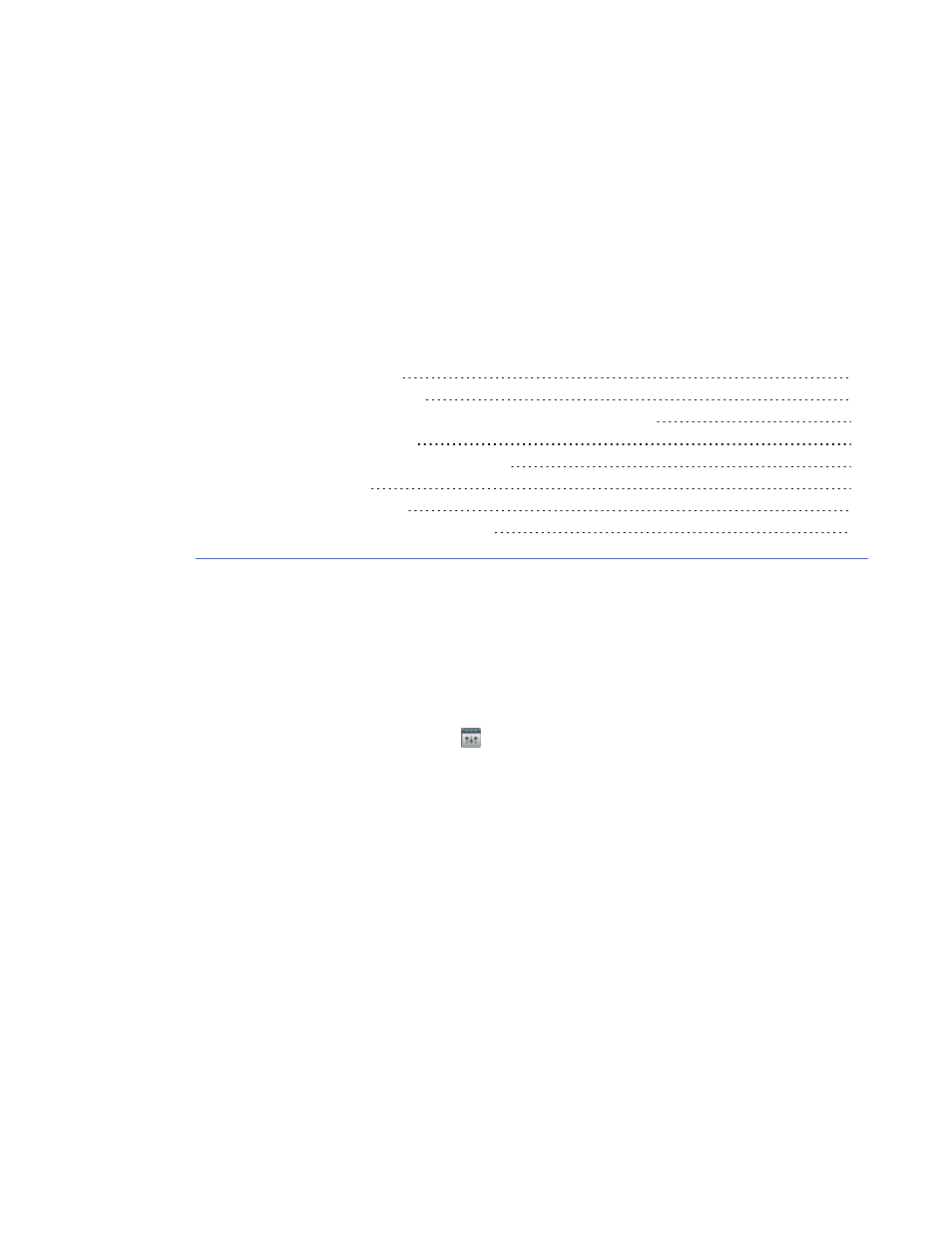
Chapter 4:
Using SMART Notebook
software to change your settings
Installing SMART Audio software
Integrating SMART Audio software with SMART Notebook software
Changing your SMART Audio system settings
Checking your microphone battery level
About using SMART software
You can use SMART Notebook collaborative learning software to conveniently control your
SMART Audio system from your interactive whiteboard.
After you install SMART Audio software and integrate it with your SMART Notebook software you
can then press the SMART Audio icon
on the SMART Notebook software toolbar, to do the
following:
l
Adjust the volume of up to two microphones.
l
Mute or adjust the volume of audio files playing on your computer.
l
Mute or adjust the volume of audio files playing on connected audio input devices.
l
Mute all your audio input devices.
l
Adjust the brightness of the speaker tone.
Chapter 4
23
