Charging the microphone, Charging the – Smart Technologies SMART Audio 340 User Manual
Page 20
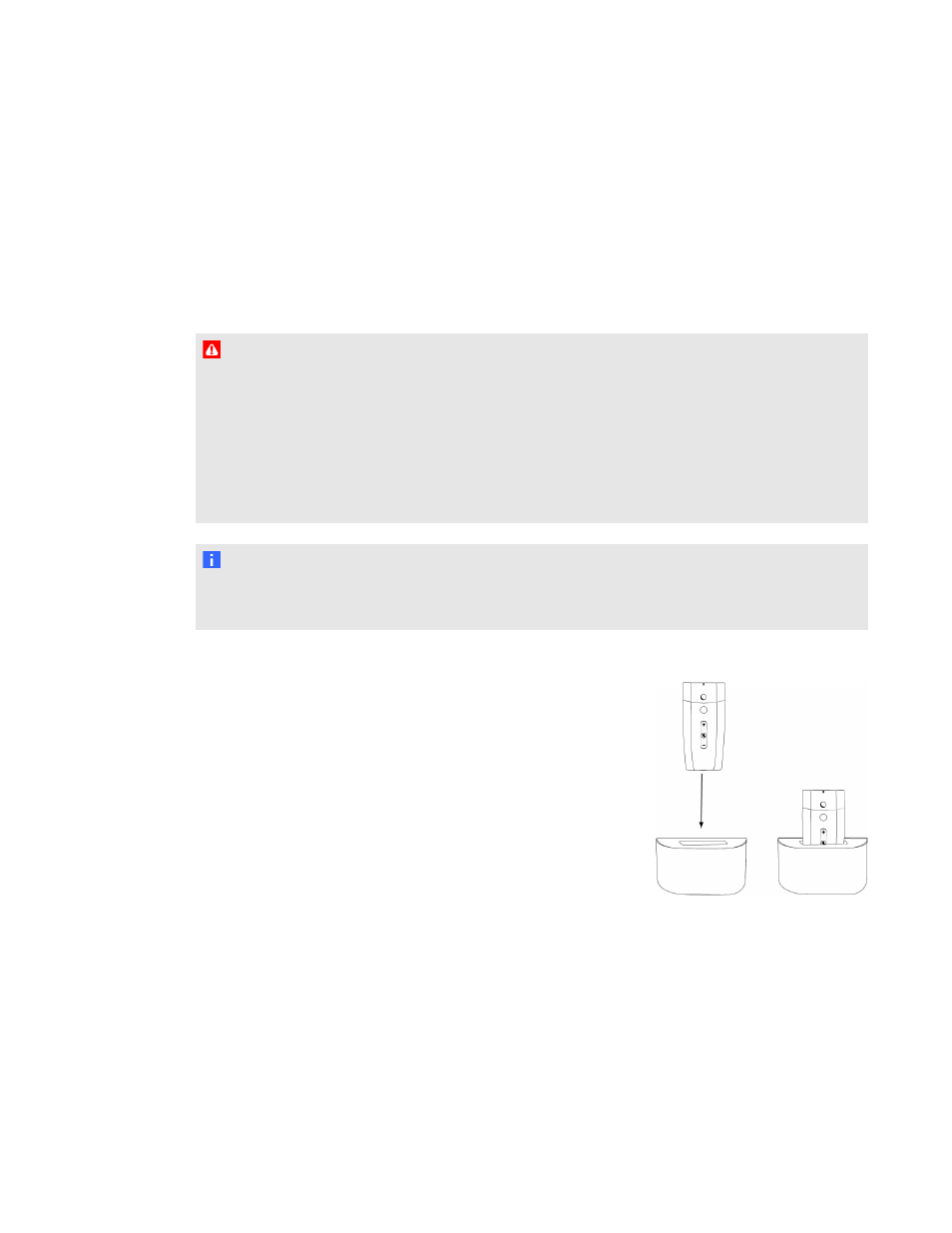
Charging the microphone
You can charge the microphone in the microphone charging cradle or by connecting the included
AC power adapter's plug directly to the bottom of the microphone. It takes approximately one hour to
charge the microphone.
A full charge provides approximately seven hours of use depending on how frequently you use the
microphone, the battery's age and the room temperature.
W A R N I N G
l
Do not charge the battery with any power adapter other than the one supplied. Do not charge
other battery types in your SMART product with the supplied power adapter. These actions
can cause damage to the product and can cause a fire or personal injury.
l
If the SMART product becomes excessively warm or emits an unusual smell while the
battery is charging, immediately disconnect the power adapter from the power outlet and turn
off the product.
N O T E
The microphone is more stable if it is charged in its protective sleeve. For more information, see
Using the microphone’s protective sleeve on the previous page.
g
To charge the microphone in the microphone charging cradle
1. Connect the AC power adapter to the microphone charging
cradle.
2. Place the microphone in the charger facing out.
The red light flashes when the microphone is charging, and
turns solid red when the microphone is fully charged.
C H A P T E R 3
Using the microphone
14
