Chapter 5: customizing your settings, Chapter 5 – Smart Technologies SMART Audio 340 User Manual
Page 35
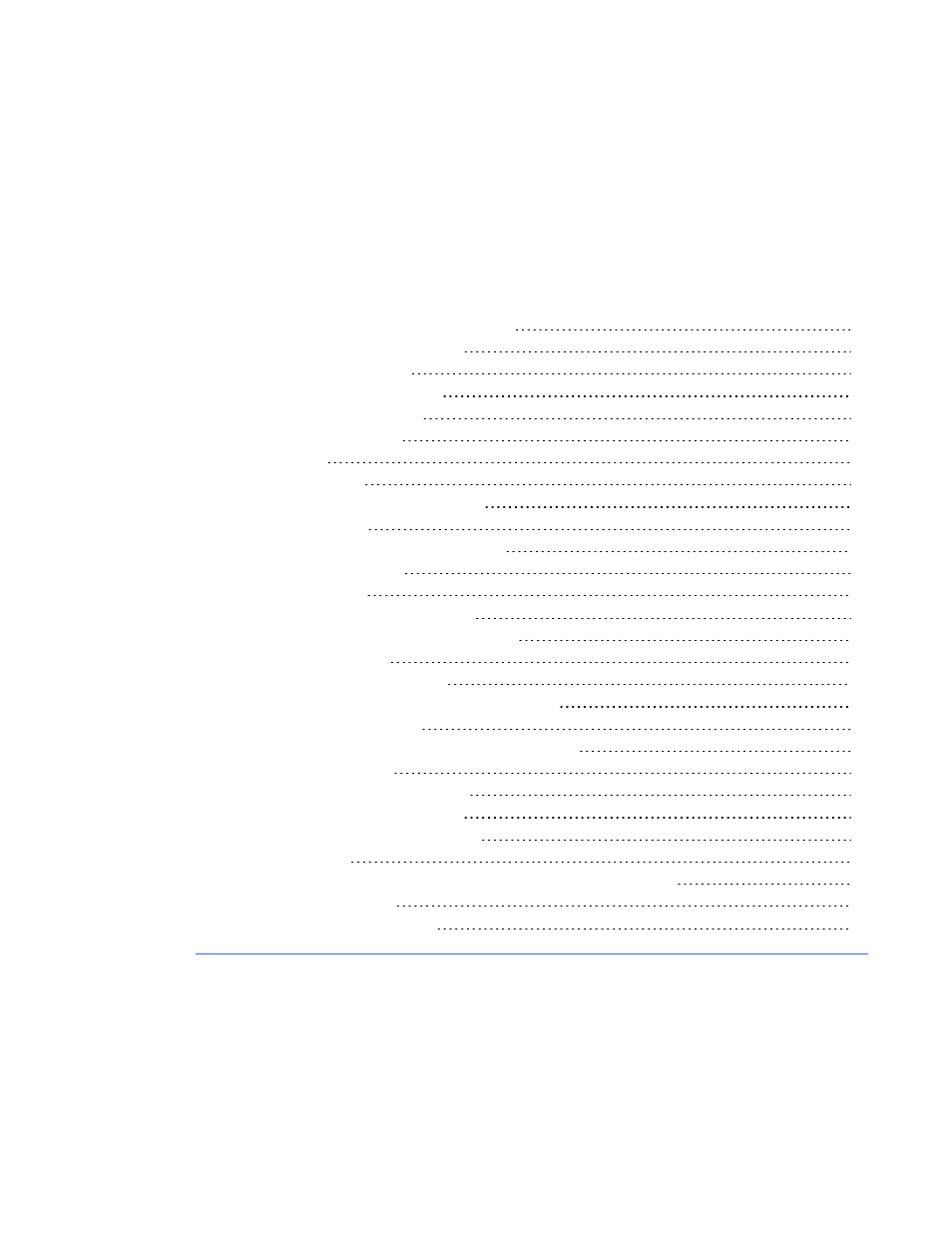
Chapter 5:
Customizing your settings
Installing SMART Audio configuration software
Using SMART Audio configuration files
Downloading a configuration file
Uploading a configuration file
Setting speaker and room equalization
Saving and recalling equalization settings
Setting the response to a page
Setting the volume during a page
Setting the volume during a 6-12V input
Setting the low battery indication
Setting the microphones to turn off when charging
Setting auxiliary volume control from the microphone
Setting a Soft button short response
Setting a Soft button long response
Changing the audio input names and trims
Enabling the microphone user to change active input device volume
Chapter 5
29
