Sony 370PL User Manual
Page 109
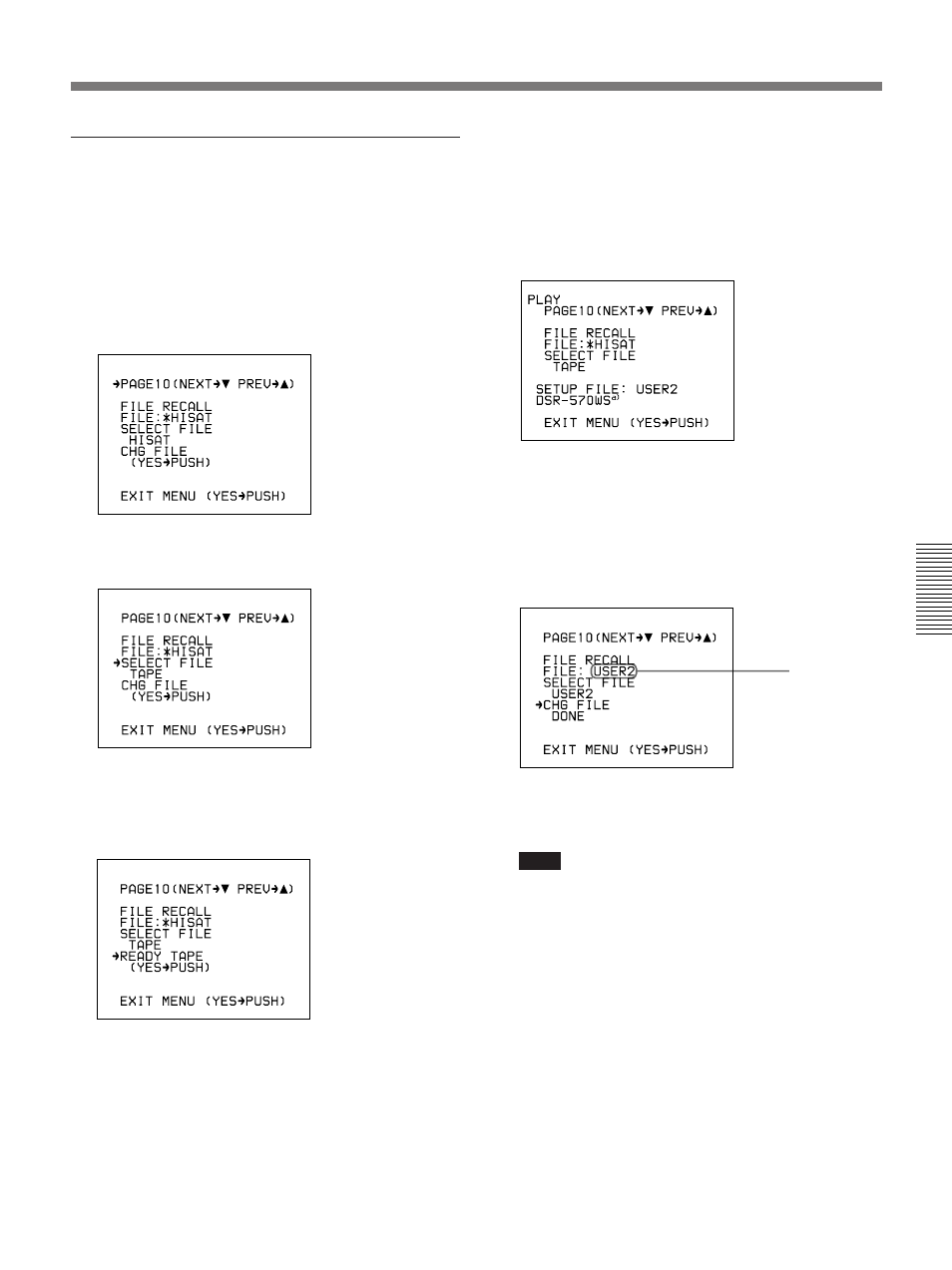
Chapter 4
Viewfinder Screen Indications and Menus
109
Chapter 4 Viewfinder Screen Indications and Menus
To call up files recorded onto a tape
Load the cassette that contains the recorded files.
1
Set the SETUP switch to FILE.
2
Access advanced menu page 10 (page 9 on the
DSR-370/370P).
(The following figure shows an example for the
DSR-570WS/570WSP.)
3
Move the cursor to SELECT FILE with the MENU
switch and move the MENU dial to select TAPE.
4
Move the cursor to CHG FILE and press the
MENU dial.
The screen appears as shown below.
5
Press the MENU dial to call up the file. To abort
the call up operation, move the MENU dial (the
display returns to the one shown in step 3).
During the call up operation, the following display
appears.
a) The model name DSR-570WS/570WSP or DSR-370/
370P is displayed when a tape saved by one of those
models is read. Nothing is displayed when a tape
saved by previous models (DSR-500WS/500WSP,
etc.) is read.
When the call up operation ends, the display
changes as shown below.
The settings of the camcorder are now replaced by
the settings in the called file.
Note
Files saved to tape by the DSR-370/370P cannot
be recalled by other models.
Name of file
recorded onto
tape
