Shoot, play back and save, Preparing the camera – Sanyo Xacti VPC-HD2 User Manual
Page 4
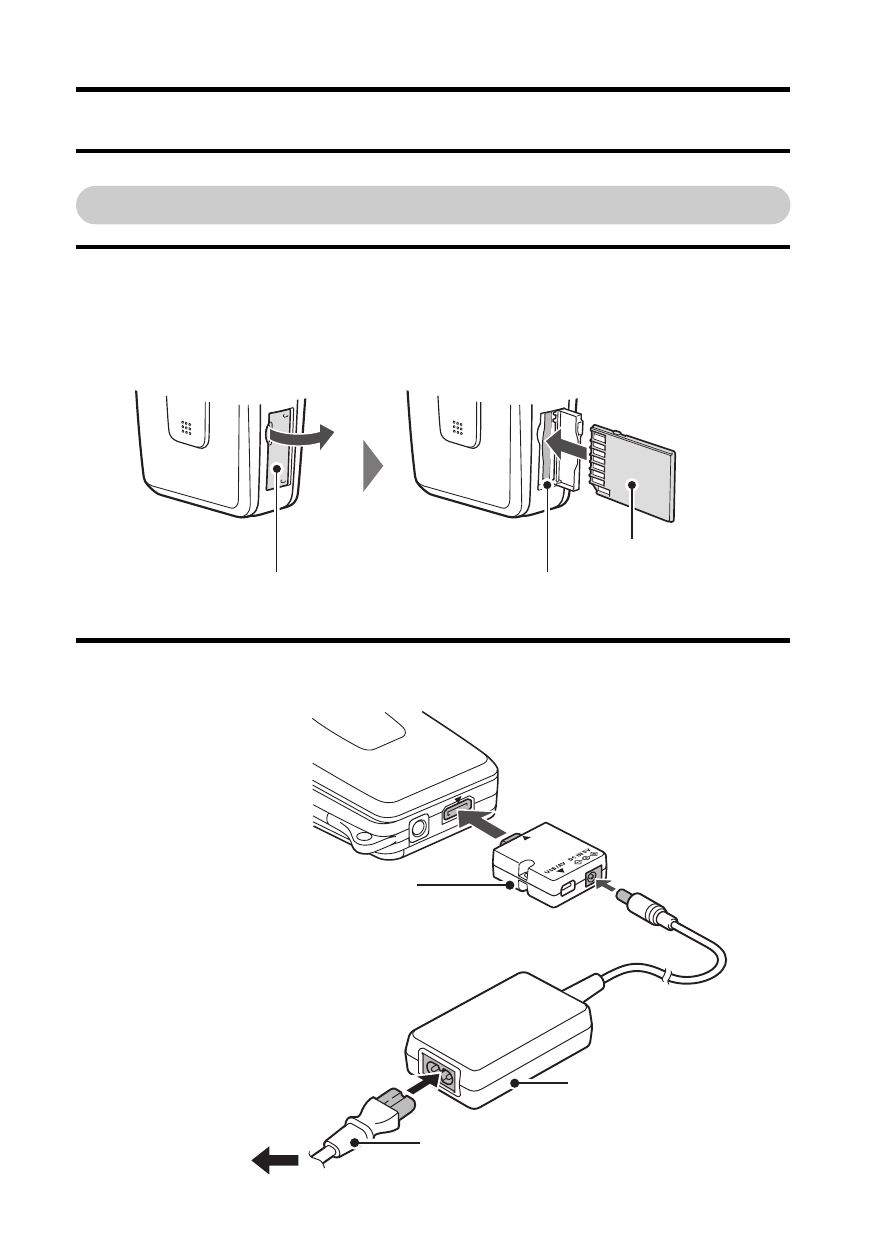
iii
English
SHOOT, PLAY BACK AND SAVE
Preparing the camera
1
Insert the SD Memory Card.
h An SD Memory Card is not included with your camera. Please
purchase a commercially sold card.
h In this manual, the SD Memory Card is referred to as the “card”.
2
Connect the cable adaptor to the camera, and connect the AC
adaptor.
Card slot cover
Card slot
SD Memory Card
To power outlet
Supplied cable adaptor
Supplied AC adaptor
Supplied power cord
See also other documents in the category Sanyo Camcorders:
- VPC-CG6GX (202 pages)
- Xacti VPC-TH1 (8 pages)
- Xacti VPC-HD1000 (243 pages)
- VCC-6570P (20 pages)
- VPC-CG65EX (206 pages)
- VPC-FH1GX (211 pages)
- THINK GAIA VCC-HD4600 (2 pages)
- VPC-CG102 (76 pages)
- VPC-HD1000EX (26 pages)
- VPC1000 (243 pages)
- XACTI VPC-SH1GX (96 pages)
- Xacti VPC-GH4 (204 pages)
- DSR-C100 (45 pages)
- VCC-6584 (2 pages)
- VPC-HD100 (47 pages)
- VCC-6592P (2 pages)
- VPC-GH1GX (79 pages)
- HDMI VPC-FH1EX (211 pages)
- Xacti VPC-CA102 (202 pages)
- XACTI HD VPC-FH1 (211 pages)
- VPC-C1EX (176 pages)
- VCC-5984 (20 pages)
- VPC TP1000 (48 pages)
- VCB-3572IRP (15 pages)
- VCC-4594 (20 pages)
- VCB-3384 (2 pages)
- VPC-HD1010 (26 pages)
- Xacti VPC-HD1010 (251 pages)
- 9.1 (30 pages)
- VCC-ZM300 (57 pages)
- VPC E1292 (73 pages)
- Xacti VPC-CG9 (220 pages)
- VCC-9300 (2 pages)
