Sanyo Xacti VPC-HD2 User Manual
Page 184
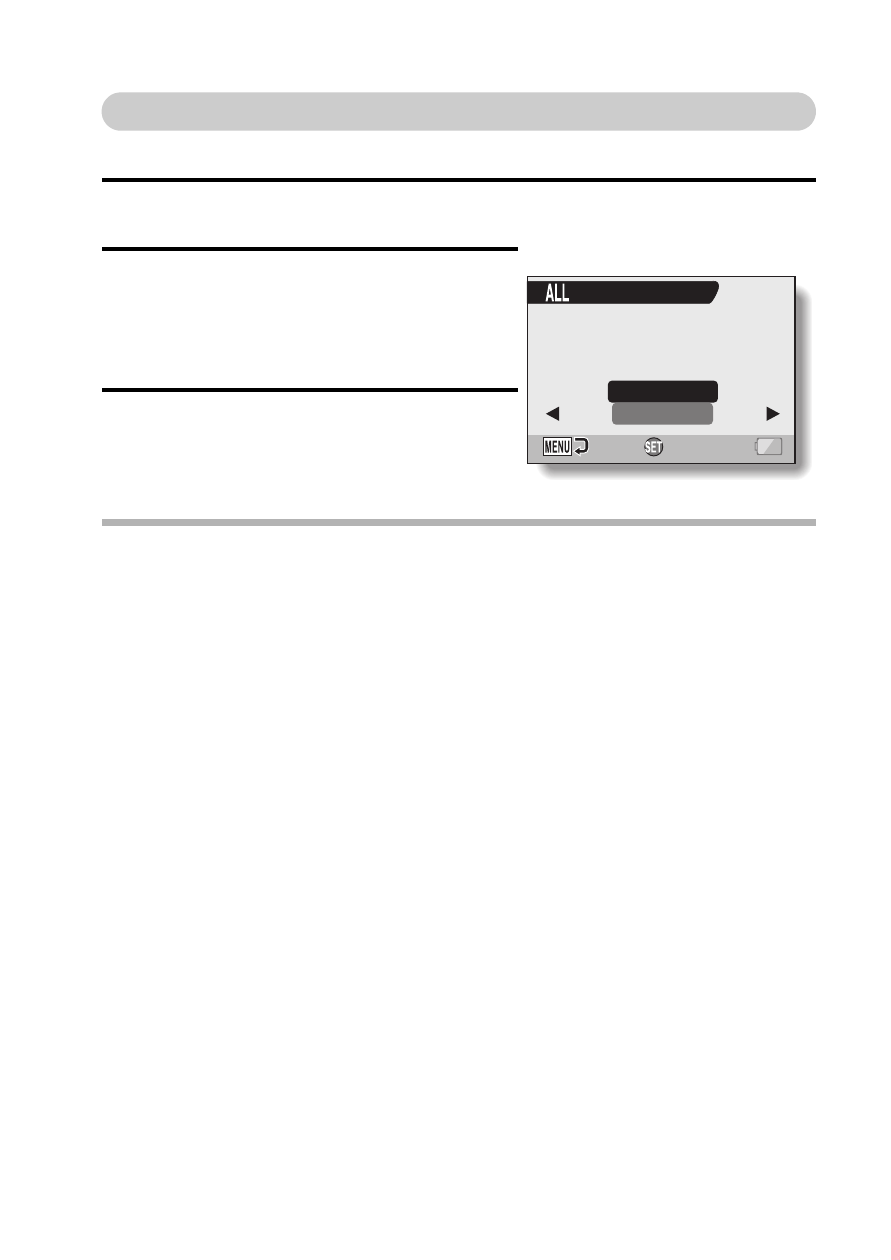
English
170
To print all the images (all images)
Print all of the images on the card.
1
Complete the print preparations (page 166).
2
Select the all images icon u, and
press the SET button.
h The Print All Images Screen
appears.
3
Select “PRINT”, and press the SET
button.
h Printing begins.
CAUTION
Printing is not possible if there are more than 999 still images in the
card.
i Delete unwanted images before printing.
PRINT ALL IMAGES
EXIT
OK
100-0002
See also other documents in the category Sanyo Camcorders:
- VPC-CG6GX (202 pages)
- Xacti VPC-TH1 (8 pages)
- Xacti VPC-HD1000 (243 pages)
- VCC-6570P (20 pages)
- VPC-CG65EX (206 pages)
- VPC-FH1GX (211 pages)
- THINK GAIA VCC-HD4600 (2 pages)
- VPC-CG102 (76 pages)
- VPC-HD1000EX (26 pages)
- VPC1000 (243 pages)
- XACTI VPC-SH1GX (96 pages)
- Xacti VPC-GH4 (204 pages)
- DSR-C100 (45 pages)
- VCC-6584 (2 pages)
- VPC-HD100 (47 pages)
- VCC-6592P (2 pages)
- VPC-GH1GX (79 pages)
- HDMI VPC-FH1EX (211 pages)
- Xacti VPC-CA102 (202 pages)
- XACTI HD VPC-FH1 (211 pages)
- VPC-C1EX (176 pages)
- VCC-5984 (20 pages)
- VPC TP1000 (48 pages)
- VCB-3572IRP (15 pages)
- VCC-4594 (20 pages)
- VCB-3384 (2 pages)
- Xacti VPC-HD1010 (251 pages)
- VPC-HD1010 (26 pages)
- 9.1 (30 pages)
- VCC-ZM300 (57 pages)
- VPC E1292 (73 pages)
- Xacti VPC-CG9 (220 pages)
- VCC-9300 (2 pages)
