Chapter 1: getting started, Box contents, Box contents for the sir-s300w – Samsung SIR-S300W User Manual
Page 12
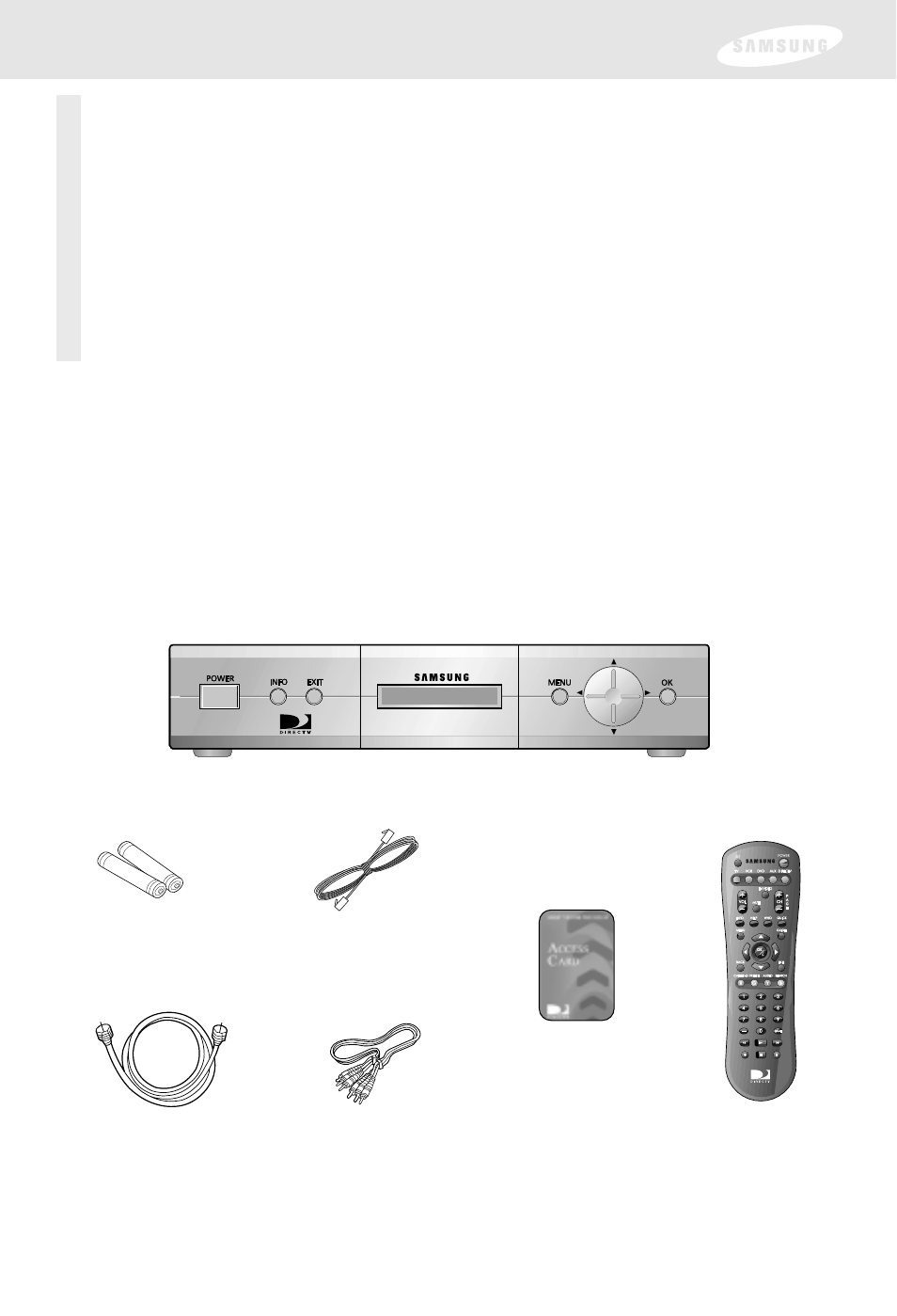
Chapter 1: Getting started
This chapter tells you everything you need to know before you start setting up and
using your DIRECTV
®
Receiver. It includes information on:
•
Box contents
•
Front panel controls and lights
•
Back of the DIRECTV Receiver
•
Installing the batteries in the remote control
•
Inserting the Access Card
5
Box contents
Welcome! The first step in setting up your DIRECTV Receiver is to unpack the box
and familiarize yourself with its contents. This manual covers two models of
DIRECTV Receiver: the SIR-S300W and the SIR-S310W
DIRECTV Receiver (SIR-S300W)
RJ-11
Telephone cord
A/V cable
Remote control
Access Card
AAA size batteries
RF coaxial cable
Box contents for the SIR-S300W
If you are missing any items, contact your Samsung dealer.
