Identifying callers, Reviewing your caller id list – Samsung SIR-S300W User Manual
Page 103
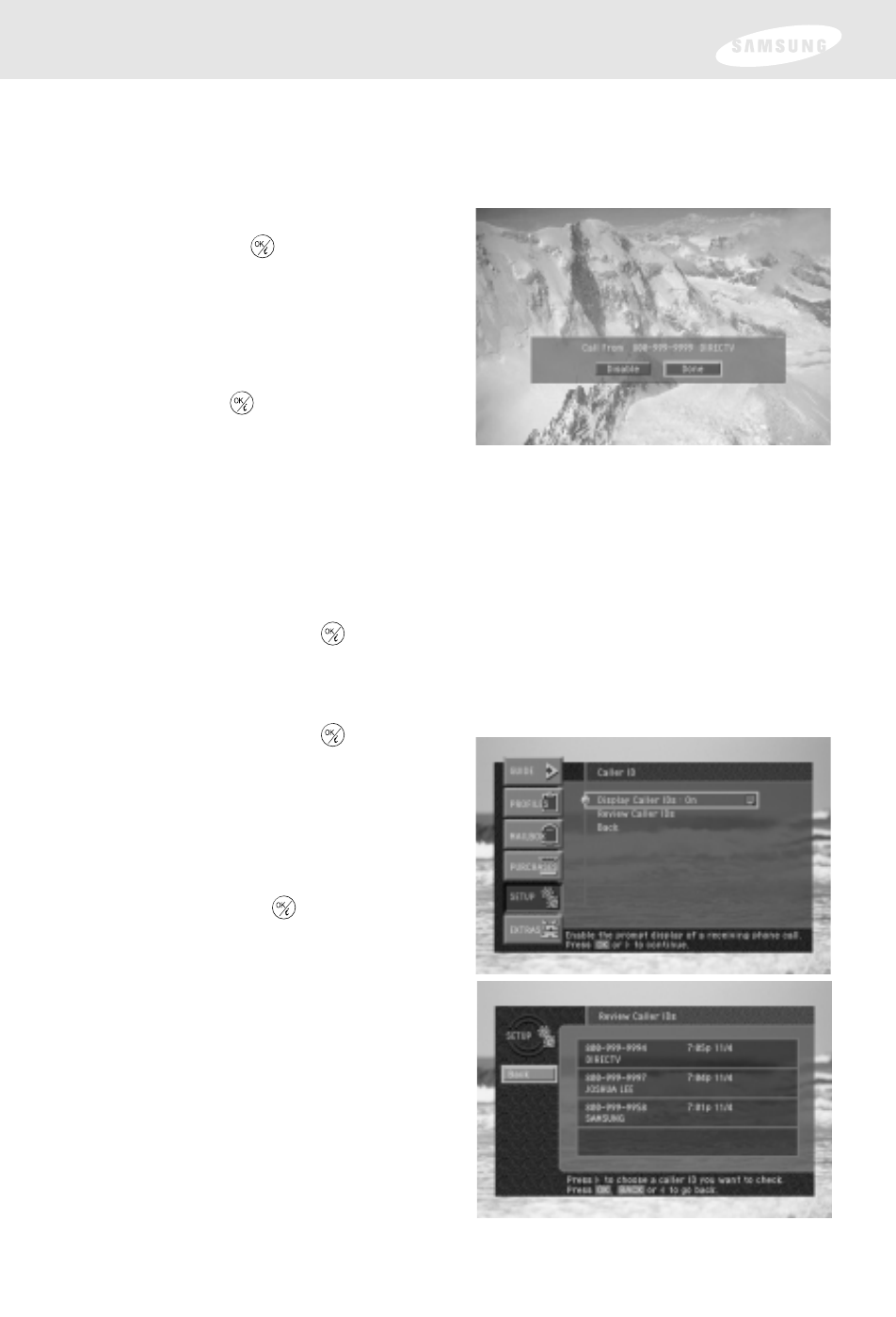
96
Identifying callers
With Caller ID turned on, when a call is made to the phone line connected to your
DIRECTV Receiver, a message appears on your TV screen telling you the number of
the caller.
To clear the message from your
screen, press the
button on your
remote control.
To set your DIRECTV Receiver not to
display caller ID messages, use the arrow
buttons on your remote control to
highlight the on-screen Disable button,
then press the
button.
Reviewing your Caller ID list
To see a list of calls you have received, follow these steps:
1
Press the MENU button on your remote control.
The Main menu appears.
2
Use the arrow buttons on your remote control to highlight the SETUP menu
item, then press the
button on your remote control.
The SETUP menu appears.
3
Use the arrow buttons on your remote control to highlight the Caller ID menu
item, then press the
button on
your remote control.
The Caller ID menu appears.
4
Use the arrow buttons on your
remote control to highlight the
Review Caller IDs
menu item,
then press the
button on your
remote control.
The Review Caller IDs screen
appears. The calls on the list are
sorted in numerical order.
Chapter 6: Settings, preferences, upgrades, and extras
