Select either paper roll or cut sheet, Select a paper type – Seiko Group SII IP-6600 User Manual
Page 59
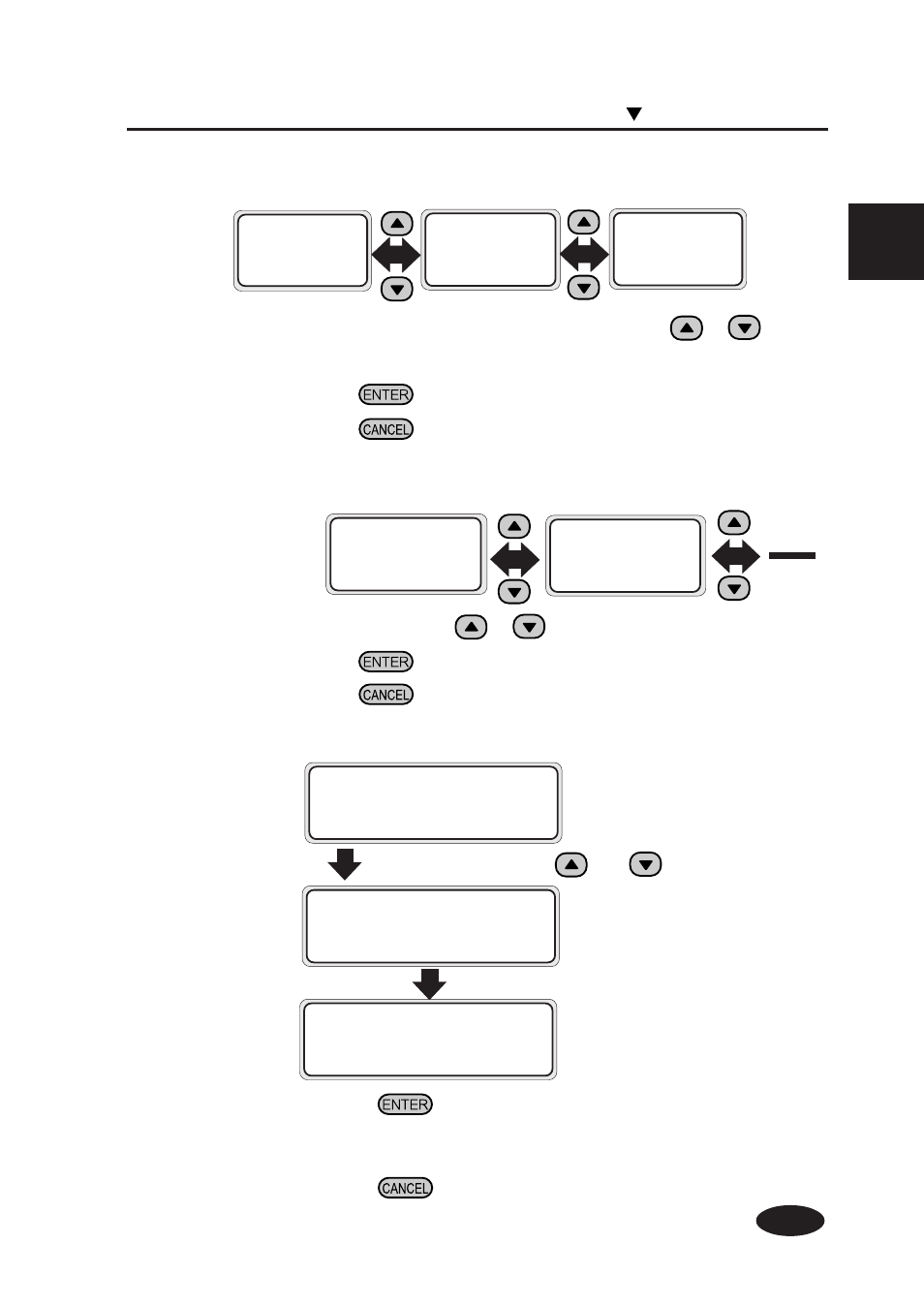
2-15
Section 2 Basic Operations
Replacing the Paper Roll
10
Select either paper roll or cut sheet.
Select ROLL PAPER, CUT SHEET , or BASE with
or
key.
(See Page 2-45 "Using the Origin Point Setting Function" about "BASE")
Press the
key to change setting.
Press the
key to leave the setting as it is.
SELECT PAPER
ROLL/SHEET : SHEET
SELECT PAPER
ROLL/SHEET : BASE
SELECT PAPER
ROLL/SHEET : ROLL
(When registering a new paper type)
SELECT PAPERTYPE
PAPER : PAPER
Select a paper type with
and
keys.
11
Select a paper type.
Select paper type with
or
key.
Press the
key to change setting.
Press the
key to leave the setting as it is.
SELECT PAPERTYPE
PAPER : PAPER
SELECT PAPERTYPE
PAPER : XXX
○
○
○
•
Press
key to enter to NEW PAPER ENTRY menu.
•
Operation of the new paper entry is the same as operation for paper
entry from ENTRY menu. (See section 3, Entry Menu)
•
Press
key to return to SELECT PAPERTYPE menu.
SELECT PAPERTYPE
PAPER : TYPE01
SELECT PAPERTYPE
NEW PAPER ENTRY
(only registered paper types can be
selected.)
○
○
○
