Seiko Group SII IP-6600 User Manual
Page 156
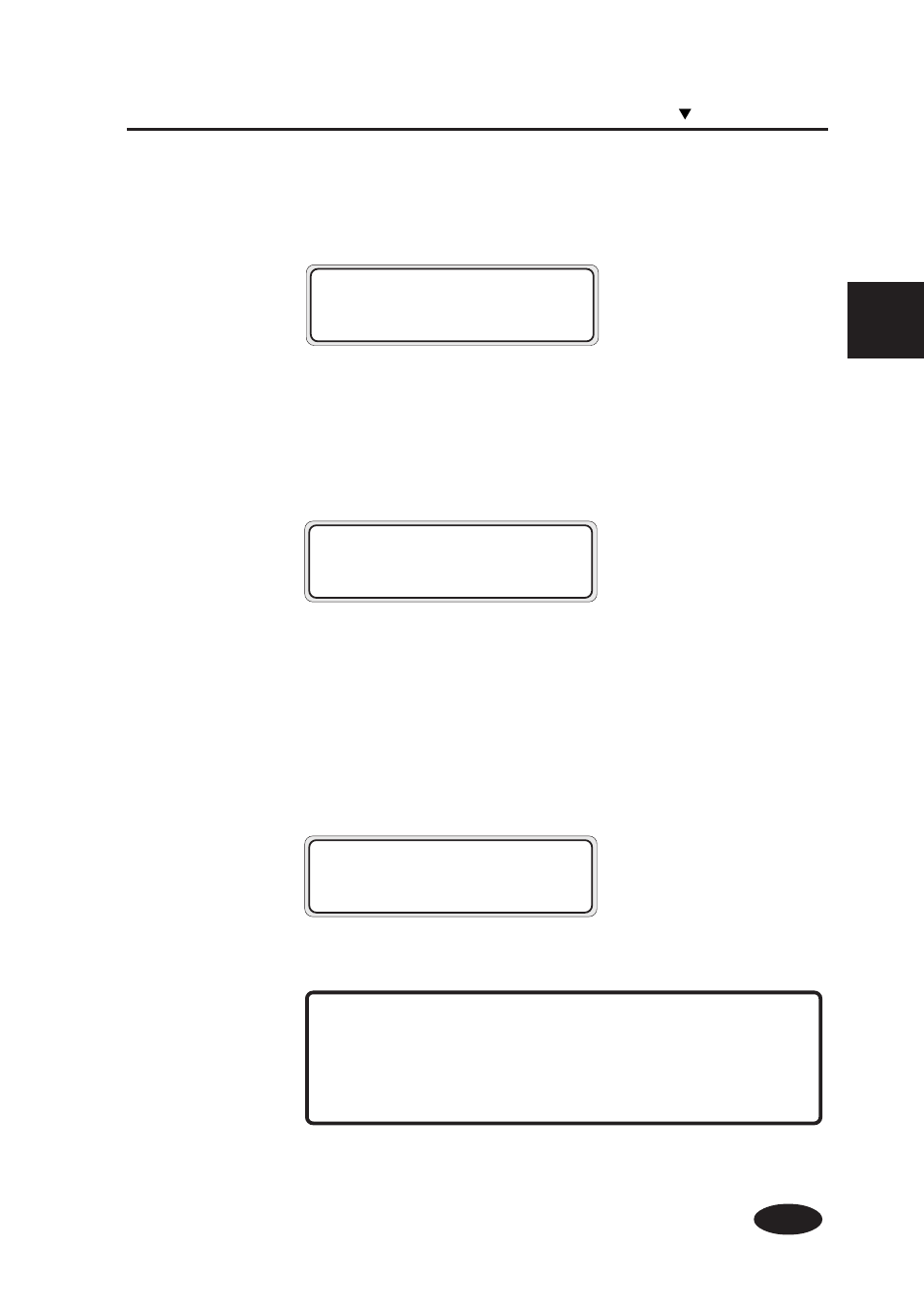
3-39
Section 3 Operation Panel Menu Operations
(2) Cap cleaning (CAP CLEANING)
Moves the print head carriage to the wiper position so that you can
clean the cap unit manually.
None
(3) Wiper cleaning (WIPER CLEANING)
The wiper blade is lifted so that you can clean the wiper blade
manually.
None
(4) Filling ink to the cap (FILL CAP)
Fills the ink into the cap and soaks the head (nozzle surface) into
the ink for 1 to 2 hours to remove the nozzle clogging.
Use this menu when the print-off cannot be fixed by cleaning
repeatedly.
None
- Always perform the cleaning (normal) after filling cap action.
- If the print off cannot be corrected even leaving the printer
for 24 hours, contact our service centers.
#CAP CLEANING
>
#WIPER CLEANING
>
#FILL CAP
>
NOTE
Menu Operations
