Lcd messages and printer state – Seiko Group SII IP-6600 User Manual
Page 40
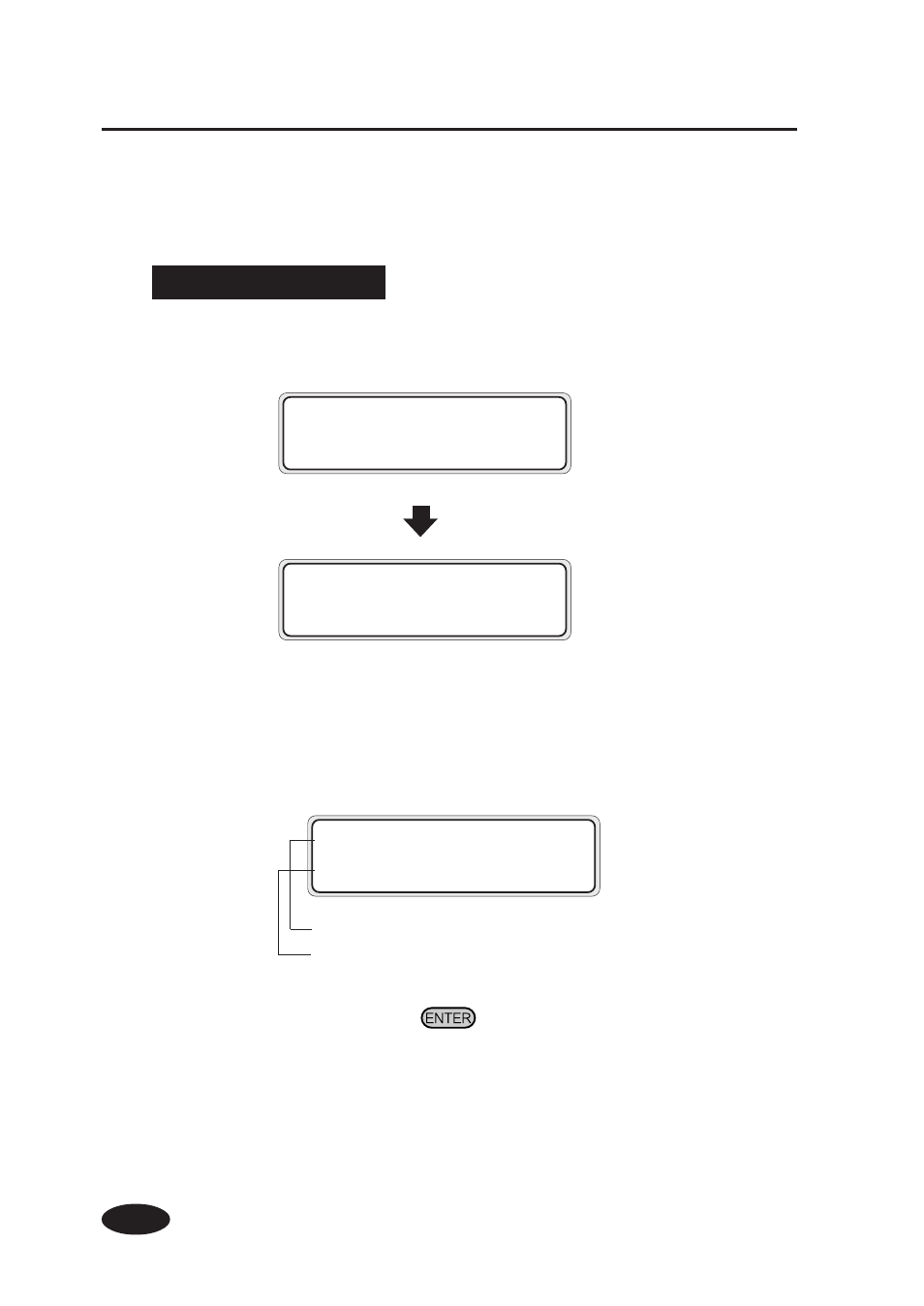
1-20
LCD Messages and Printer State
This section explains the messages shown on the LCD and outlines
menu operations.
Messages on the LCD
(1) Initialization display
The printer is being initialized.
Booting
*: When the system starts normally, both controllers go
online and enter idle mode automatically.
(2) Online state (idle mode) display
The printer can receive data from the computer.
PRINT READY
ROLL : 64” (PAPER)
Status display
Paper information
INITIALIZING
WAIT A MOMENT
*: When the
key is pressed in the menu mode,
"CLEANING" menu appears.
