7 powering off the server, Powering off the server, Section – Sun Microsystems SUN FIRE X2100 User Manual
Page 31
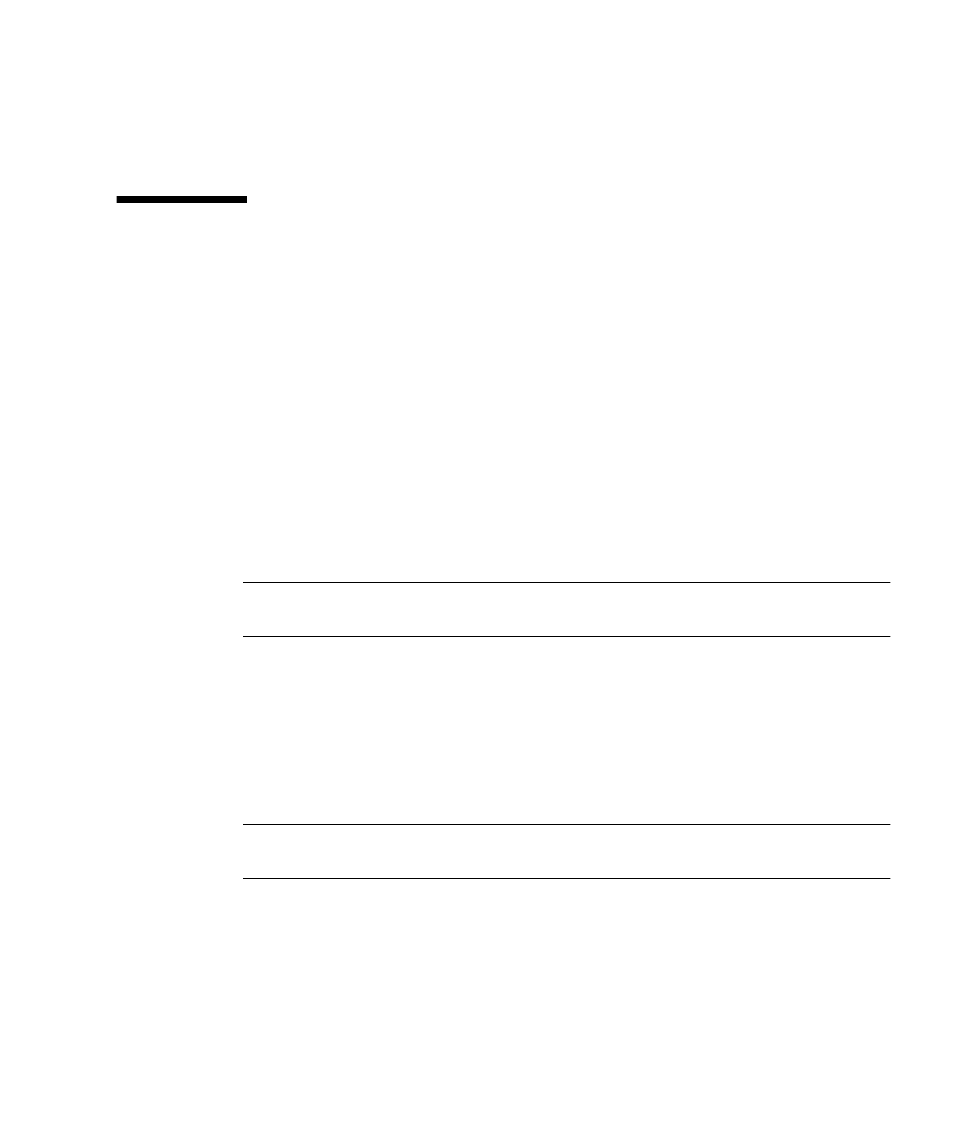
Chapter 1
System
Setup
1-21
5. Continue with software setup tasks as described in
, “Setting Up the Preinstalled Software” on
.
1.7
Powering Off the Server
1. Save your data and close any open applications.
2. Read all of the following power-off options before powering off the server:
■
Power off the server by using the operating system shutdown command or menu
option.
In most cases, this powers off the operating system then turns off the power to the
server.
■
If the server power does not shut off through the operating system command or
this command is not available, press and release the power button (location
shown in
This initiates an orderly shutdown of the operating system and powers off the
server.
Caution –
To avoid data loss, use the options in the first two bullets whenever
possible.
■
If the server does not shut off, press and hold the power button for approximately
4 seconds. See
.
This shuts down the power to the server but does not initiate an orderly
shutdown of the system. This method could result in data loss.
If the preceding options fail to power off the server, see the Troubleshooting section
of the Sun Fire X2100 Server User Guide, 819-3721, for more options.
Note –
After powering off the server, wait at least four seconds before powering on
the server again.
