SEH Computertechnik TPG60 User Manual
Page 83
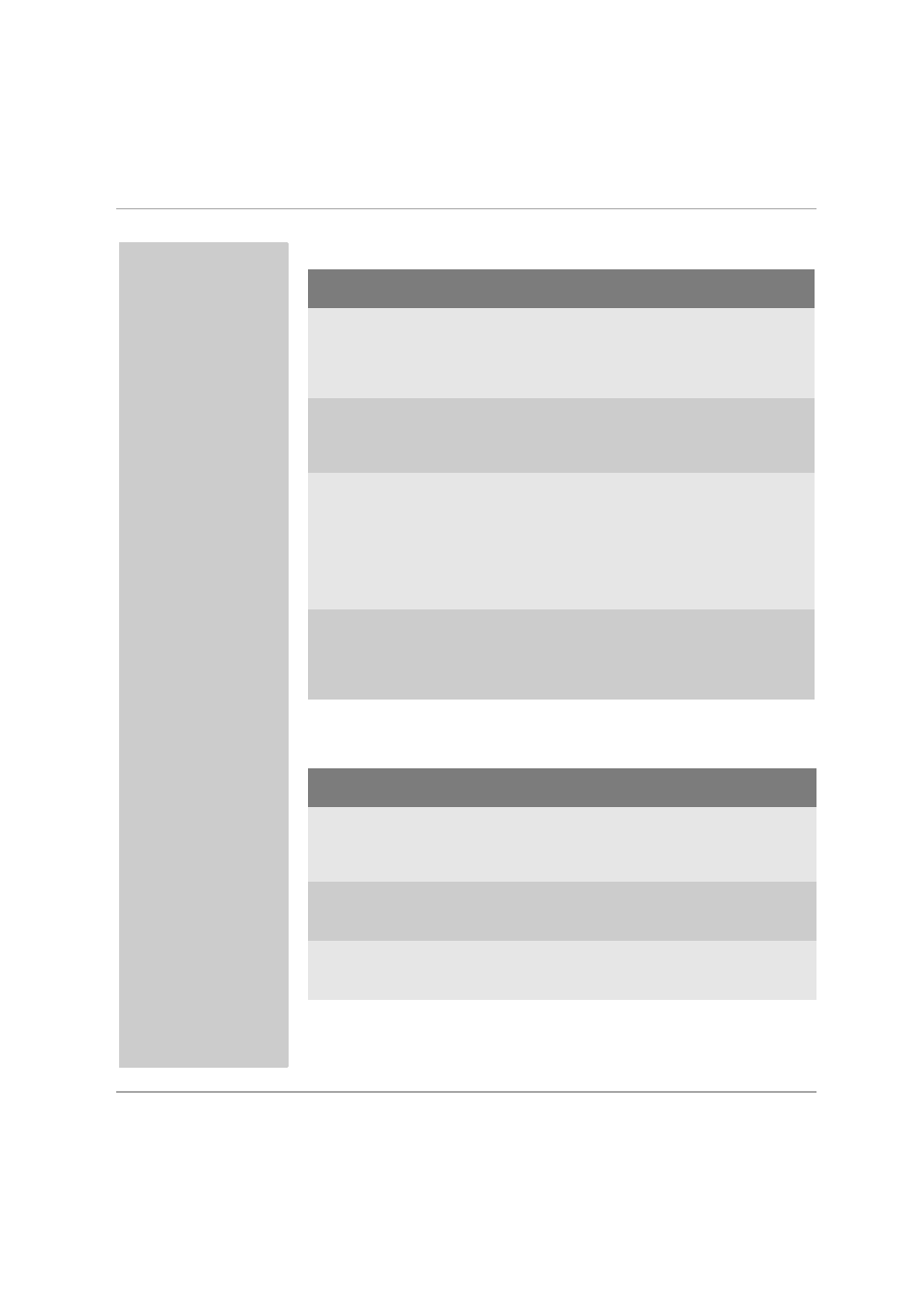
Parameter List
TPG60 User Manual
83
Table 12: Parameter List - Protection
Table 13: Parameter List - EAP Authentication
Parameter
Description
Default
Value
passwd
Password for the access control
If a password was set, you must
enter the password before you
can save the changes to the
TPG60 parameters.
[blank]
access_control
Enables/disables the password
demand for TPG60 parameters.
(Only makes sense if a password
was set, see parameter 'passwd')
off
on/off
ip1_sender
~
ip8_sender
IP address or host name of the
client allowed to address the
TPG60 in the network. Once an
IP sender has been defined, all
undefined clients lose their
authorization. Up to eight IP
senders can be specified.
Wildcards (*) can be used.
*
max. 255 characters
http
Enables/disables the HTTP
protocol on the TPG60
(The TPG Homepage cannot be
started if the HTTP protocol is
disabled.)
on
on/off
Parameter
Description
Default
Value
eap_auth_type
Authentication method applied
by the TPG60 to identify itself in
the network.
1
1 = none
2 = not defined
3 = EAP-MD5/LEAP
4 = EAP-TLS
eap_auth_name
Name of the TPG60 as saved in
the authentication server
(RADIUS).
[blank]
max. 64 characters
eap_auth_pwd
Password of the TPG60 as
saved in the authentication
server (RADIUS).
[blank]
max. 64 characters
