File – SEH Computertechnik TPG60 User Manual
Page 33
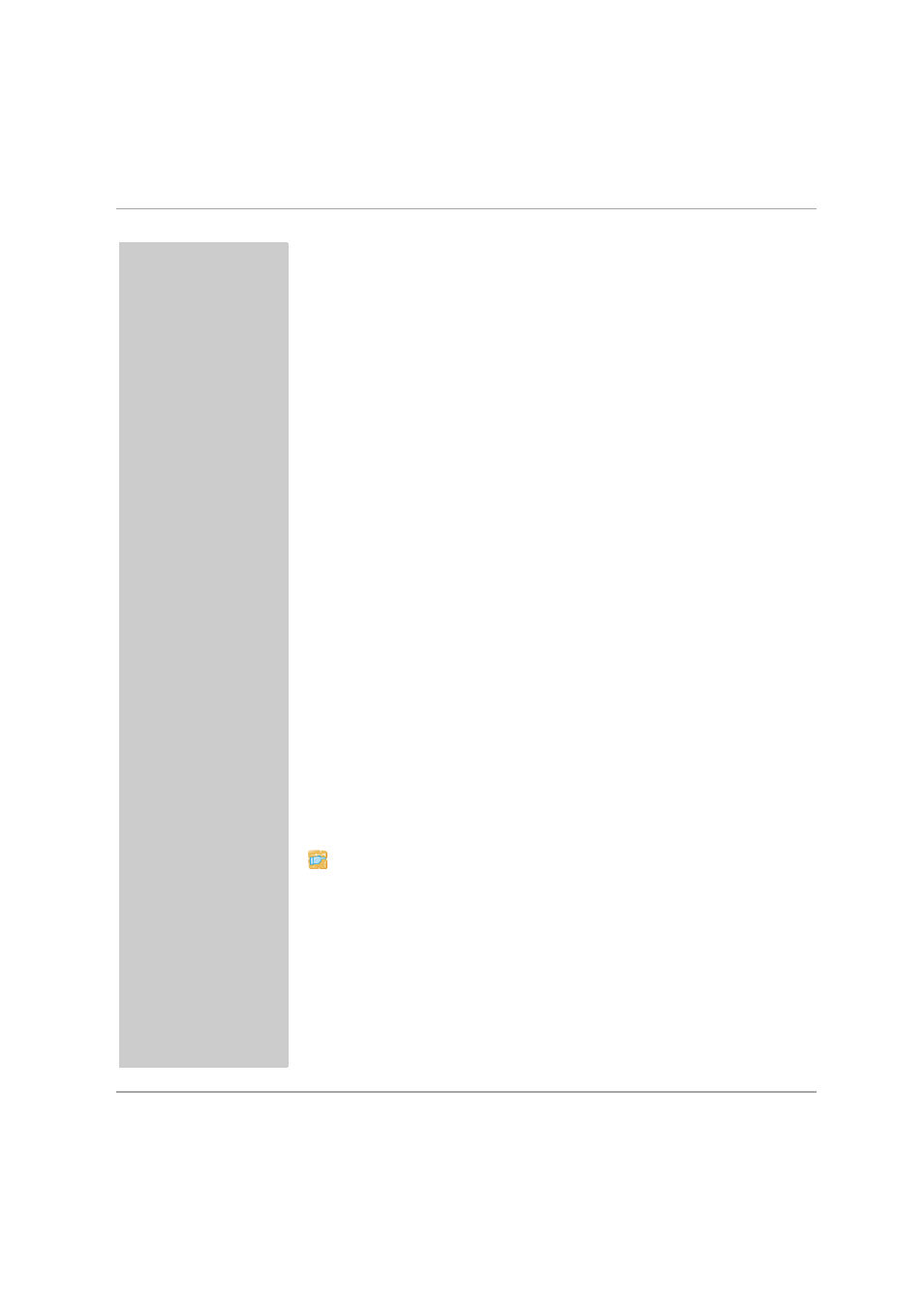
Parameter
TPG60 User Manual
33
4.3
How to Configure and Save Parameters using
the ’Parameters’ File?
All TPG60 settings (with the exception of of passwords) are saved in
the ’parameters’ file. You can copy the ’parameters’ file to your
client or any other system and edit the TPG60 parameters using a
text editor.
Afterwards, the configured file can be downloaded to one or more
TPG60. The parameters included in the file will be taken over by the
device.
You can also save the ’parameters’ file as backup copy on your local
client. This allows you to get back to a stable configuration status at
any time.
What do you want
to do?
’Saving the ’Parameters’ File to the Client via the
InterCon-NetTool’
’Editing the ’Parameters’ File using a Text Editor’
’Downloading the ’Parameters’ File to one or more TPG60 using
the InterCon-NetTool’
’Downloading the ’Parameters’ File to the TPG60 using the TPG
Homepage’
Saving the ’Parameters’ File to the Client via the InterCon-NetTool
The ’parameters’ file can be copied to any system using the
InterCon-NetTool.
Proceed as follows:
1. Start the InterCon-NetTool.
2. Mark the TPG60 in the print server list.
3. Select Actions – Download ’Parameters’ File from the menu bar.
The Parameter Download dialog appears, see: figure 7
Ö
34.
4. Highlight the TPG60.
5. Click Get ’parameters’ file.
The Save As dialog appears.
6. Enter the file name and path.
