SEH Computertechnik TPG60 User Manual
Page 3
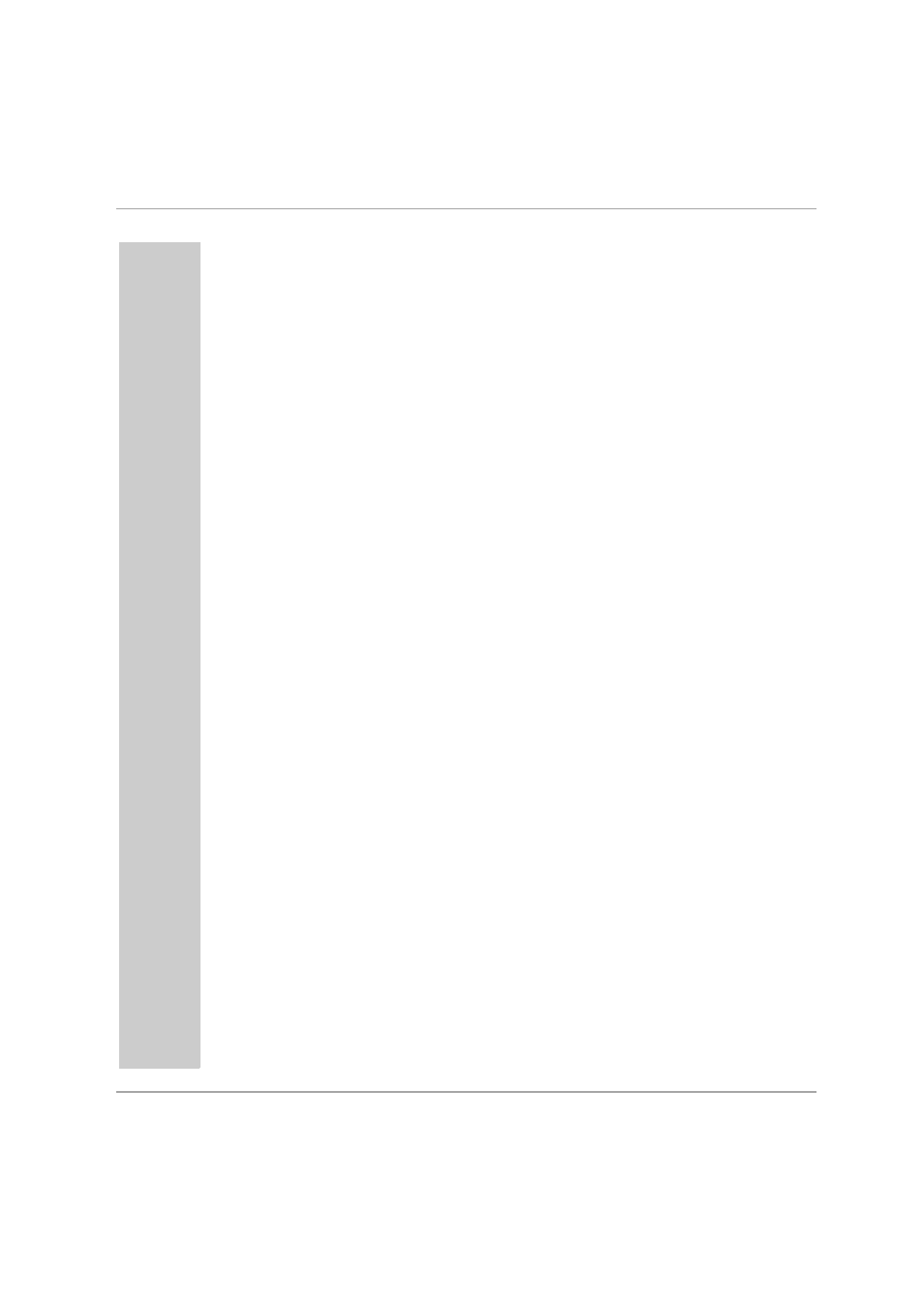
TPG60 User Manual
3
Table of Contents
1 General Information. . . . . . . . . . . . . . . . . . . . . . . . . . . . . . . . . . . . . . 5
1.1 Purpose . . . . . . . . . . . . . . . . . . . . . . . . . . . . . . . . . . . . . . . . . . . . . . . . . . . . . . . . . . . 5
1.2 System Requirements. . . . . . . . . . . . . . . . . . . . . . . . . . . . . . . . . . . . . . . . . . . . . . 5
1.3 Documentation. . . . . . . . . . . . . . . . . . . . . . . . . . . . . . . . . . . . . . . . . . . . . . . . . . . . 6
1.4 Support Information . . . . . . . . . . . . . . . . . . . . . . . . . . . . . . . . . . . . . . . . . . . . . . . 7
1.5 Basic Terminology . . . . . . . . . . . . . . . . . . . . . . . . . . . . . . . . . . . . . . . . . . . . . . . . . 8
1.6 Safety Regulations . . . . . . . . . . . . . . . . . . . . . . . . . . . . . . . . . . . . . . . . . . . . . . . . 10
1.7 First Steps . . . . . . . . . . . . . . . . . . . . . . . . . . . . . . . . . . . . . . . . . . . . . . . . . . . . . . . . 10
1.8 Saving the IP Address in the TPG60 . . . . . . . . . . . . . . . . . . . . . . . . . . . . . . . . 11
2 Administration Methods . . . . . . . . . . . . . . . . . . . . . . . . . . . . . . . . 15
2.1 Administration via the TPG Homepage . . . . . . . . . . . . . . . . . . . . . . . . . . . . 15
2.2 Administration via the InterCon-NetTool . . . . . . . . . . . . . . . . . . . . . . . . . . 17
2.3 Administration via an FTP Connection . . . . . . . . . . . . . . . . . . . . . . . . . . . . . 22
2.4 Administration via the TPG60 Status Button . . . . . . . . . . . . . . . . . . . . . . . 23
3 Status Information . . . . . . . . . . . . . . . . . . . . . . . . . . . . . . . . . . . . . . 24
3.1 How to Display Status Information? . . . . . . . . . . . . . . . . . . . . . . . . . . . . . . . 24
3.2 How to Display the Job History? . . . . . . . . . . . . . . . . . . . . . . . . . . . . . . . . . . . 25
3.3 How to Print a Status Page? . . . . . . . . . . . . . . . . . . . . . . . . . . . . . . . . . . . . . . . 26
4.1 How to Print Parameters? (Service Page). . . . . . . . . . . . . . . . . . . . . . . . . . . 30
4.2 How to Configure Parameters? . . . . . . . . . . . . . . . . . . . . . . . . . . . . . . . . . . . . 32
4.3 How to Configure and Save Parameters using the ’Parameters’ File? 33
4.4 How to Reset Parameters to their Default Settings? . . . . . . . . . . . . . . . . 36
5 Network and Device Settings . . . . . . . . . . . . . . . . . . . . . . . . . . . . 39
5.1 How to Configure the DNS? . . . . . . . . . . . . . . . . . . . . . . . . . . . . . . . . . . . . . . . 39
5.2 How to Configure TCP/IP Parameters? . . . . . . . . . . . . . . . . . . . . . . . . . . . . . 41
5.3 How to Configure the Device Time? . . . . . . . . . . . . . . . . . . . . . . . . . . . . . . . 42
5.4 How to Configure the Language of the Device? . . . . . . . . . . . . . . . . . . . . 44
5.5 How to Adapt the Speed to the Network Components? . . . . . . . . . . . . 45
5.6 How to Restart the TPG60? . . . . . . . . . . . . . . . . . . . . . . . . . . . . . . . . . . . . . . . . 46
5.7 How to Determine a Description? . . . . . . . . . . . . . . . . . . . . . . . . . . . . . . . . . 47
