Sanyo HD2300 User Manual
Page 10
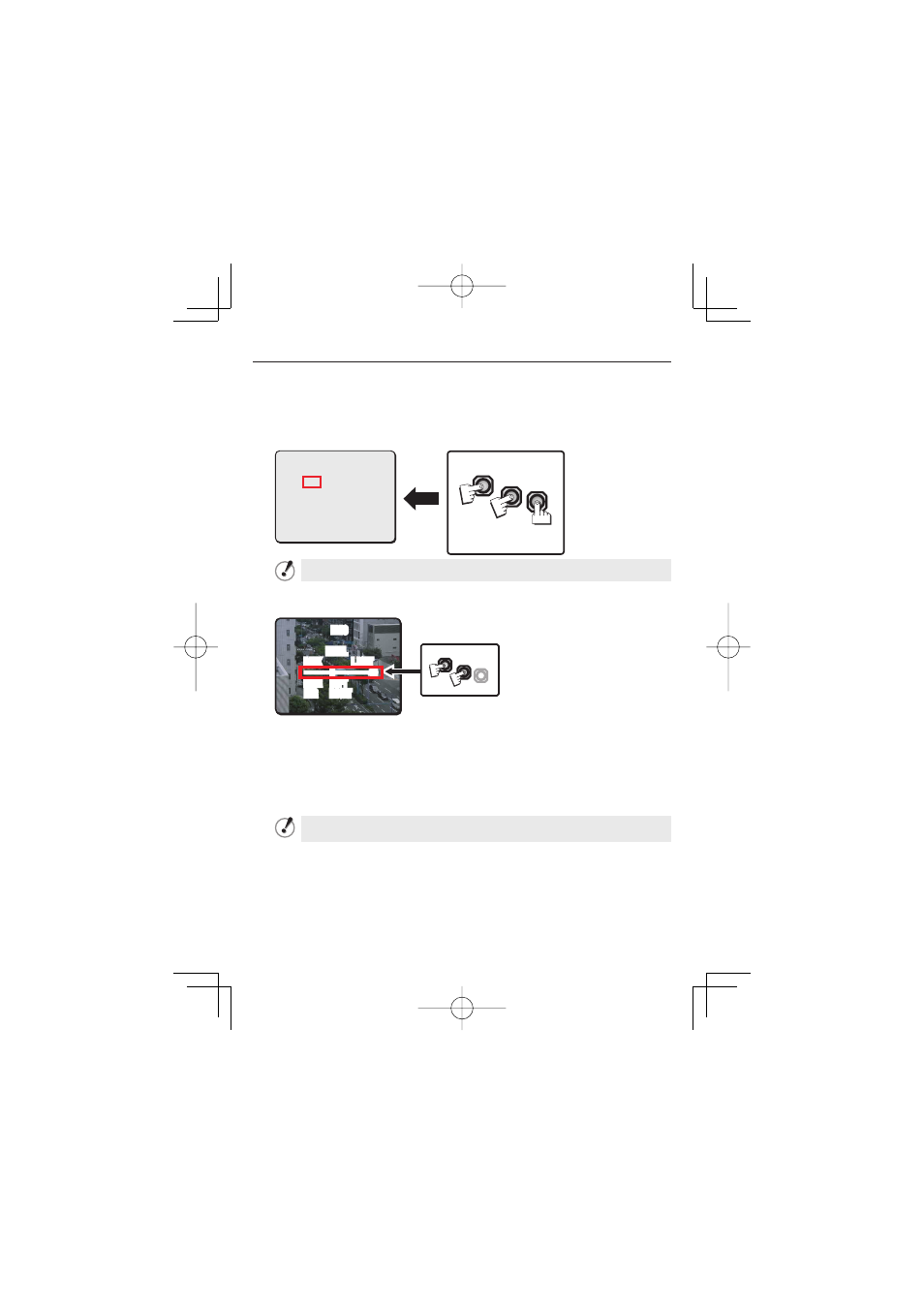
9
Adjusting iris
If the camera produces too dark, too bright, or other incorrect video images, adjust the
lens iris.
Press the SET button for 2 seconds or more.
The monitor now shows the SELECT MENU screen.
NEAR
FAR
SET
SELECT MENU
FOCUS ASSIST
IRIS
FIRMWARE VERSION
NEAR UP
FAR DOWN
SET SELECT
On the SELECT MENU screen, all information is displayed in English.
Select [IRIS] using the NEAR/FAR button and press the SET button.
The monitor now shows the iris adjustment screen.
IRIS
LEVEL
DARK LIGHT
------ú--------40
NEAR LEFT
FAR RIGHT
IRIS
LEVEL
DARK LIGHT
------ú--------40
NEAR LEFT
FAR RIGHT
NEAR
FAR
SET
Press the NEAR/FAR button to adjust the iris level.
The position changes step by step each time the button is pressed and
continuously at a high speed when the button is held down.
NEAR: Closes the iris to produce darker images.
FAR: Opens the iris to produce brighter images.
•
•
Press the SET button for 2 seconds or more.
The iris adjustment screen will be closed.
The iris adjustment screen will also close automatically if left idle for
5 minutes or more.
■
Lens Adjustment
