Document storage – Sharp AR-650 User Manual
Page 93
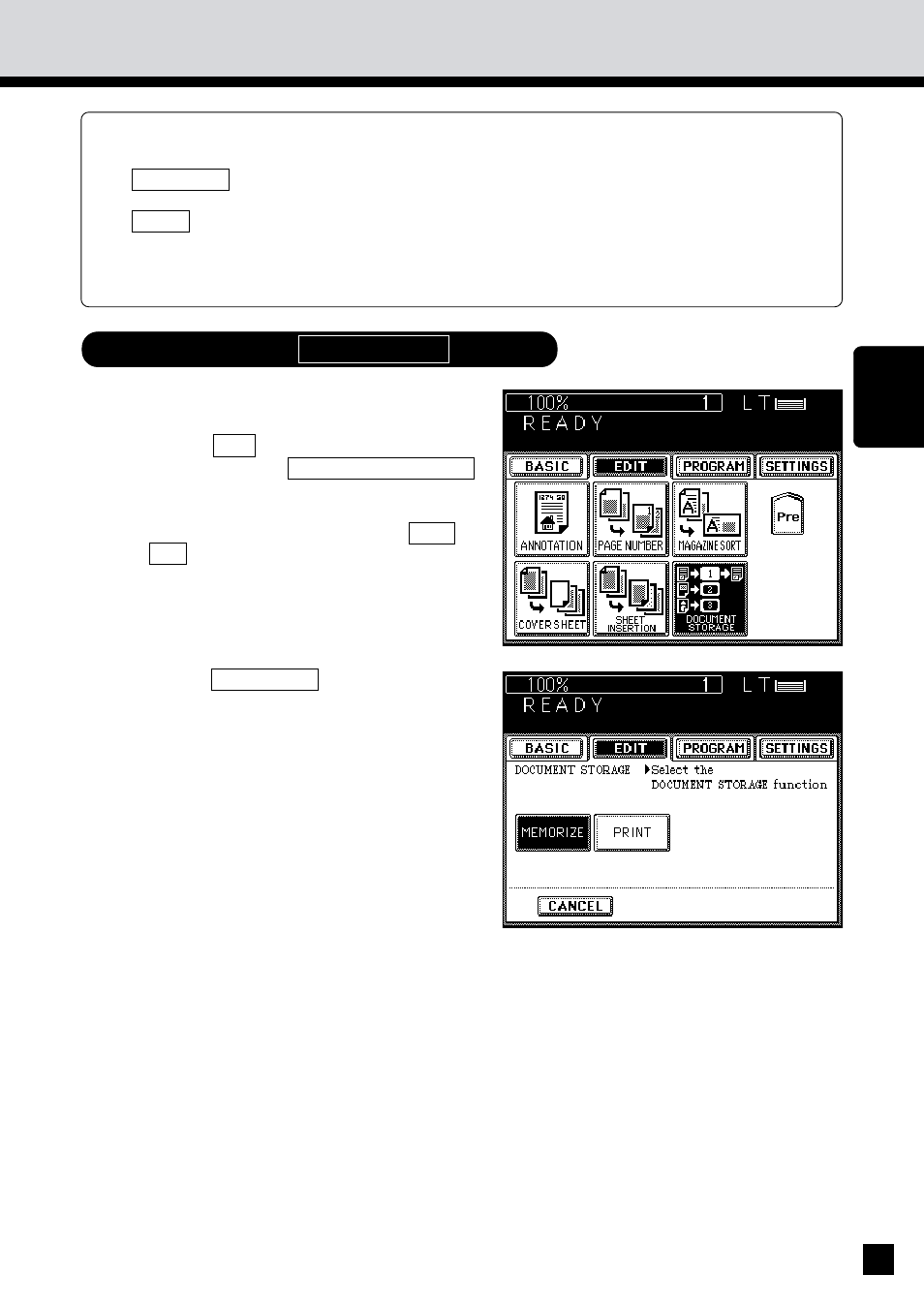
89
USING THE
EDITING
FUNCTIONS
15. DOCUMENT STORAGE
This function allows you to store the image of the originals on to the hard disk to be recalled
and printed whenever more copies are needed. The following two modes are available.
(1) MEMORIZE mode
This mode allows you to store the image of the originals on the hard disk.
(2) PRINT mode
This mode allows you to print the data stored in step (1) above.
* There are 24 storage locations.
* 100 original sheets can be stored in each locaiton.
Procedure (1) MEMORIZE mode
Select the document storage function in
the Editing menu.
. Press the EDIT key to enter the Editing menu,
and then press the DOCUMENT STORAGE
key.
. If the corresponding key is not displayed,
switch the screen by pressing the Next or
Pre key.
1
Press the MEMORIZE key.
2
- UX-460 (152 pages)
- DM-3501 (118 pages)
- MX-M350 (12 pages)
- MX-DS11 (2 pages)
- Digital Laser Copier/Printer AR-5127 (94 pages)
- MX-C311 (148 pages)
- AJ-2200 (55 pages)
- MX-7001 (710 pages)
- AR-M277 (2 pages)
- MX-2300G (112 pages)
- AR-M620N (172 pages)
- FO-DC635 (248 pages)
- MX-2600N (799 pages)
- AL-1255 (88 pages)
- R-208S (311 pages)
- AR-207 (84 pages)
- MX-M1100 (32 pages)
- ML-4550 (112 pages)
- MX-C402SC (58 pages)
- MX-3110N (12 pages)
- AL-2040CS (92 pages)
- AR-C265P (310 pages)
- 350LP (32 pages)
- MX-PB12 (172 pages)
- UX-465L (136 pages)
- DX-B450P (146 pages)
- MX-M753U (56 pages)
- AR-M300U (6 pages)
- AL-1340 (46 pages)
- UX-A255 (112 pages)
- MX-C401 (849 pages)
- UX-CD600 (156 pages)
- JW-20FL5 (224 pages)
- COLORINKJET AJ-5030 (140 pages)
- AJ2000 (56 pages)
- ER-A440 (52 pages)
- DX-B350P (28 pages)
- AR-M350 (2 pages)
- AL-1600 (47 pages)
- MX-M950 (655 pages)
- MX-5001N (28 pages)
- FO-3800M (6 pages)
- MX-2310U (2 pages)
- FODC525 (248 pages)
- AL-1631 (20 pages)
