Illustration of operating steps in the user guide, Uire further inf – Siemens GIGASET A58H User Manual
Page 18
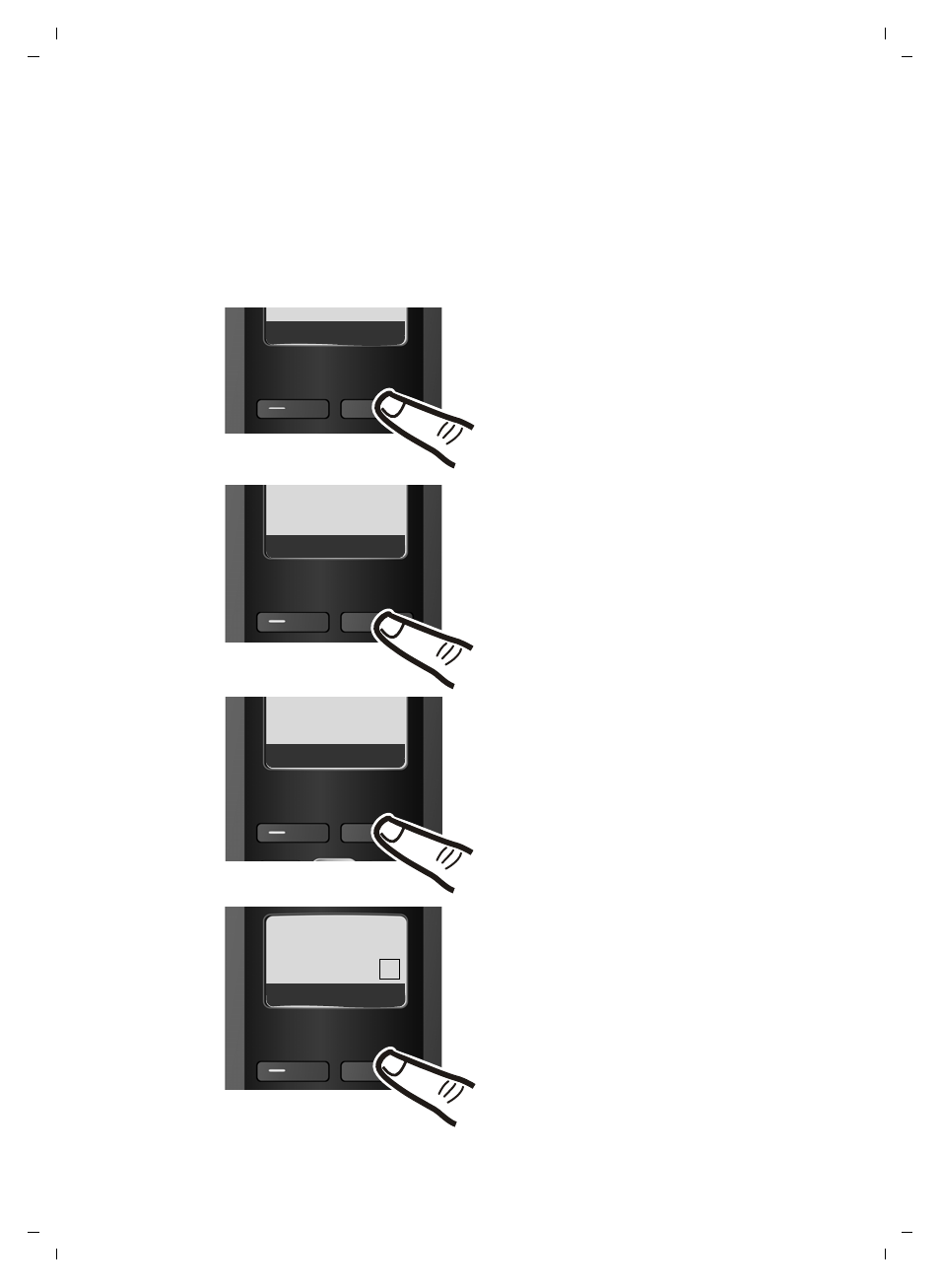
17
Using the phone
A58H / IM1 en / A31008-M2055-R101-2-4N19 / starting.fm / 01.08.2008
Ve
rs
ion 4,
29
.10.
2007
Illustration of operating steps in the user guide
The operating steps are shown in abbreviated form.
Example:
The illustration:
§Menu§
¢
Settings
¢
Handset
¢
Auto Answer
(
‰
= on)
means:
¤
Press the display key
§Menu§
to
open the main menu.
¤
Press the bottom of the control
key
s until the
Settings
menu
item appears on the display.
Þ
Menu
¤
Press the display key
§OK§
to
confirm your selection.
‰
Auto
Answer
Ç
U
OK
¤
Press the bottom of the control
key
s until the
Auto Answer
menu
item appears on the display.
¤
Press the display key
§OK§
to activate/
deactivate the function (
‰
= on).
Handset
Ç
U
OK
Settings
Ç
U
OK
¤
Press the bottom of the control
key
s until the
Handset
menu
item appears on the display.
¤
Press the display key
§OK§
to
confirm your selection.
- HIPATH 5000 (72 pages)
- Gigaset S450IP (44 pages)
- HIPATH 40 (258 pages)
- 300 Series (197 pages)
- 420 S (10 pages)
- 70isdn (118 pages)
- HIPATH 1190 (127 pages)
- optiPoint 400 (119 pages)
- HIPATH 3000 (72 pages)
- Giga 3000 (28 pages)
- CX253isdn (161 pages)
- HiPath 5000 RSM (62 pages)
- Hicom 300 H (106 pages)
- HIPATH 2000 (139 pages)
- C450 IP (39 pages)
- HIPATH 8000 (205 pages)
- HIPATH 8000 (249 pages)
- OPENSTAGE 60 (297 pages)
- HiPath 4000 (110 pages)
- HiPath 4000 (51 pages)
- HiPath 4000 (109 pages)
- OPENSTAGE 20 2000 (130 pages)
- 300 H (101 pages)
- OptiPoint 410 (108 pages)
- 300Series (170 pages)
- Gigaset M49AM (26 pages)
- HIPATH 8000 OPTIPOINT420 (242 pages)
- Gigaset S450 (58 pages)
- A30853 (62 pages)
- OPTIPOINT 500 (4 pages)
- OPTIPOINT 500 (120 pages)
- Gigaset S45 (29 pages)
- 5000 RSM (125 pages)
- HIPATH V1.2.33 (92 pages)
- 3035isdn (94 pages)
- optiPoint family (39 pages)
- GigasetS44 (36 pages)
- 2010 (26 pages)
- Gigaset DE380 IP R (91 pages)
- Gigaset C450IP (106 pages)
- 30ISDN (62 pages)
- HICOM 300 (26 pages)
- C450 (33 pages)
- Hicom 118 (32 pages)
