Adjusting the backlight of the display window – Sony RM-AV2100B User Manual
Page 50
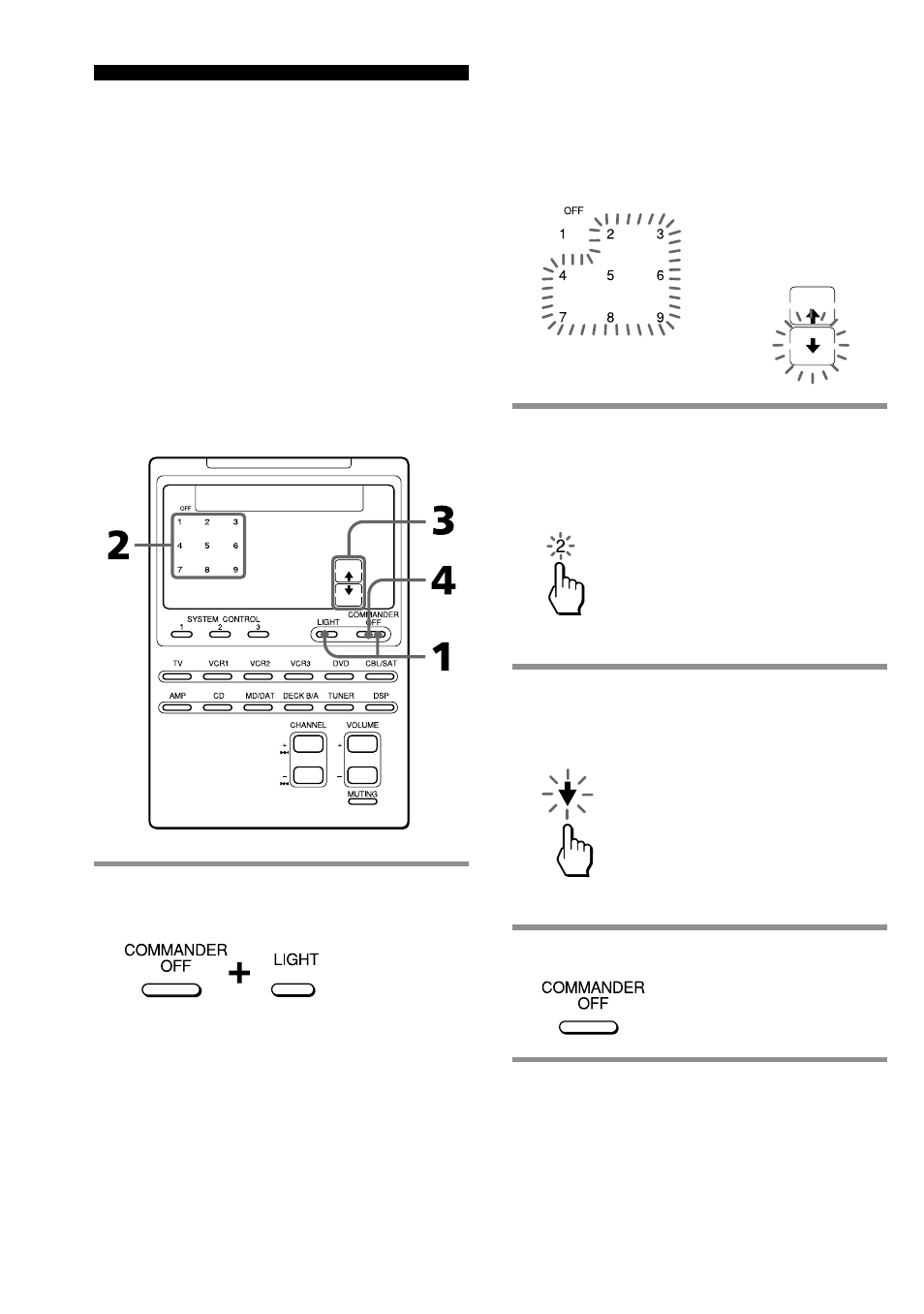
50
The number which shows current
Automatic-Off time and the arrow
indicating the current brightness of
the backlight stay lit. Other numbers
and the opposite arrow will flash.
2
Press one of the 1 – 9 keys to
select the Off time.
For example, to set the Automatic-Off
time to 20 seconds, press the 2 key.
“2 “ stops flashing and stays lit.
3
Press the
M or m key, to select the
brightness.
To brighten, press
M, to dim, press m.
The chosen arrow stays lit.
4
Press COMMANDER OFF.
Adjusting the Backlight
of the Display Window
The Commander is preset at the factory
to bright backlight, and to switch off the
backlight automatically if you do not
operate for more than 10 seconds. To
change this setting, perform the
following procedure.
You can adjust the backlight Automatic-
Off time (from 10 seconds to 90 seconds
in the units of 10 seconds) and the
brightness (bright or dim).
1
While pressing COMMANDER
OFF, press LIGHT.
