Sony DCR-IP5/IP7BT User Manual
Page 156
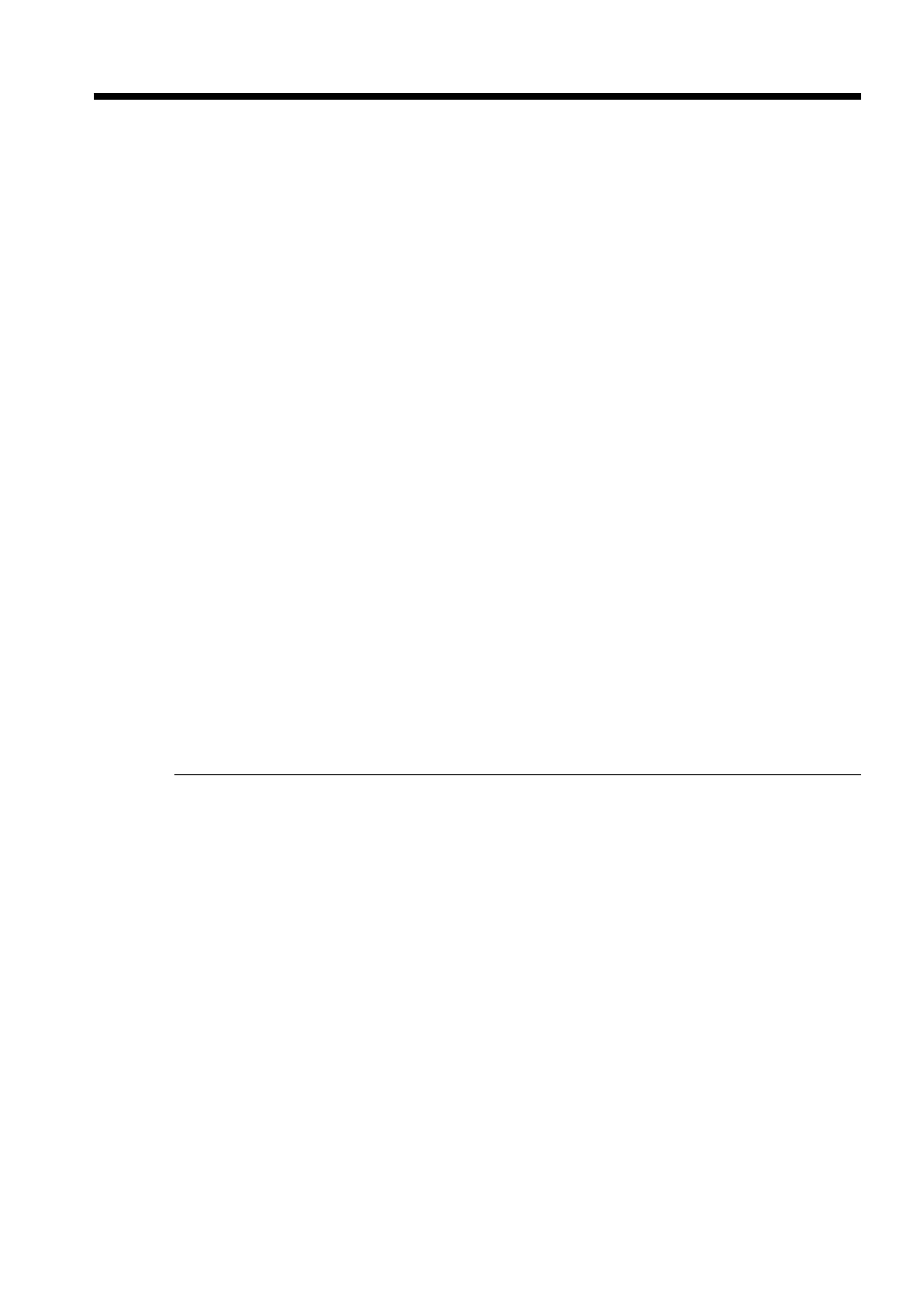
156
Viewing images recorded on a “Memory
Stick” using your computer
– DCR-IP7BT only
You can view data recorded on a “Memory Stick” using your computer.
Note
Data recorded on a “Memory Stick” is stored in the following formats. Make sure that
applications that support these file formats are installed on your computer.
– Still images:
JPEG format
– Moving images/audio: MPEG format
Recommended computer environment
Recommended Windows environment
OS: Microsoft Windows 98, Windows 98SE, Windows Me or Windows 2000
Professional standard installation is required.
Operation is not assured if the above environment is an upgraded OS.
CPU: MMX Pentium 200 MHz or faster
•A USB connector must be provided as standard.
•An application such as Windows Media Player, capable of playing back MPEG
pictures, must be installed (to play back moving pictures).
Recommended Macintosh environment
Macintosh computer with the Mac OS 8.5.1/8.6/9.0/9.1, Mac OS X standard installation
However, note that the update to Mac OS 9.0/9.1 should be used for the following
models.
•iMac with the Mac OS 8.6 standard installation and a slot loading type CD-ROM drive
•iBook or Power Mac G4 with the Mac OS 8.6 standard installation
•A USB connector must be provided as standard.
•QuickTime 3.0 or later must be installed (to play back moving pictures).
Notes
•Operations are not guaranteed for either the Windows or Macintosh environment if
you connect two or more USB devices to a single computer at the same time or when
using a hub.
•Depending on the type of USB equipment that is used simultaneously, some
equipment may not operate.
•Operations are not guaranteed for all the recommended computer environments
mentioned above.
