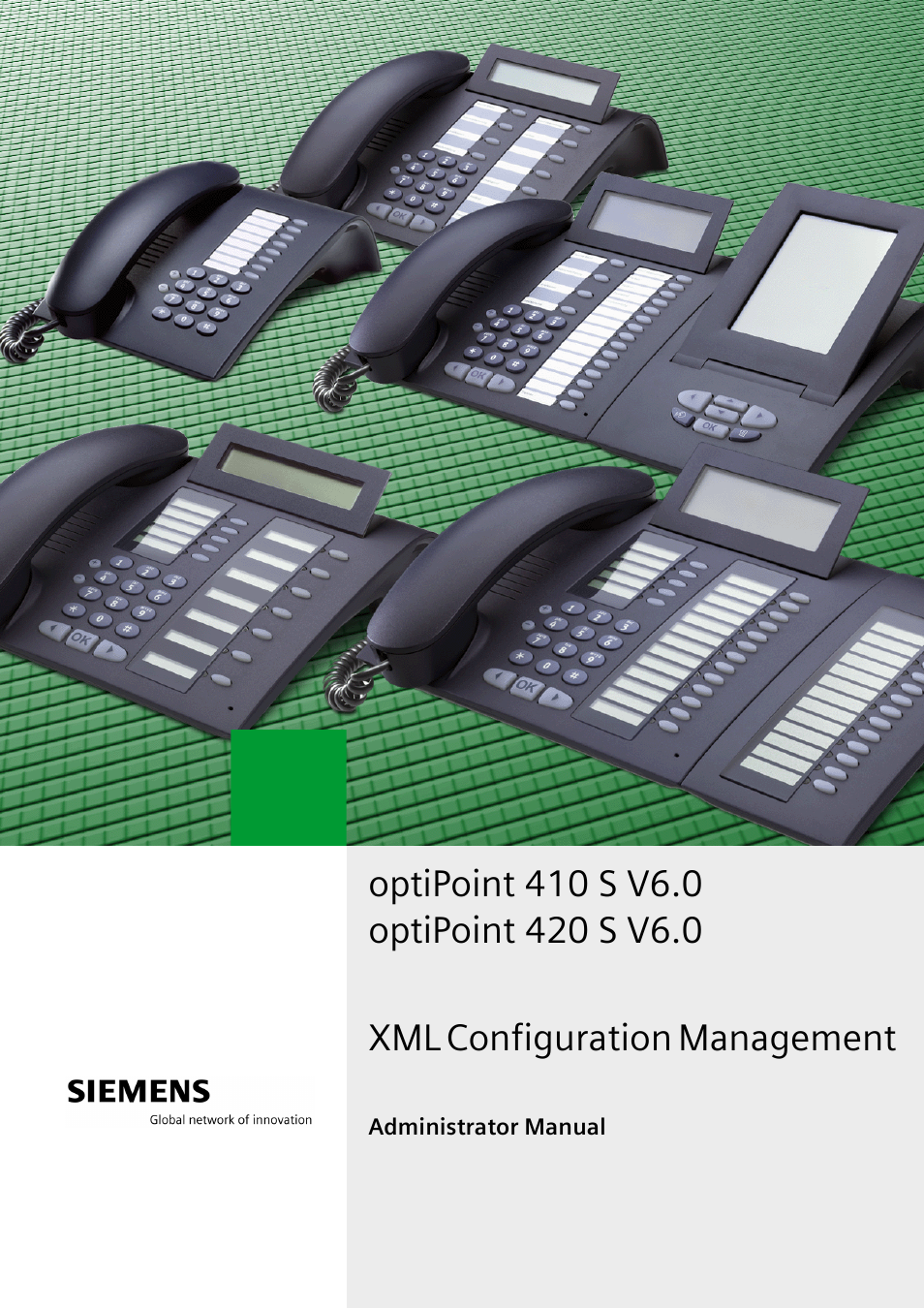Siemens OPTIPOINT 410 S V6.0 User Manual
Siemens Handset Cordless Phone
This manual is related to the following products:
Table of contents
Document Outline
- Contents
- 1 Introduction
- 2 XML Configuration Management
- 2.1 Procedure and Workflow
- 2.2 File Formats
- 2.3 Download
- 2.3.1 Downloading Configuration Files
- 2.3.2 Periodically Checking Configuration Files
- 2.3.3 Automatic Software Download
- 2.3.4 Defining Configuration File Parameters in the Phone
- 2.3.5 Description of Download Parameters
- 2.3.5.1 Config Update FTP IP
- 2.3.5.2 Config Update FTP Port
- 2.3.5.3 Config Update Pathname
- 2.3.5.4 Config Update Account ID
- 2.3.5.5 Config Update User Name
- 2.3.5.6 Config Update Password
- 2.3.5.7 Config Update Filename
- 2.3.5.8 Config Update File Type
- 2.3.5.9 Config Update Periodic Timer
- 2.3.5.10 Config Update Unregistration Timer
- 2.3.5.11 Config Update Authentication
- 2.4 Installation
- 3 XML Overview
- 3.1 Tag Structure
- 3.2 Structure of an XML File
- 3.3 Administration Tags
- 3.3.1 System Tag
- 3.3.2 Network and IP Routing
- 3.3.3 SIP Environment
- 3.3.3.1 Phone number
- 3.3.3.2 Phone name
- 3.3.3.3 Register by name
- 3.3.3.4 Display ID
- 3.3.3.5 SIP routing
- 3.3.3.6 Registrar IP address or DNS name
- 3.3.3.7 Registrar IP Port
- 3.3.3.8 Server IP address or DNS name
- 3.3.3.9 Server IP Port
- 3.3.3.10 Gateway IP address or DNS name
- 3.3.3.11 Gateway IP Port
- 3.3.3.12 SIP Port
- 3.3.3.13 RTP Base Port
- 3.3.3.14 Outbound proxy
- 3.3.3.15 Default ODP domain name
- 3.3.3.16 SIP transport
- 3.3.3.17 SIP server type
- 3.3.3.18 SIP session timer enabled
- 3.3.3.19 SIP session timer value
- 3.3.3.20 Registration timer value
- 3.3.3.21 SIP realm
- 3.3.3.22 SIP user ID
- 3.3.3.23 New SIP password
- 3.3.3.24 Message Waiting IP address or DNS name
- 3.3.3.25 Emergency number
- 3.3.3.26 Voicemail number
- 3.3.3.27 System description Branding/Identity name
- 3.3.4 SIP features
- 3.3.4.1 Auto answer
- 3.3.4.2 Beep on auto answer
- 3.3.4.3 Auto reconnect
- 3.3.4.4 Beep on auto reconnect
- 3.3.4.5 Refuse call feature enabled
- 3.3.4.6 Allow Transfer on ringing
- 3.3.4.7 Allow Join in conference
- 3.3.4.8 Group pickup URI
- 3.3.4.9 Hot line/warm line - phone type
- 3.3.4.10 Hot line/warm line - Default dial string
- 3.3.4.11 initial-digit-timer
- 3.3.4.12 Conference server URI
- 3.3.4.13 Callback - busy URI (only HiPath 8000)
- 3.3.4.14 Callback - no reply URI (only HiPath 8000)
- 3.3.4.15 Cancel callbacks URI (only HiPath 8000)
- 3.3.4.16 Call park URI
- 3.3.4.17 Call pickup URI
- 3.3.5 Quality of service
- 3.3.6 File transfer and phone Download settings
- 3.3.6.1 FTP Server Address
- 3.3.6.2 FTP account name
- 3.3.6.3 FTP Username
- 3.3.6.4 New FTP password
- 3.3.6.5 FTP path
- 3.3.6.6 Application filename
- 3.3.6.7 Configuration filename
- 3.3.6.8 Hold music filename
- 3.3.6.9 Logo filename
- 3.3.6.10 Java Program filename
- 3.3.6.11 LDAP template filename
- 3.3.6.12 DSM firmware filename
- 3.3.7 Time and Date
- 3.3.8 SNMP
- 3.3.9 Speech
- 3.3.10 Ringer Settings
- 3.3.11 LAN Port Settings
- 3.3.12 Multiline Operations
- 3.3.13 Phone function key assignments
- 3.3.13.1 Assigning a Function to a Key (1st key level or normal function key)
- 3.3.13.2 Assigning a Function to a Key (2nd key level or shifted function key)
- 3.3.13.3 Key label
- 3.3.13.4 Select dialling - Dial string
- 3.3.13.5 Repertory dial - Dial string
- 3.3.13.6 Phone lock - Dial string
- 3.3.13.7 Feature toggle - Feature Code
- 3.3.13.8 Feature toggle - description
- 3.3.13.9 Line - Primary line
- 3.3.13.10 Line - Ring
- 3.3.13.11 Line - Hunt ranking
- 3.3.13.12 Line - Address of record
- 3.3.13.13 Line - Realm
- 3.3.13.14 Line - User ID
- 3.3.13.15 Line - Password
- 3.3.13.16 Line - Shared type
- 3.3.13.17 Line - Hot line
- 3.3.13.18 Line - Hot line dial string
- 3.3.13.19 Line - Intrusion allowed
- 3.3.13.20 Line - Short description
- 3.3.13.21 Line - Overview position on DSM
- 3.3.13.22 Line - Show on DSM
- 3.3.13.23 DSS - Address of record
- 3.3.13.24 DSS - Realm
- 3.3.13.25 DSS - User ID
- 3.3.13.26 DSS - Password
- 3.3.13.27 Forwarding - Forward type
- 3.3.13.28 Forwarding - Dial string
- 3.3.14 Dial Plan
- 3.3.15 Dialling Properties
- 3.3.16 Feature Access
- 3.3.17 Configuration management settings
- 3.3.17.1 Deployment Service (DLS)
- 3.3.17.2 HTTPS - IP address or DNS name
- 3.3.17.3 HTTPS - Port
- 3.3.17.4 HTTPS - File path for URL
- 3.3.17.5 HTTPS - Use secure configuration Download
- 3.3.17.6 FTP - IP address or DNS name
- 3.3.17.7 FTP - Port
- 3.3.17.8 FTP - Use non-secure configuration Download
- 3.3.17.9 FTP - FTP account name
- 3.3.17.10 FTP - FTP User Name
- 3.3.17.11 FTP - New FTP password
- 3.3.17.12 FTP - FTP path
- 3.3.17.13 HTTPS/FTP - Configuration Filename
- 3.3.17.14 HTTPS/FTP - Configuration File Type
- 3.3.17.15 HTTPS/FTP - After registration, check for updates every
- 3.3.17.16 HTTPS/FTP - If registration fails, check for updates every
- 3.3.17.17 HTTPS/FTP - Authentication enabled
- 3.3.18 Applications
- 3.3.18.1 Directory - LDAP server address
- 3.3.18.2 Directory - Port
- 3.3.18.3 Address Book - Phone Book server address
- 3.3.18.4 Address Book - FTP account name
- 3.3.18.5 Address Book - FTP User Name
- 3.3.18.6 Address Book - New FTP password
- 3.3.18.7 Address Book - FTP path
- 3.3.18.8 Address Book - Filename
- 3.3.18.9 WAP Settings - WAP Server address
- 3.3.18.10 WAP Settings - Port
- 3.3.18.11 WAP Settings - WAP mode
- 3.3.18.12 WAP Settings - WAP proxy User Name
- 3.3.18.13 WAP Settings - New WAP proxy password
- 3.3.18.14 WAP Settings - Help internet URL
- 3.3.18.15 WAP Settings - Home page
- 3.3.19 Change administrator password
- 3.3.20 Survivabilty
- 3.3.21 QoS Data Collection
- 3.4 User Tags
- 4 Web interface
- 4.1 Creating a Phone Connection
- 4.2 Accessing the Administrator Menu
- 4.3 Configuration Menus for Administration
- 4.3.1 Network IP Address and Routing
- 4.3.2 SIP Environment
- 4.3.3 SIP features
- 4.3.4 Quality of Service
- 4.3.5 File transfer
- 4.3.6 Time and Date
- 4.3.7 SNMP
- 4.3.8 Speech
- 4.3.9 Ringer Settings
- 4.3.10 LAN port settings
- 4.3.11 Multiline operation
- 4.3.12 Function keys
- 4.3.13 Dial plan
- 4.3.14 Dialling Properties
- 4.3.15 Feature Access
- 4.3.16 User Mobility
- 4.3.17 Configuration Management
- 4.3.18 Applications
- 4.3.19 Change administrator Password
- 4.3.20 Survivability
- 4.3.21 Diagnostics
- 4.4 Configuration Menus for Users
- 5 Sample Configurations
- Index