3 key label, 4 select dialling - dial string – Siemens OPTIPOINT 410 S V6.0 User Manual
Page 66
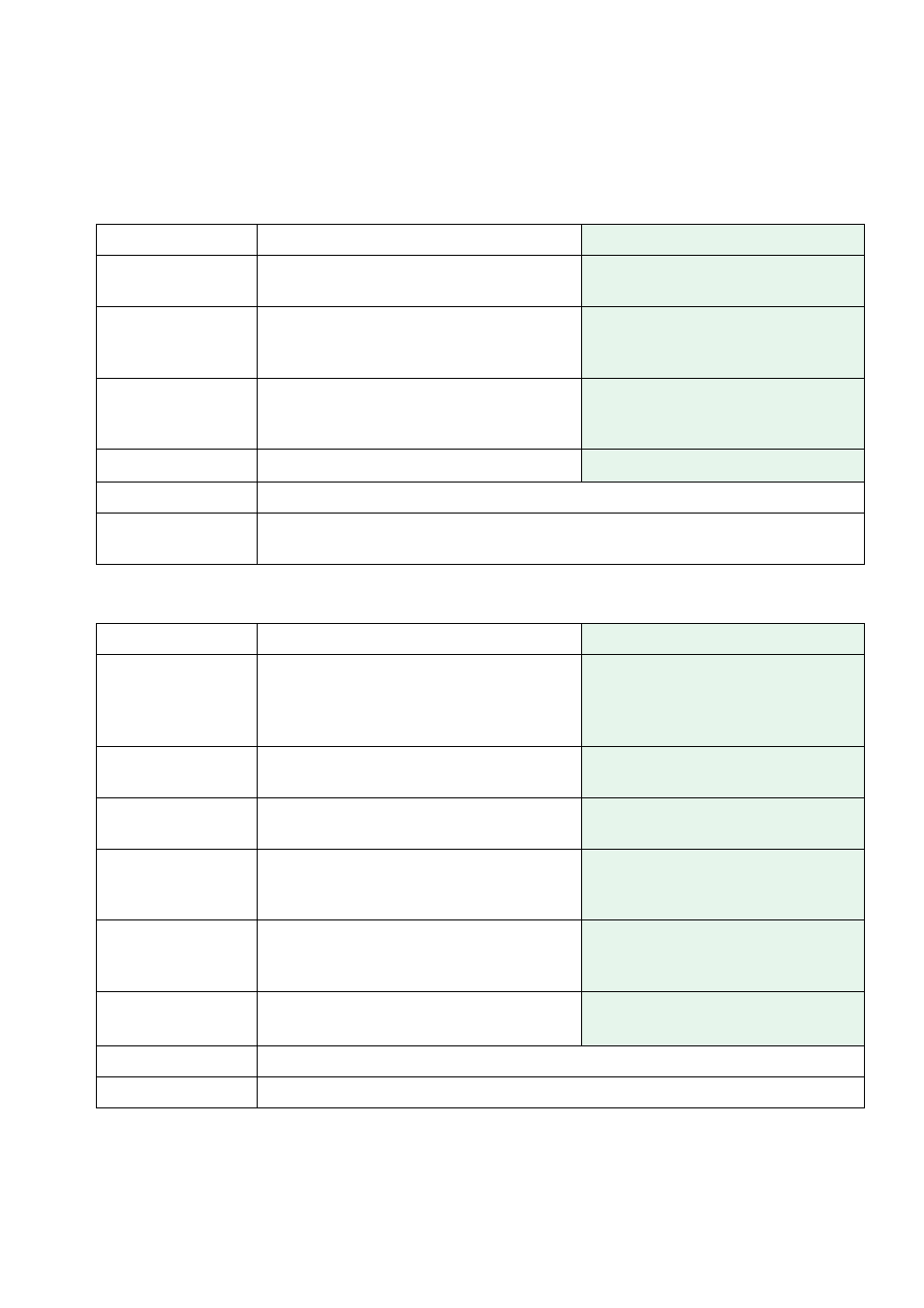
xml_03.fm
A31003-J4260-M101-2-76A9, 03-2007
XML Configuration Management, Administrator Manual
3-43
XML Overview
Administration Tags
3.3.13.3
Key label
3.3.13.4
Select dialling – Dial string
Parameter
key-label
WEB
Index
1 to 18 and
1001 to 1018
Normal and shifted function keys 1
to 18, optiPoint 420
Index
300 to 312 or
1301 to 1313
Normal and shifted function keys 1
to 13 on
self labeling key module
1
Index
400 to 412 or
1401 to 1413
Normal and shifted function keys 1
to 13 on
self labeling key module
2
Value
AaBb12345
Description (alphanumeric)
Example
Notes
Only possible if the optiPoint 420 or
optiPoint self labeling key module
key
is configured
Parameter
select-dial
WEB
Index
1 to 18 and
1001 to 1018
Normal and shifted function keys 1
to 18, optiPoint 410 advance
(shift to normal function key already
hard coded)
Index
101 to 116 and
1101 to 1116
Normal and shifted function keys 1
to 16 on
key module 1
Index
201 to 216 and
1201 to 1216
Normal and shifted function keys 1
to 16 on
key module 2
Index
300 to 312 and
1301 to 1313
Normal and shifted function keys 1
to 13 on
self labeling key module
1
Index
400 to 412 and
1401 to 1413
Normal and shifted function keys 1
to 13 on
self labeling key module
2
Value
AaBb12345
Target URI
(alphanumeric)
Example
Notes
Only possible if the key has been configured with "selected dialing"
