2 periodically checking configuration files, 3 automatic software download – Siemens OPTIPOINT 410 S V6.0 User Manual
Page 16
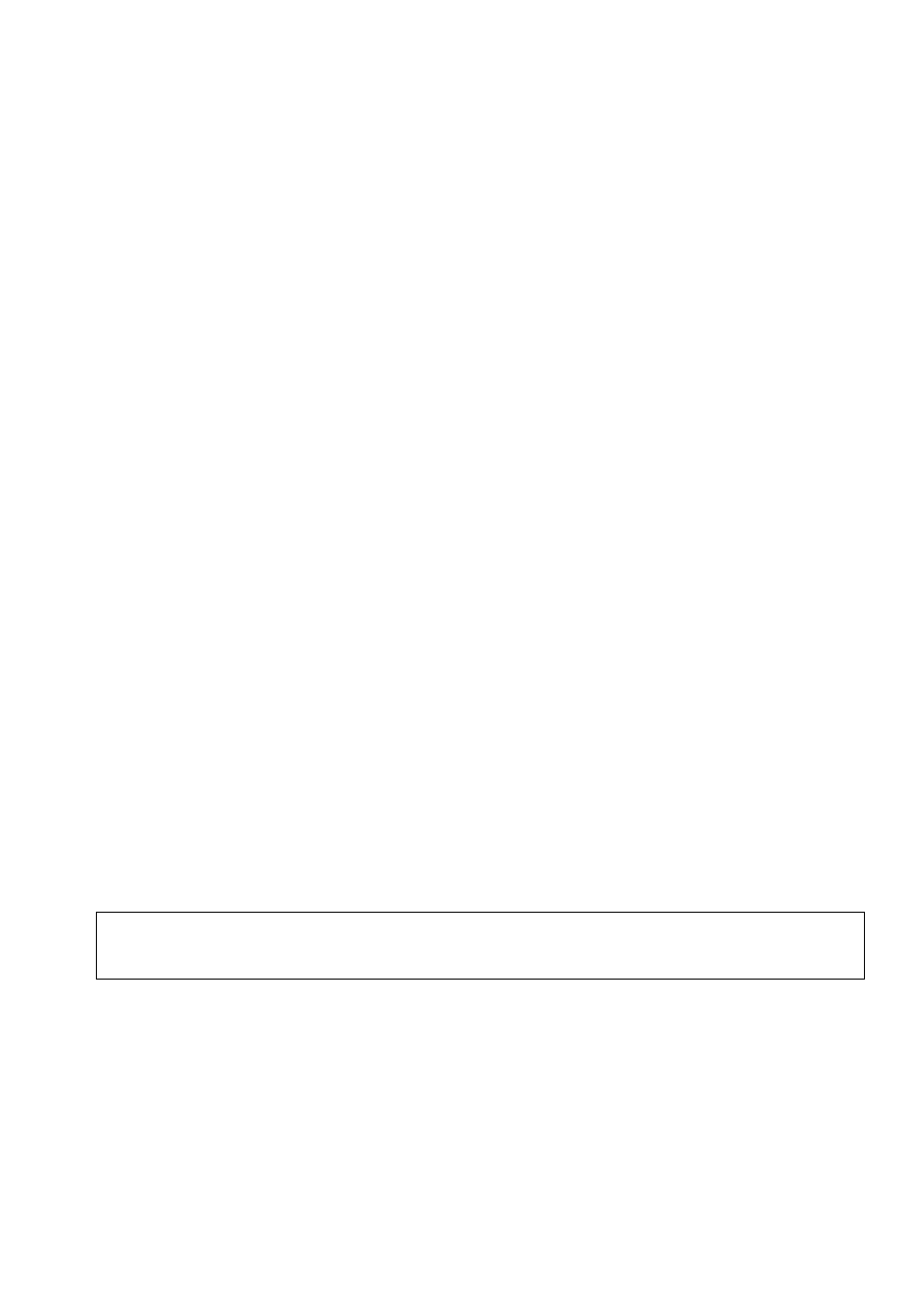
xml_02.fm
A31003-J4260-M101-2-76A9, 03-2007
XML Configuration Management, Administrator Manual
2-3
XML Configuration Management
Download
When downloading configuration files, the phone first downloads the system configuration file
and then the device configuration file. Each parameter value in the system configuration file
overwrites an existing value. Each parameter value in the device configuration file overwrites
existing values and values from the system configuration file.
2.3.2
Periodically Checking Configuration Files
To ensure that it always retrieves modifiable configuration parameters, the phone constantly
updates its configuration by activating a configuration server and periodically downloading con-
figuration files (for example, once a day) while logged on to the SIP server.
This is useful in the following two scenarios:
●
if the phone’s parameters are out of date because it was unable to download configuration
files (due to an FTP server overload, for instance), it still has the possibility of downloading
all modified new parameters.
●
if the phone is in a state that does not support the notification mechanism, for example:
–
the user is conducting a call
–
the administration menu is currently activated
–
the phone’s Web interface is currently in use
The periods between configuration file checks can be modified as required.
2.3.3
Automatic Software Download
The device configuration file contains a tag called "dl-ftp-firmware-filename" which contains the
file name of the current software version. The phone treats this tag differently to other tags. If
the file name in the element is the same as the file name of the current software, the phone
skips this tag and continues processing the other tags in the configuration file.
However, if the file names are different, only the FTP download parameters are configured. Af-
ter this configuration, the phone loads the new software and restarts. The configuration files are
reloaded during the restart. The phone now detects that it has the correct software version and
continues processing the remaining tags in the configuration file.
>
Once the download is complete, the optiPoint 410/420 restarts.
