2 settings stored in the windows registry, Settings stored in the windows registry, Table 6 – Siemens 7 User Manual
Page 21: Registry values, E in, Section 4.2, For fu
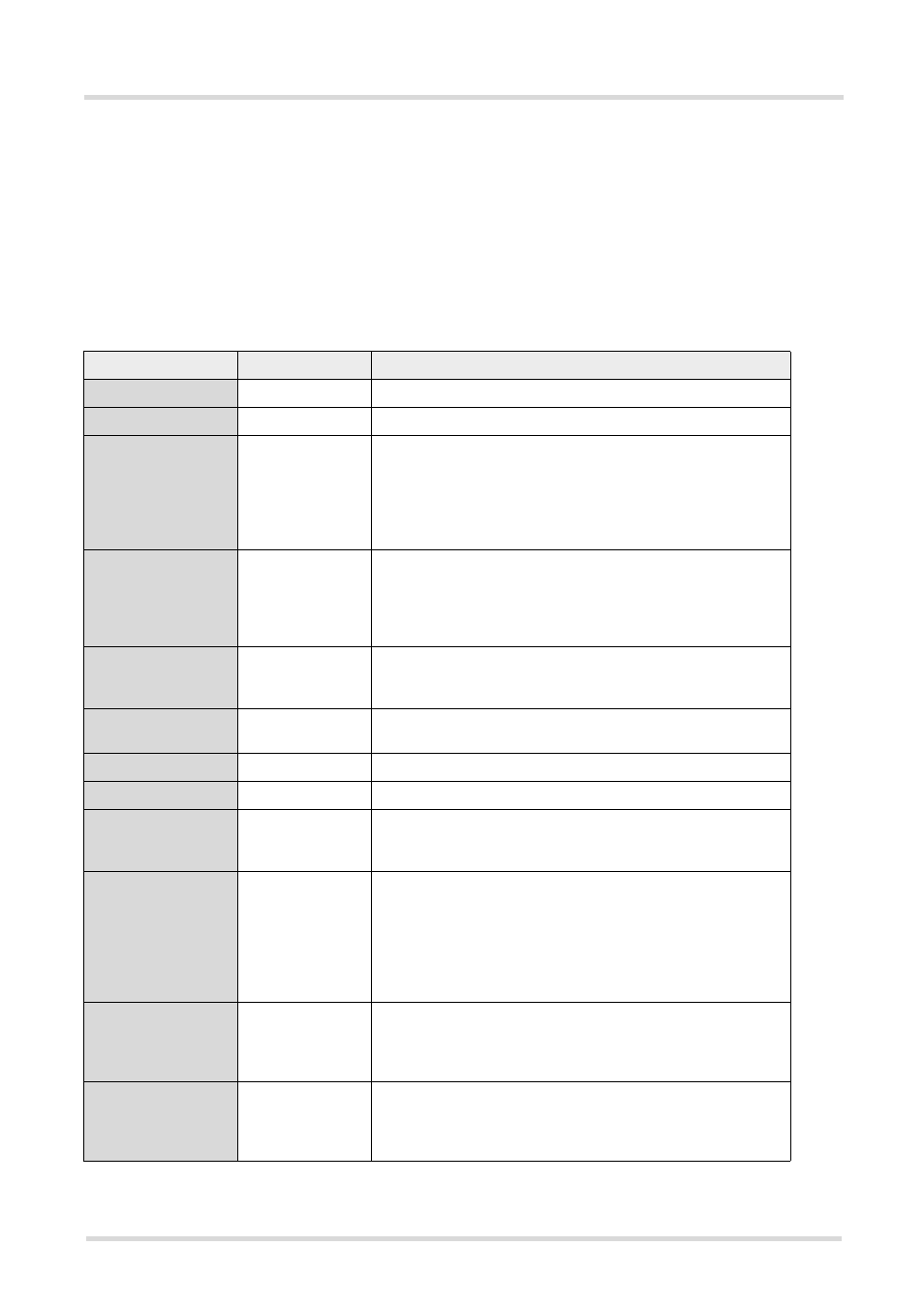
Multiplexer Driver Developer’s Guide
4.2 Settings Stored in the Windows Registry
s
Mux_Drv_DevGuide_v07
Page 21 of 36
2006-9-27
Confidential / Released
4.2
Settings Stored in the Windows Registry
The WinMux2k driver parameters are located in the registry path
HKLM\System\CurrentControlSet\Enum\Root\winmux\000X\Device Parameters.
X is the number of the device instance.
All values listed below will be created during the installation of the WinMux2k driver. The settings are provided
by the winmux2k.inf file. If you want to write your own preferences to the Registry you can edit the inf file before
installing the driver.
Table 6: Registry values
Value
Data (Example)
Properties
BasePort
COM1
The physical serial port that connects the module to the PC.
BaudRate
115200
Baud rate used on the physical port.
BaudRateString
AT+IPR=115200
This string is used to set the module to the given baud rate.
Note: This string must contain the same value as the
BaudRate value.
If you select a higher baud rate be sure it is supported by the
module. For details see
.
ModemInit
AT
AT&S0
AT\Q3
AT+ICF=3
AT+CMUX=0
This multi-string value contains several AT commands
which are used to switch the module to multiplexer mode.
Possible ERROR codes resulting from unsupported com-
mands are ignored by the WinMux2k initialization sequence.
RequestTimeout
2000
Timeout value used only during the initialization of the mod-
ule. 2000 is the maximum number of milliseconds the mod-
ule can take to respond to AT requests.
VirtPort1
COM10
Name of the first virtual port. Each virtual port must have a
unique name. Otherwise the driver will fail to start up.
VirtPort2
COM11
See VirtPort1
VirtPort3
COM12
See VirtPort1
VirtualChannels
3
Number of Virtual Channels visible as COM ports. The
WinMux2k driver supports up to 3 virtual ports. The number
of VirtualChannels must be less or equal to TotalChannels.
TotalChannels
3
If the number of TotalChannels is greater than VirtualChan-
nels and no VirtPortX value for additional channels is
defined, these additional ports are not visible as COM ports.
They can be accessed by the link named
SERMUX_CONTROL_PREFIX defined in sermux_i.h. This
allows to hide virtual ports to the user. Each physical port
can have one hidden port.
WakeUpTime
4000
Timeout during module initialization. The timeout takes
effect only when the driver tries to restart the module from
Power Down or to wake it up from SLEEP mode
AT+CFUN=0. The time is given in milliseconds.
PowerCmdPort
3
This virtual channel is used to send the power down com-
mands to the module. The data state on this channel may be
disturbed during power down and cannot be reconstructed
by the driver.
