Adjusting the speaker volume and level – Sony DVP-CX777ES User Manual
Page 97
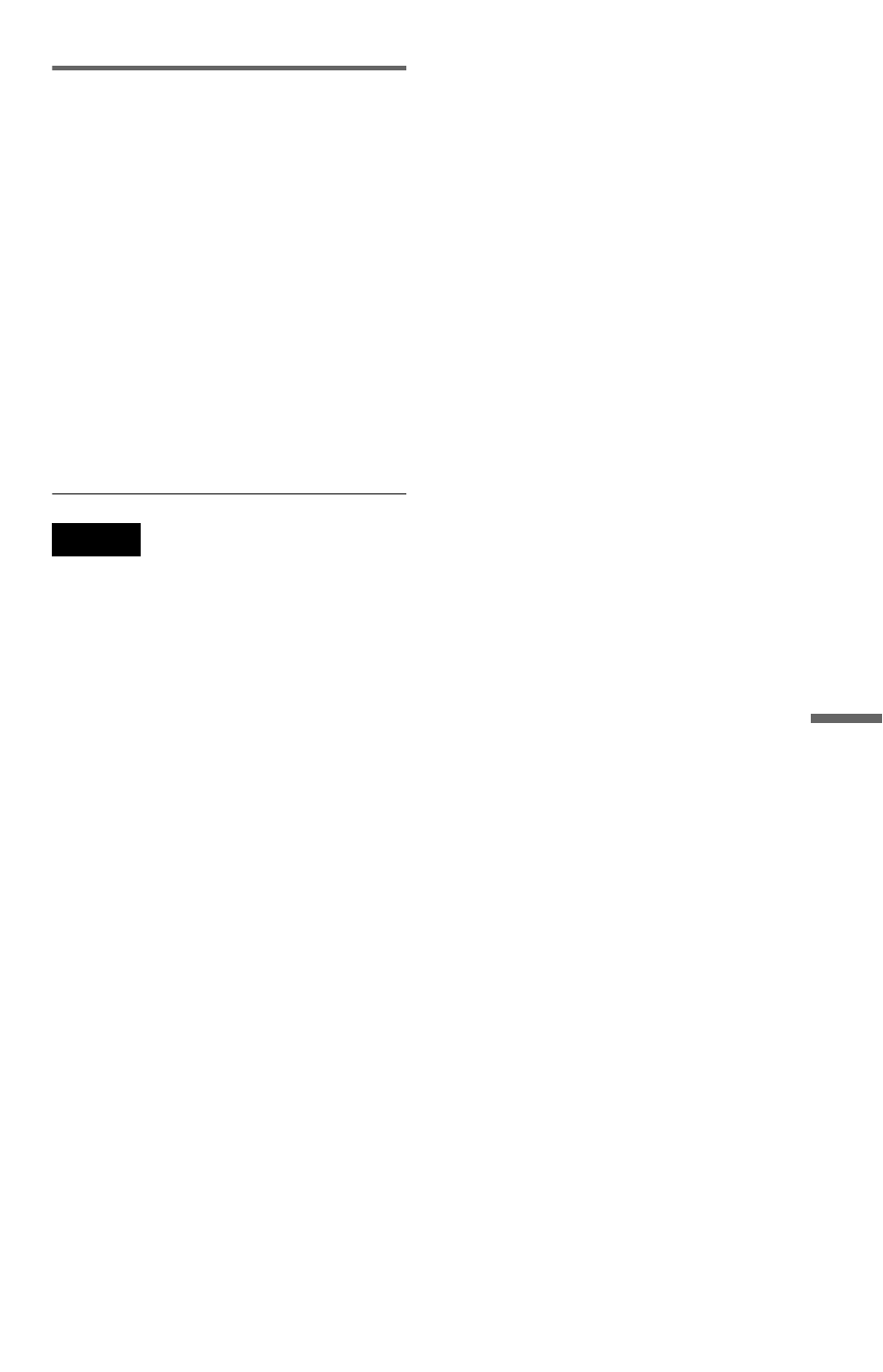
97
Set
tings
and
Ad
ju
st
m
e
nt
s
Adjusting the speaker volume
and level
1
Select “SPEAKER SETUP” in the Setup
Display.
2
Select “TEST TONE” and set to “ON.”
You will hear the test tone from each
speaker in sequence.
3
From your listening position, select
“LEVEL (FRONT)” or “LEVEL (REAR)”
and adjust the value using X/x.
The test tone is emitted from both left and
right speakers simultaneously.
4
Select “TEST TONE” and set to “OFF”
to turn off the test tone.
Note
The test tone signals are not output from the digital
jack.
See also other documents in the category Sony DVD-players:
- DVP-NS300 (76 pages)
- DVP-NS300 (72 pages)
- DVP-NS36 (76 pages)
- DVP-NS710H (60 pages)
- DVP-NS33 (80 pages)
- DVP-NS900V (108 pages)
- DVP-NS900V (1 page)
- DVP-NS530 (76 pages)
- DVP-NS52P (78 pages)
- DVP-K82P (82 pages)
- DVP-NS30 (72 pages)
- RDR-GX310 (104 pages)
- 4-139-513-11(1) (52 pages)
- DVP-LS755P (84 pages)
- RDR-HX710 (116 pages)
- DVP-NS708H (72 pages)
- MV-700HR (148 pages)
- DAV-SC8 (88 pages)
- DVP-NC875V (96 pages)
- DSR-DR1000AP (105 pages)
- DVP-NS15 (66 pages)
- DVP-FX1021 (57 pages)
- DVP NC555ES (88 pages)
- DVP NC555ES (1 page)
- Trinitron KV-21V6U (52 pages)
- DAV-DZ530 (108 pages)
- RDR-GX7 (2 pages)
- RDR-GX7 (7 pages)
- RDR-GX7 (28 pages)
- RDR-GX7 (96 pages)
- RDR-GX7 (112 pages)
- RDR-GX7 (12 pages)
- RDR-GX7 (34 pages)
- DVP-NS500V (1 page)
- DVP-NS500V (96 pages)
- DAV-DZ680W (136 pages)
- BDP-S350 (1 page)
- BDP-BX1 (79 pages)
- BDP-BX1 (2 pages)
- DAV-SB300 (84 pages)
- DVD Rom/DVD Video (54 pages)
- RDR-GX3 (100 pages)
- RDR-GX257 (2 pages)
- RDR-GX257 (84 pages)
- RDR-GX257 (1 page)
