Sony DVP-CX777ES User Manual
Page 96
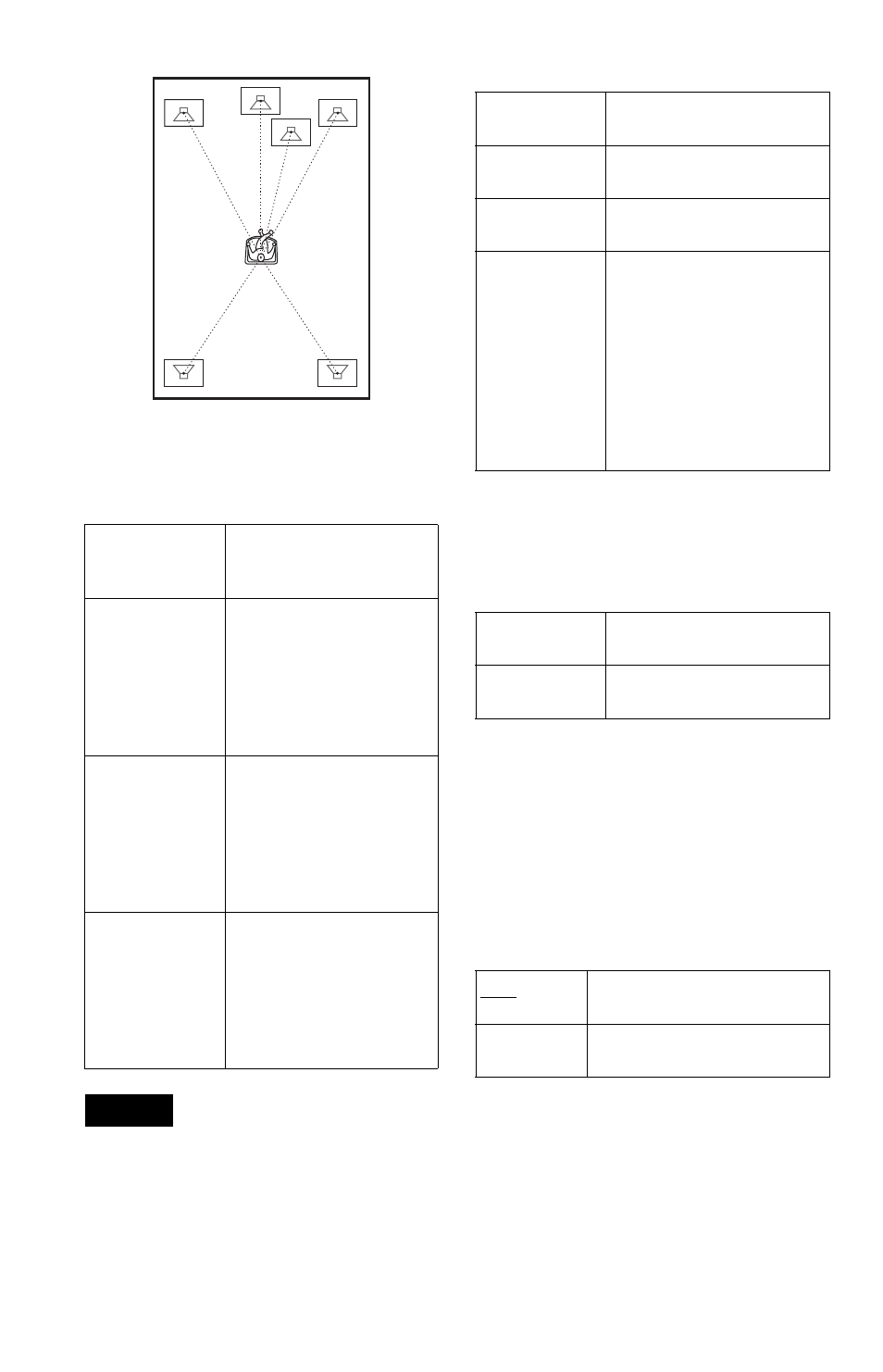
96
Be sure to change the value in the Setup
Display each time you move the speakers.
Start from the front speaker. The default
adjustments are in parentheses.
Note
If each of the front or rear speakers are not placed at
an equal distance from your listening position, set
the distance according to the closest speaker.
◆ LEVEL (FRONT)
Varies the level of the front speakers. Be sure
to set “TEST TONE” to “ON” for easy
adjustment.
The default adjustments are in parentheses.
◆ LEVEL (REAR)
Varies the level of the rear speakers. Be sure
to set “TEST TONE” to “ON” for easy
adjustment.
The default adjustments are in parentheses.
To adjust the volume of all the speakers at
one time
Use the amplifier’s (receiver’s) volume
control.
◆ TEST TONE
The speakers will emit a test tone. Use this
when you use the 5.1CH OUTPUT jacks and
adjust “LEVEL (FRONT)” and “LEVEL
(REAR).”
FRONT
(10 ft)
Set this between 4 and 50
feet in 0.25 foot
increments.
CENTER (10 ft)
Set this within ±6 feet of
the “FRONT” setting in
0.25 foot increments. For
example, if “FRONT” is set
to 6 feet, “CENTER” can
be set between 0 and 12
feet.
REAR (10 ft)
Set this within –18 feet and
+6 feet of the “FRONT”
setting in 0.25 foot
increments. For example, if
“FRONT” is set to 18 feet,
“REAR” can be set
between 0 and 24 feet.
SUBWOOFER
(10 ft)
Set this within –18 and +6
feet of the “FRONT”
setting in 0.25 foot
increments. For example, if
“FRONT” is set to 18 feet,
“REAR” can be set
between 0 and 24 feet.
B
D
A
A
C
C
(4~50 ft)
(4~50 ft)
L (0 dB)
Set this between –6 dB and 0
dB in 0.5 dB increments.
R (0 dB)
Set this between –6 dB and 0
dB in 0.5 dB increments.
CENTER
(0 dB)
Set this between –12 dB and
0 dB in 0.5 dB increments.
SUBWOOFER
(DVD: –5 dB/
SUPER
AUDIO CD:
0 dB)
(When “SIZE” is set to the
default settings):
Set this between –10 dB
and +10 dB in 0.5 dB
increments.
(When “SIZE” is not set to
the default settings):
Set this between –15 dB
and +5 dB in 0.5 dB
increments.
L (0 dB)
Set this between –12 dB and
0 dB in 0.5 dB increments.
R (0 dB)
Set this between –12 dB and
0 dB in 0.5 dB increments.
OFF
The test tone is not emitted
from the speakers.
ON
The test tone is emitted from
each speaker in sequence.
