Directional size magnification (inch) – Savin 4090 User Manual
Page 51
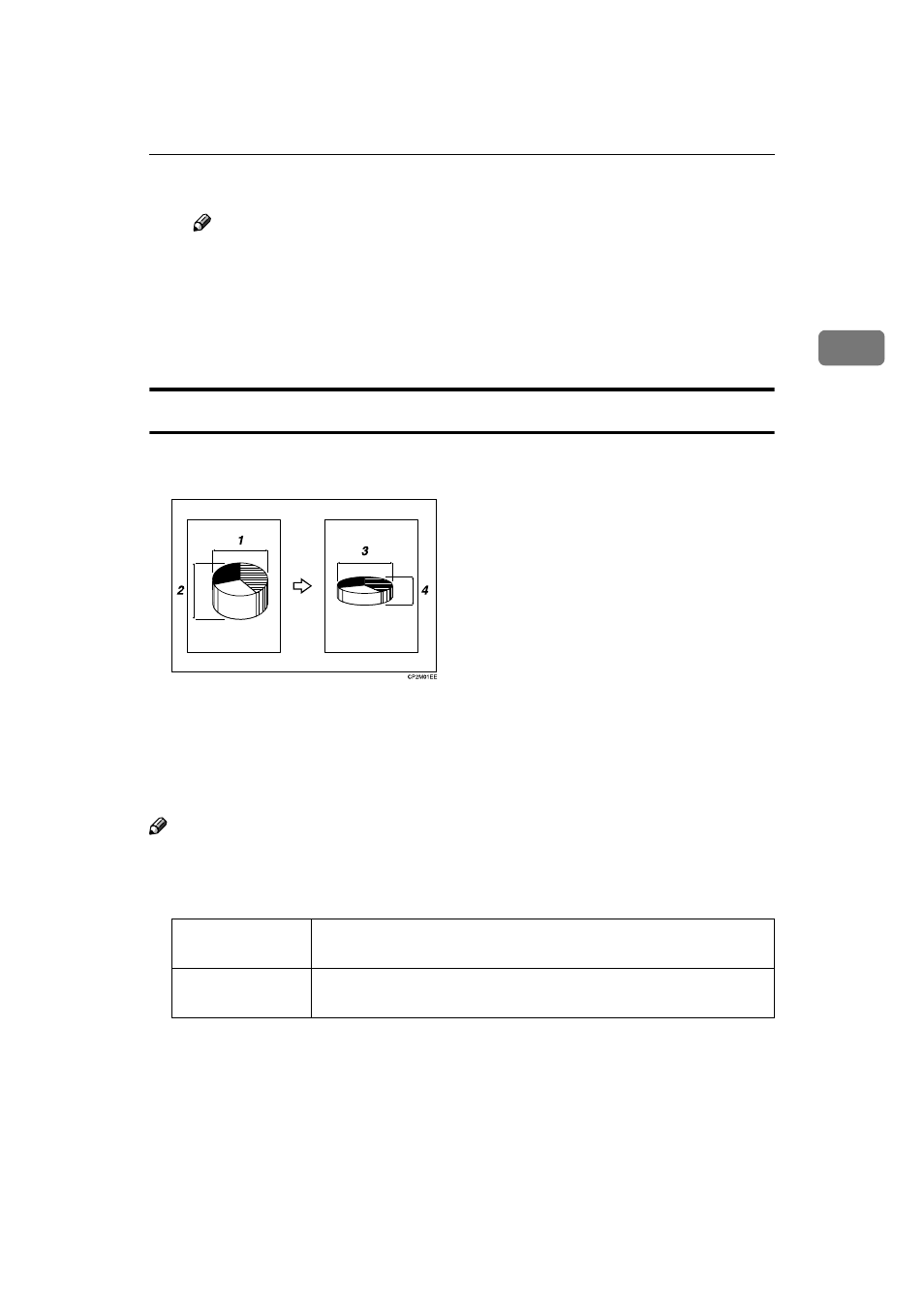
Copy Functions
41
2
B Adjust the horizontal ratio using [n
n
n
n] or [o
o
o
o].
Note
❒ Pressing [n
n
n
n] or [o
o
o
o] changes the ratio in 1% increments. Pressing and
holding down [
n
n
n
n] or [o
o
o
o] changes it in 10% increments.
❒ If you have entered a ratio incorrectly, readjust using [n
n
n
n] or [o
o
o
o].
C Adjust the vertical ratio using [n
n
n
n] or [o
o
o
o].
CCCC
Place originals, and then press the
{{{{Start}}}} key.
Directional Size Magnification (inch)
Optimal reproduction ratios are automatically selected when you enter the re-
quired horizontal and vertical lengths of the original and copy image.
1.
Horizontal original size
2.
Vertical original size
3.
Horizontal copy size
4.
Vertical copy size
Note
❒ Specify the vertical and horizontal sizes of the original and those of the copy,
as shown in the illustration.
❒ You can enter sizes within the following ranges.
AAAA
Press [Reduce/Enlarge].
BBBB
Press [Dir. Size Mag.”].
Metric version
Vertical: 1 – 999 mm (in 1 mm increments)
Horizontal: 1 – 999 mm (in 1 mm increments)
Inch version
Vertical: 0.1” – 99.9” (in 0.1” increments)
Horizontal: 0.1” – 99.9” (in 0.1” increments)
