Starting pc mode, Information – Samsung Digimax 420 User Manual
Page 82
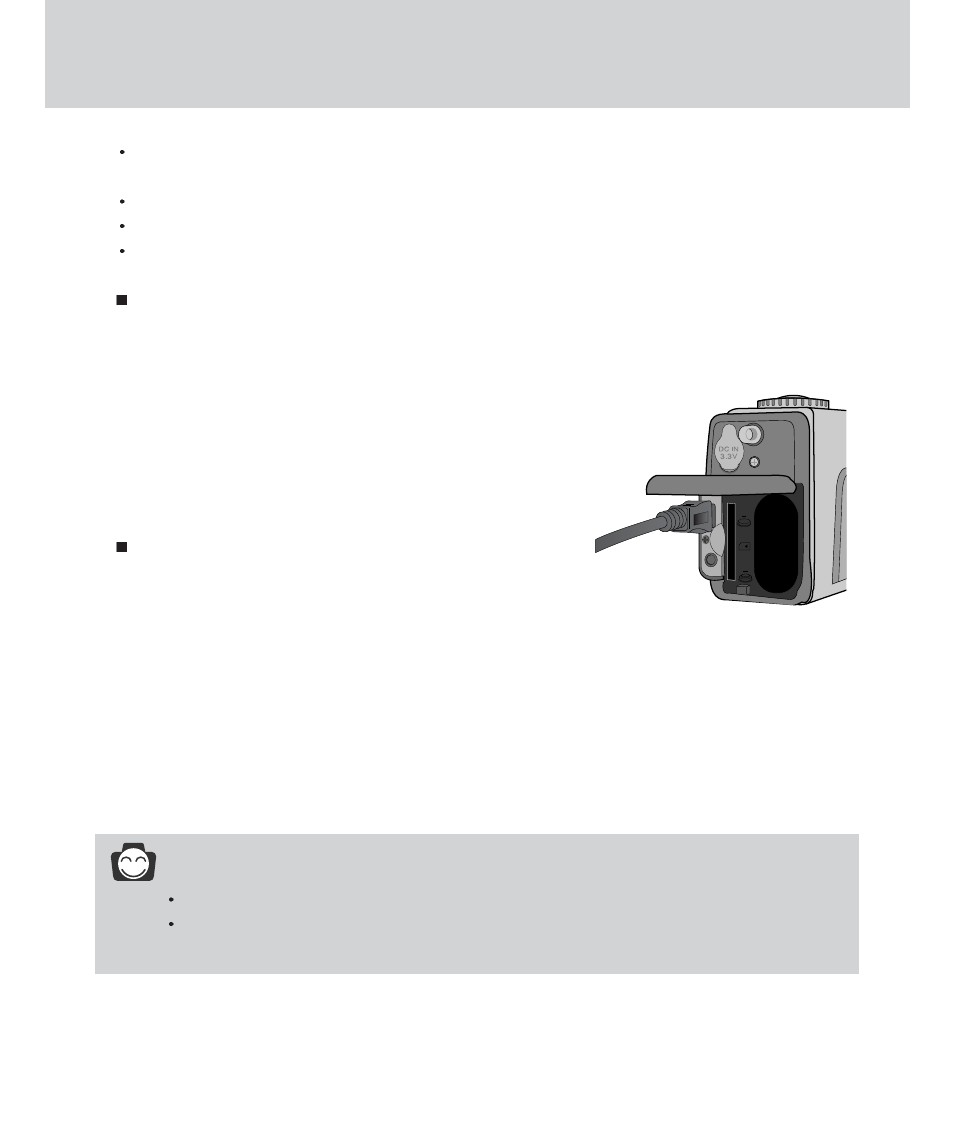
82
Starting PC mode
If you insert the USB cable into the USB connection terminal, the camera working mode will change
to the PC mode automatically.
In this mode, you can download stored images to your PC through the USB cable.
The LCD monitor is always turned off in PC mode.
The autofocus indicator lamp(green) blinks when the files are transferring via the USB connection.
Connecting the camera to a PC
1. Turn the PC power on.
2. Turn the camera power on.
3. Connect the PC and the camera via the USB cable.
- Insert the small plug of the USB cable into the
camera USB connection terminal.
- Insert the large connector of the USB cable into the
USB port of the PC
- The plugs must be firmly inserted.
Disconnecting the camera and PC
Refer to the following page
- WIN 98SE
: p.103
- WIN 2000/ME/XP : p.103
INFORMATION
The camera driver must be installed before using PC mode.
To save battery power, it is recommended that you use an AC adaptor(Optional) when
connecting the camera to a computer.
- Digimax S1000 (82 pages)
- Digimax S600 (78 pages)
- Digimax S700 (78 pages)
- S73 (98 pages)
- NV10 (74 pages)
- Digimax S800 (82 pages)
- Digimax S500 (81 pages)
- Digimax i6 (90 pages)
- L74 (98 pages)
- Digimax U-CA5 (136 pages)
- EC-L50ZZSBA-E1 (132 pages)
- Digimax 200 (62 pages)
- Digimax A55W (132 pages)
- Digimax 360 (93 pages)
- ES27 (96 pages)
- Digimax 410 (120 pages)
- Digimax 3100 (104 pages)
- Digimax A7 (136 pages)
- Digimax 201 (120 pages)
- Digimax A400 (116 pages)
- Digimax V5000 (120 pages)
- Digimax V800 (144 pages)
- Digimax 240 (132 pages)
- Digimax V50 (124 pages)
- ES67 (98 pages)
- Digimax 202 (100 pages)
- EC-ES80ZZBPSUS (106 pages)
- Digimax V10 (136 pages)
- Digimax 300 (100 pages)
- Digimax 301 (104 pages)
- Digimax V4000 (128 pages)
- Digimax A402 (108 pages)
- Digimax 250 (100 pages)
- Digimax 250 (41 pages)
- Digimax L60 (78 pages)
- Digimax A4 (108 pages)
- Digimax 430 (104 pages)
- ES55 (112 pages)
- Digimax i5 (148 pages)
- CDI-E207-010 (147 pages)
- C4303(P) (19 pages)
- AD68-04752A (32 pages)
- WB5500 (120 pages)
- DIGITAL CAMERAS (2 pages)
- EC-ST600ZBPLUS (32 pages)
