Non-printed documentation – Sony VAIO VGN-FW300 User Manual
Page 8
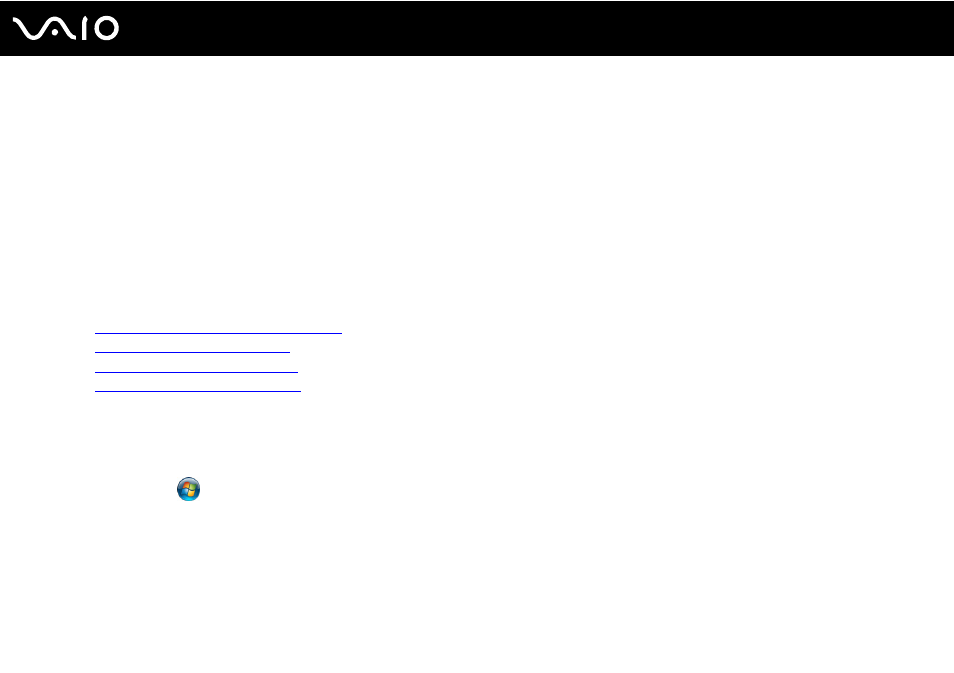
8
Before Use
Non-printed Documentation
❑ User Guide (this manual) — Explains features of your computer. It also includes information on solving common
problems.
✍
To go to web sites described in this manual by clicking their respective URLs beginning with http://, your computer must be connected to the Internet.
❑ Specifications — The online specifications describe the hardware and software configurations of your VAIO computer.
To view the online specifications:
1
Connect to the Internet.
2
Go to the Sony online support web site at the following URLs:
for customers in USA
for customers in Canada
for customers in Spanish-speaking Latin American countries or areas
or customers in Brazil
❑ VAIO Recovery Center User Guide — Provides information about restoring individual software programs, hardware
drivers, and drive partition(s) or your entire built-in storage device to the original factory settings.
To access this on-screen guide:
1
Click Start
and
Help and Support.
2
Click Use my VAIO.
3
Click VAIO Recovery Center User Guide.
- VGN-FW375J VGN-FW355J VGN-FW398Y VGN-FW390JPH VGN-FW300 VGN-FW370J VGN-FW390 VGN-FW390JRB VGN-FW390JPB VGN-FW390JHB VGN-FW390JFH VGN-FW390JFB VGN-FW330J VGN-FW390N VGN-FW390JAS VGN-FW390JCH VGN-FW373J VGN-FW320J VGN-FW390Y VGN-FW340J VGN-FW390JMB VGN-FW378J VGN-FW390JJB VGN-FW390J VGN-FW350J VGN-FW390JKH VGN-FW390JCB VGN-FW390JMH VGN-FW390JJH VGN-FW351J
