Slant/Fin Hydronic Explorer 2 User Manual
Page 6
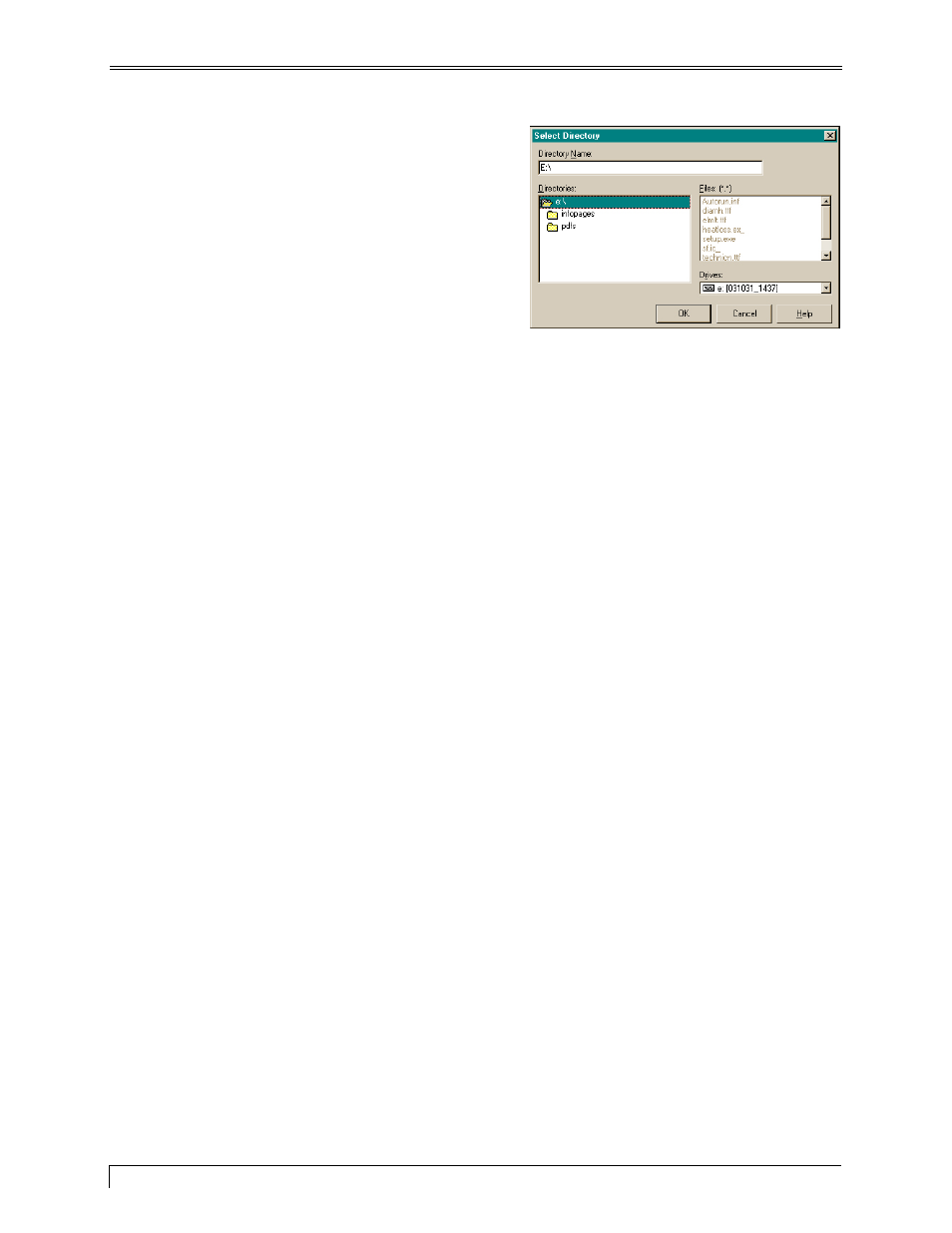
Introduction
Select Directory
Note: If you want to install to a different path, simply
type in the new path in the Installation Folder box in
the Main Menu. Alternatively, click on the open folder
icon to display the Select Directory dialog box. Select
the drive and the path in the Drives and Directories
boxes and click OK.. Otherwise, simply use the
default setting.
If the Install screen fails to appear after inserting the CD into your CD-ROM drive, do the following:
1. Click
the
Start button on the taskbar, then click Run.
2. In
the
Open box, type the drive letter of your CD-ROM followed by a colon and a backslash, then
“setup.exe” (omit the quotation marks). For example, if the drive letter for your CD-ROM is D, you
would type: D:\setup.exe.
3. Click
OK. When the Install screen appears, click Install.
2
Slant/Fin Corporation
- SE-70 (2 pages)
- CB Series (4 pages)
- BOILERS (20 pages)
- VSPH-90 (8 pages)
- S-34 (28 pages)
- KC-45 (4 pages)
- VH-120 (2 pages)
- GXHA Series (1 page)
- Sentry S-120 (1 page)
- SE-245 (26 pages)
- INTREPID Oil-fired Boiler (24 pages)
- Sentinel SE-105 (1 page)
- B-120A (12 pages)
- GG (8 pages)
- SENTRY S-150 (20 pages)
- GGT Series (2 pages)
- GALAXY GX (8 pages)
- Caravan L-Series (4 pages)
- GALAXYTM GG Series (8 pages)
- 21 (4 pages)
- KCS100 (4 pages)
- XL-2000 (1 page)
- XL-2000 (16 pages)
- Lynx LX-85A (12 pages)
- Monitron EH Boilers (4 pages)
- VHS-150 (8 pages)
- LDWO SERIES (2 pages)
- V-180 (20 pages)
- INTREPID Oil-Fired Boilers (8 pages)
- Jaguar J-390 (12 pages)
- WH (1 page)
- VSPH-180 (28 pages)
- Lynx (1 page)
- VHS-30 (27 pages)
- VHS-30 (36 pages)
- Eutectic EC10) (1 page)
- LDZO Series (2 pages)
- KC-50 (4 pages)
- VSPH-150 (2 pages)
- Caravan LZDF series (2 pages)
- Gas Condensation Within Boilers (1 page)
- Victory VSPH series (1 page)
- Victory VSPH series (8 pages)
- SX-150 to SX-210 (8 pages)
