The display window of the recorder – Sony MZ-NH1 User Manual
Page 14
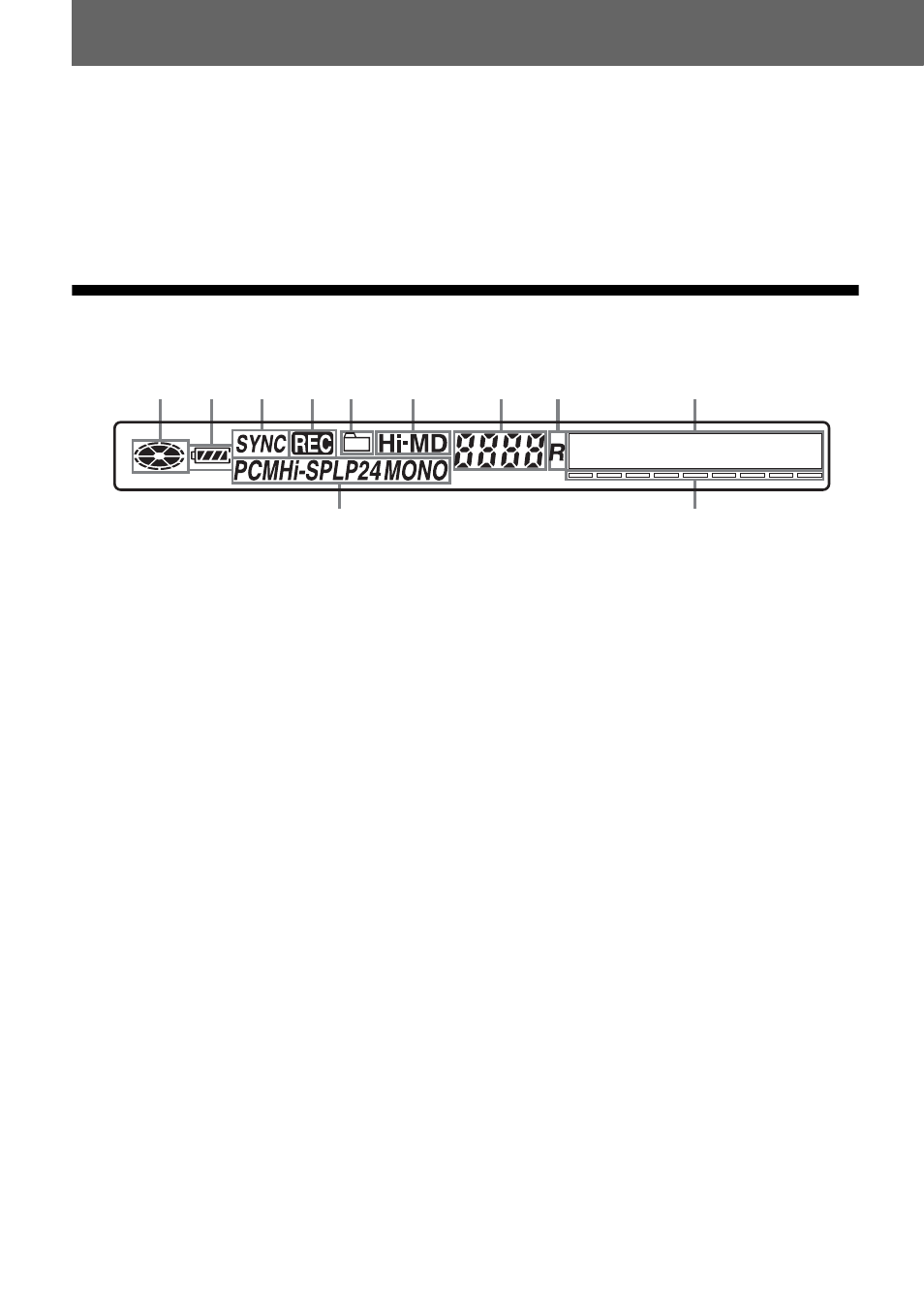
14
O HOLD switch (at the rear)
Slide the switch in the direction of the
arrow to disable the buttons on the
recorder. To prevent the buttons from
being accidentally operated when you
carry the recorder, use this function.
P CHG (Charge) lamp
The display window of the recorder
A Disc indication
Shows that the disc is rotating for
recording or playing.
B Battery indication
Shows the approximate remaining
battery power. If the rechargeable
battery is weak, the indication
becomes empty and starts flashing.
C SYNC (synchro-recording) indication
D REC indication
Lights up during recording or file
transfers from the computer. When
flashing, the recorder is in record
standby mode.
E Group indication
F Hi-MD/MD indication
“Hi-MD” lights up when the
operation mode of the recorder is in
Hi-MD mode and “MD” lights up
when the operation mode is in MD
mode.
G Track number display
H “R” (Remain) indication
Lights up when remaining recordable
time is displayed.
I Character information display
Displays the menu items, date, error
messages, etc.
J Track mode (PCM, Hi-SP, Hi-LP, SP,
LP2, LP4, MONO) indication
K Level meter
1
2
3
4 5
6
7
8
9
qa
0
