Sony MZ-NH1 User Manual
Page 113
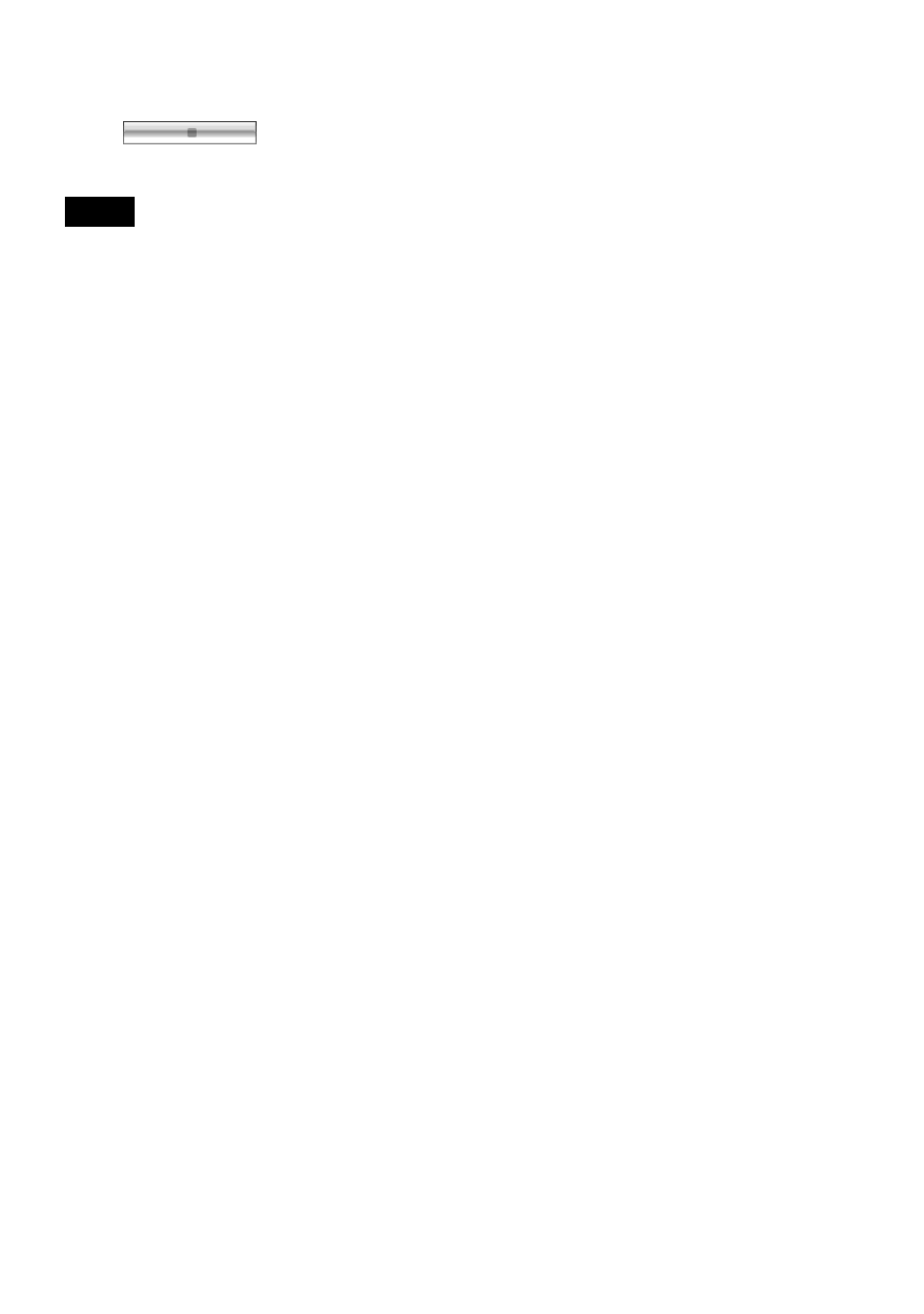
113
To stop importing
Click .
Note
•
You cannot import tracks that were recorded in a Net MD mode to your computer, or tracks that have
been recorded on a device that does not support Hi-MD mode.
•
Before importing tracks recorded on the Hi-MD Walkman to the computer, click [Properties] on the
right side of the screen to confirm the status of the [Import Settings] check box (it is checked by
default). Then do as follows:
— To import tracks to My Library while deleting them on the Hi-MD Walkman, uncheck the box.
— To edit imported tracks in SonicStage, uncheck the box.
— To import tracks to My Library while leaving the copy of them on the Hi-MD Walkman, check the
box. Tracks left on the Hi-MD Walkman are treated the same as tracks that have been automatically
transferred from the computer. For this reason, they cannot be divided or combined on the Hi-MD
Walkman.
•
When you transfer tracks recorded in linear PCM on the Hi-MD Walkman to a computer for editing
(dividing or combining) in My Library, the editing may take a long time, depending on the length of
the tracks and capabilities of your computer. This is due to limitations in the MiniDisc system. If you
want to edit long tracks recorded in linear PCM, we recommend that you do the editing on the Hi-MD
Walkman first, and then transfer the edited data to a computer afterwards.
Notes
